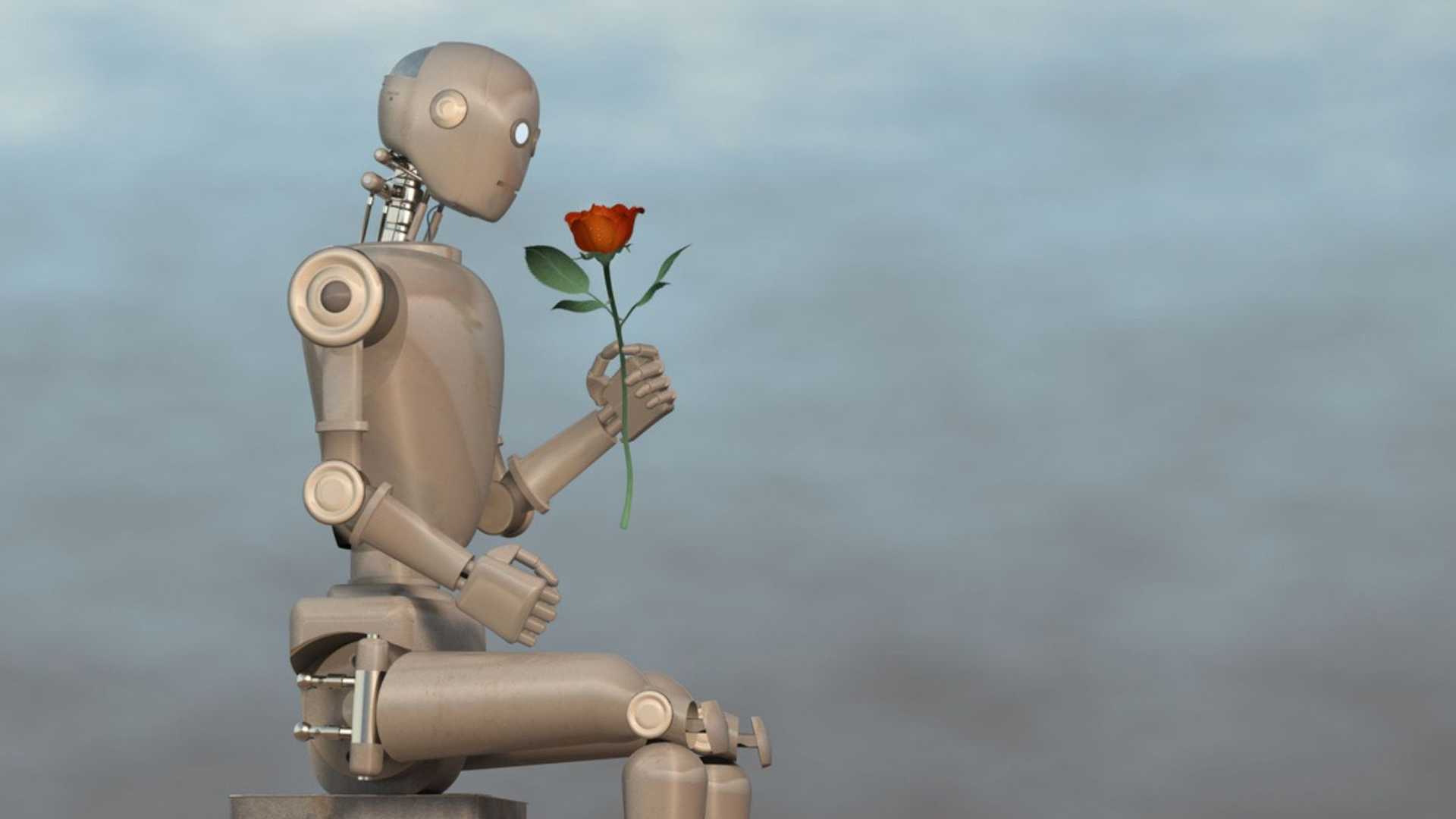A Coding Implementation to Build an Advanced Web Intelligence Agent
In this tutorial, we introduce an advanced, interactive web intelligence agent powered by Tavily and Google’s Gemini AI. We’ll learn how to configure and use this smart agent to seamlessly extract structured content from web pages, perform sophisticated AI-driven analyses, and present insightful results. With user-friendly, interactive prompts, robust error handling, and a visually appealing terminal interface, this tool offers an intuitive and powerful environment for exploring web content extraction and AI-based content analysis.
Setting Up Libraries and Tools
We import and set up essential libraries for handling data structures, asynchronous programming, and type annotations, alongside a rich library that enables visually appealing terminal outputs. These modules collectively facilitate efficient, structured, and interactive execution of web intelligence tasks within the notebook.
Initializing Core Components
We initialize essential LangChain components: TavilyExtract enables advanced web content retrieval, init_chat_model sets up the Gemini AI-powered chat model, and create_react_agent builds a dynamic, reasoning-based agent capable of intelligent decision-making during web analysis tasks. Together, these tools form the core engine for sophisticated AI-driven web intelligence workflows.
WebIntelligence Dataclass Configuration
The WebIntelligence dataclass serves as a structured configuration container, holding API keys for Tavily and Google Gemini, and setting extraction parameters like extract_depth and the maximum number of URLs (max_urls). It simplifies the management and access of crucial settings, ensuring seamless integration and customization of web content extraction tasks within the intelligence agent.
SmartWebAgent Functionality
The SmartWebAgent class encapsulates an intelligent web content extraction and analysis system, utilizing APIs from Tavily and Google’s Gemini AI. It interactively sets up essential tools, securely handles API keys, extracts structured data from provided URLs, and leverages an AI-driven agent to perform insightful content analyses. Also, it utilizes rich visual outputs to communicate results, thereby enhancing readability and user experience during interactive tasks.

Asynchronous Execution Handling
The run_async_safely function ensures that asynchronous functions execute reliably across diverse Python environments, such as standard scripts and interactive notebooks. It attempts to adapt existing event loops with the help of nest_asyncio; if unavailable, it gracefully handles the scenario, informing the user and defaulting to synchronous execution as a fallback.
Main Function Overview
The main function provides an interactive command-line demonstration of the Smart Web Intelligence Agent. It presents users with an intuitive menu that allows them to extract web content from custom URLs, perform sophisticated AI-driven analyses on selected topics, or explore predefined demos involving AI, machine learning, and quantum computing. Rich visual formatting enhances user engagement, making complex web analysis tasks straightforward and user-friendly.
Conclusion
In conclusion, by following this comprehensive tutorial, we’ve built an enhanced Tavily Web Intelligence Agent capable of sophisticated web content extraction and intelligent analysis using Google’s Gemini AI. Through structured data extraction, dynamic AI queries, and visually appealing results, this powerful agent streamlines research tasks, enriches your data analytics workflows, and fosters deeper insights from web content. With this foundation, we are now equipped to extend this agent further, customize it for specific use cases, and harness the combined power of AI and web intelligence to enhance productivity and decision-making in our projects.