Troubleshooting OpenAI Integration: Invalid Request Error | Clay
I'm getting this when running a specific OpenAI enrichment column, I have enough tokens, limits, funds, etc - not sure why it's not going through - The integration failed to run ❌ Invalid Request. This error could be due to several issues:
- Your OpenAI API key might need to be updated. Check if it's correct at OpenAI API Keys and update it in Clay.
- Your OpenAI account tier might be insufficient for the operation. Clay requires higher usage tiers for certain AI features.
- There might be formatting issues in your request body. Check for missing quotes around text values, extra commas, or improper JSON syntax.
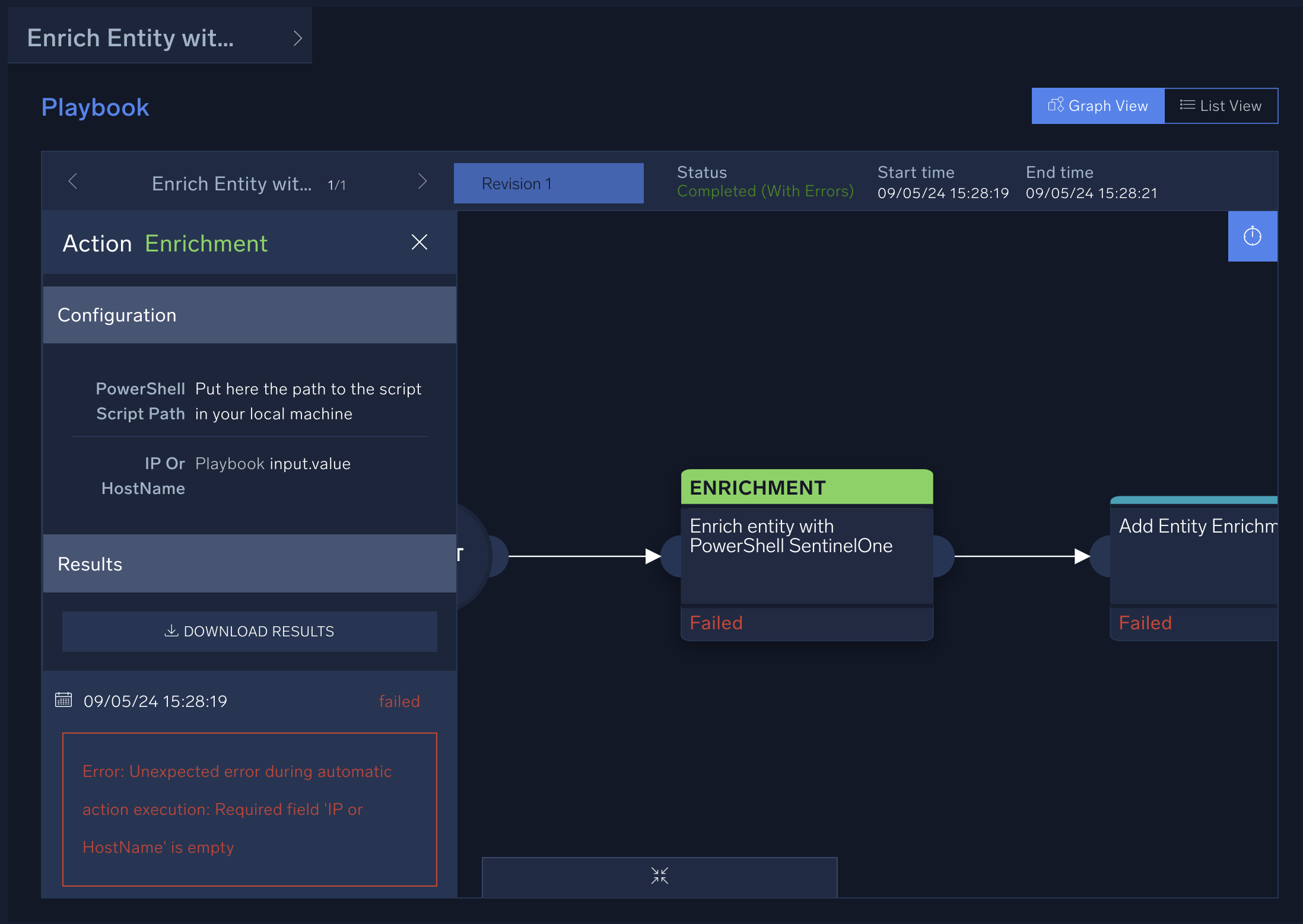
Could you share the JSON or request details you're using so I can help troubleshoot further?
Sources:
- HTTP API integration overview | Documentation | Clay University
- FAQ: Why am I seeing the "failed to parse body" error when using the HTTP API enrichment?
Hey - sorry about this, it looks like we've run into a bug with ChatGPT. I've escalated it to our engineering team, and we'll follow up as soon as we have more info. In the meantime, if it's urgent, try using a different provider (like Claude or Gemini) - it should work. We appreciate your patience.

Good news! We’ve heard back from the team, and the issue with ChatGPT errors should now be resolved. Go ahead and do a quick refresh (Cmd/Ctrl + Shift + R), then filter the column for rows with errors. Once filtered, click the column header for the ChatGPT column, select Run Column, and re-run just the rows that errored out. Thanks again for your patience while we worked through this! Let me know if you have more questions. awesome thanks



















