Android 15 Beta 3: Discover the Hidden Gems in Google's Latest Update
It’s that time of the year again - beta software season! Google has just unveiled the third beta for Android 15, bringing us one step closer to the official release. This latest beta marks a significant milestone as it reaches platform stability, allowing developers to test their apps on a near-final version of the operating system.
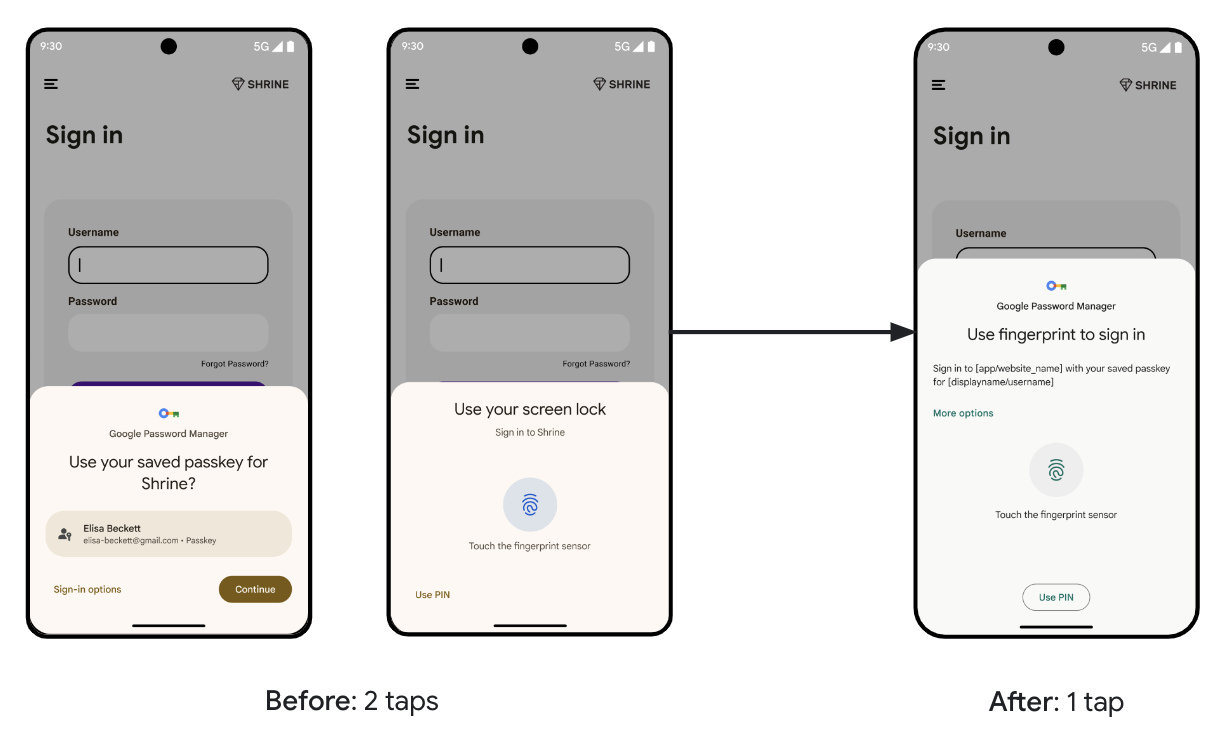
While the changes may not be immediately apparent compared to the previous beta, there are certainly some interesting details worth exploring in Android 15. Google has set a new standard for mobile operating systems with a focus on productivity, advanced media capabilities, and AI integration. The update also optimizes device form factors, minimizes battery consumption, and enhances app interactions for a smoother user experience. Furthermore, the emphasis on privacy and security underscores Google's commitment to user protection.
Improved Passkey Experience
One notable enhancement in the latest beta is the improved passkey experience. Users can now sign into apps with just one step using facial recognition, fingerprint, or screen lock options. Additionally, new fallback options have been added to the keyboard and text field drop-down menus to prevent accidental bypassing of the passkey prompt.
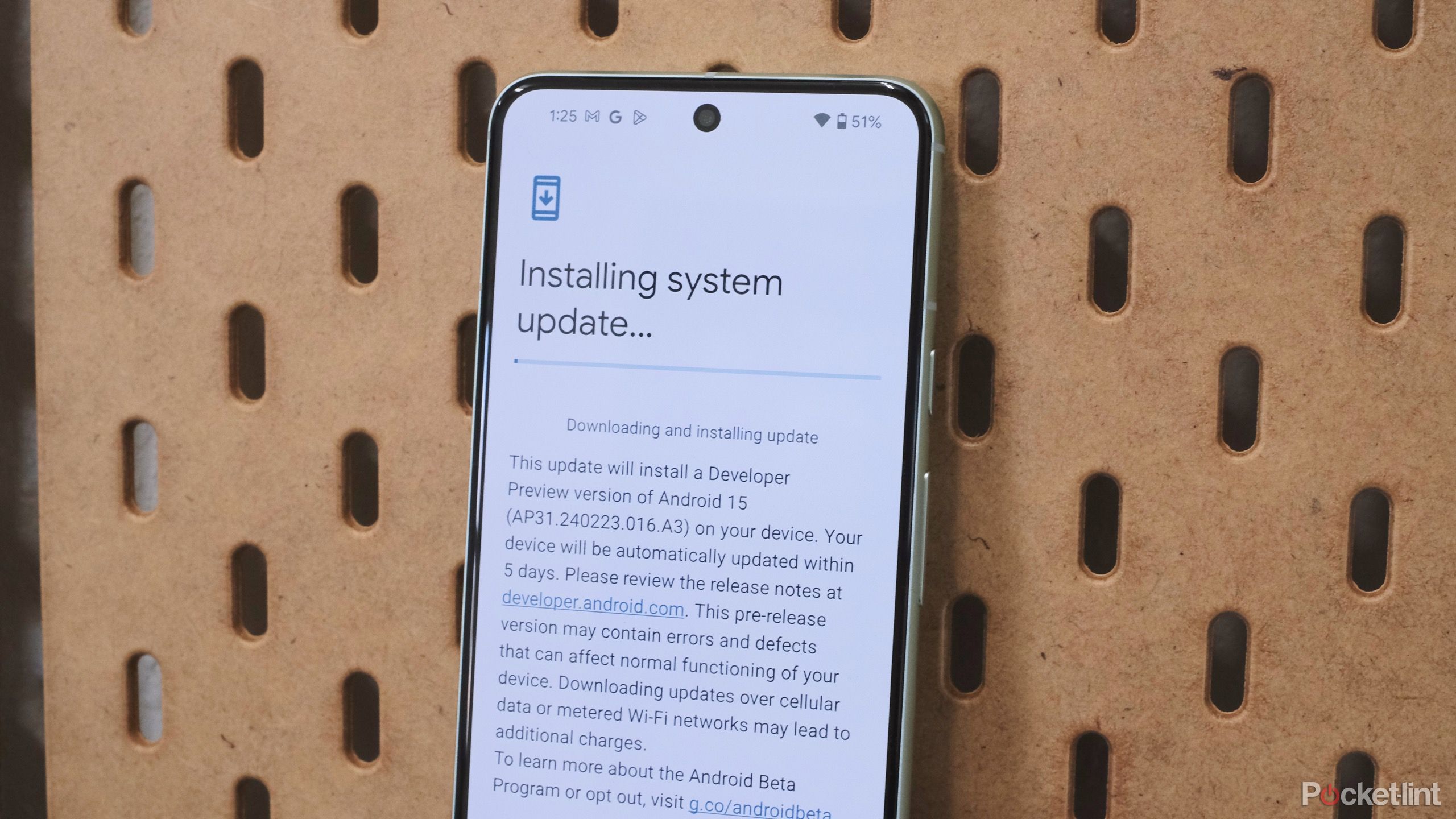
However, it's worth noting that WebSQL within Webview elements is now deprecated, following similar actions in Google Chrome and the underlying Chromium engine. This change is part of Google's plan to phase out WebSQL across all Android versions within the next 12 months, which may impact older apps that rely on this technology.
API Enhancements and Security Updates
Despite limited additional content in this beta, features like Find My Device can now be implemented across all Android devices without the need for a full OS update. Google's approach of introducing new features to Pixel phones throughout the year via Feature Drops has shifted the focus of annual Android updates towards API enhancements and security patches.
The recent Pixel Feature Drop introduced support for USB-C external displays, reverse phone number lookup, and a 'Summarize' option in the Recorder app, showcasing Google's commitment to ongoing feature enhancements.
Performance Enhancements and New Features
Android 15 brings new restrictions on background apps to improve performance and battery life. The introduction of a 'Private Space' feature adds an extra layer of authentication for storing sensitive applications. The update also paves the way for future advancements in satellite connectivity support.

Users can now record specific app windows instead of the entire screen, access updated camera hardware controls, and utilize a 'Low Light Boost' feature for camera apps, further enhancing the user experience.
Future Possibilities
As Android 15 approaches its final form, potential future updates may include features that allow users to identify and address issues with biometric models automatically. This could significantly enhance performance by prompting users to reenroll when necessary, ultimately improving the overall user experience.
For those eager to try out the Android 15 Beta, it is available for installation on various modern Google Pixel devices and select third-party devices from manufacturers like Lenovo, Nothing, and OnePlus. While an Android 15 Beta image is also accessible through the Android Studio Emulator, it's recommended for developers or enthusiasts interested in exploring the latest features before the stable release.




















