OpenAI's ChatGPT Now Available For All Mac Users; Free Download ...
The ChatGPT on Mac computers was announced earlier this month during Apple's flagship 'WWDC 2024' conference. OpenAI's ChatGPT is now available for all Apple Mac users. The popular chatbot from the AI company OpenAI can now be accessed by all Apple Mac users as an app. The desktop app for macOS is now ready for download by all Mac users. This integration between OpenAI's chatbot and Apple's operating systems for iPhone, iPad, and Mac was announced earlier at the same event.

How Apple Mac Users Can Get ChatGPT?
To get the ChatGPT app, users will need an M1 Mac as the app is not compatible with Intel-powered Mac devices. The desktop app is exclusively available for macOS 14+ with Apple Silicon (M1 or better) architecture. If you own a Mac with an M1 chip or later, you can head to OpenAI's website to download the app for free.
During WWDC 2024, Apple mentioned its plan to integrate ChatGPT access into iOS 18, iPadOS 18, and macOS Sequoia. This integration will allow users to access ChatGPT's expertise seamlessly without switching between tools. Siri will be able to utilize ChatGPT's knowledge when necessary. Users will be prompted for approval before any queries are directed to ChatGPT, along with any related documents or images, with Siri providing the responses directly.
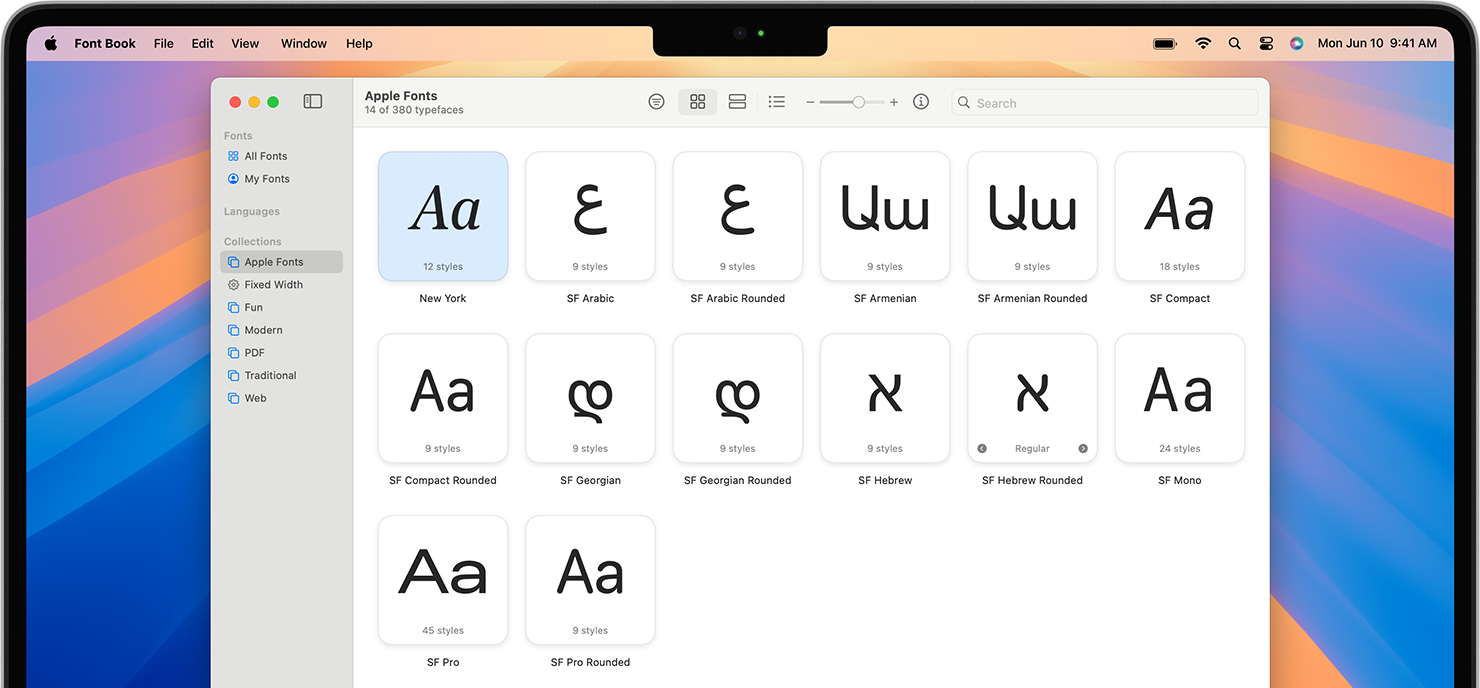
Additionally, ChatGPT will be incorporated into Apple's systemwide Writing Tools, designed to assist users in generating content for various purposes. Through the Compose feature, users can access ChatGPT image tools to create images in different styles to complement their writing. This advancement aims to provide users with a comprehensive writing experience across Apple's ecosystem. (With Inputs From IANS)
Get faster access to ChatGPT to chat about email, screenshots, and anything on your screen with the Option + Space shortcut: https://t.co/2rEx3PmMqg pic.twitter.com/x9sT8AnjDm










