ChatGPT Privacy Explained: Risks, Data Use & Security Tips
You’ve probably caught wind of some concerning headlines about ChatGPT – like how it keeps your deleted chats or how some users accidentally get responses meant for someone else. Before you type your next prompt, whether it’s for party ideas, help with coding, or a love note, it’s a good idea to know what data ChatGPT keeps, how it uses your info, and how secure it is. We’ll break down what ChatGPT gets right, where it falls short, and what you can do to protect your privacy while still making the most of the tool.
Data Collection by ChatGPT
When you use ChatGPT, the platform gathers information such as your IP address, browser details, and device type. All of this data helps the developers monitor performance, detect abuse, and improve the model. However, it also creates a detailed digital fingerprint. If you’re logged in, it’s tied to your profile.
💡 Privacy Tip: Use a VPN to add an extra layer of protection
You can’t change how AI tools store your prompts, but you can limit what they know about you. PIA VPN masks your IP address, encrypts your traffic, and makes it harder for online platforms to build a detailed profile around your location and device.
Data Use and Privacy Concerns
The default settings for free and Pro accounts allow OpenAI to use your prompts to help train future versions of the AI. This means your questions, responses, and data can directly shape how the model behaves. While this might make ChatGPT smarter, it also means anything you share can be saved and used as a response to another user’s query.
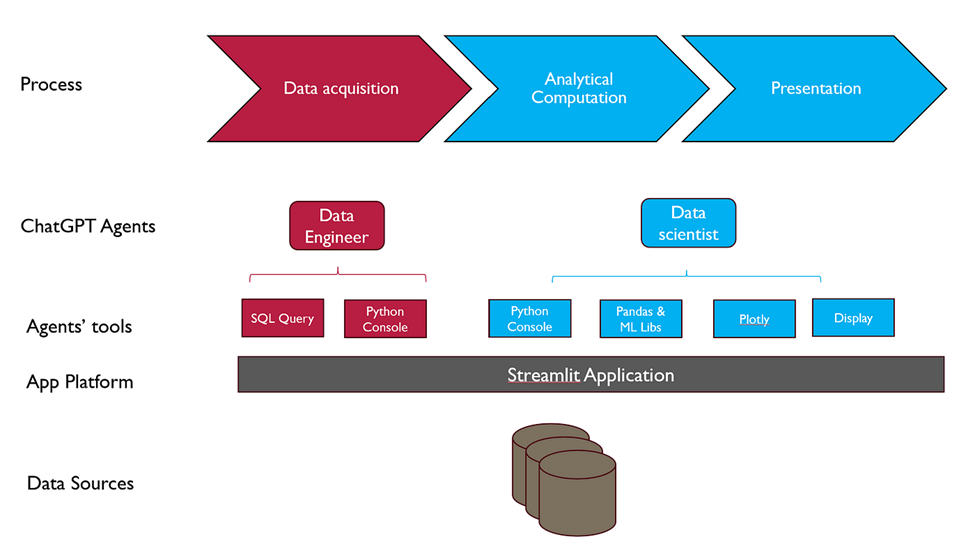
For businesses, ChatGPT Enterprise and Team plans offer slightly better privacy:
- Option to disable chat history
- Usage of temporary chat not used for training models
Privacy Risks with ChatGPT
Your conversations with ChatGPT aren’t entirely private, and there are some risks you should be aware of. In late 2024, OpenAI began testing a memory feature that allows ChatGPT to remember details across sessions, raising new privacy questions about persistent profiling.

If you delete a chat from your account, it may not be completely removed from OpenAI's servers. This creates a potential gap between what you see and what the system remembers, leaving room for data breaches.
Security Measures by OpenAI
OpenAI uses HTTPS/TLS encryption to secure data transmission between your device and its servers. This encryption makes it difficult for third parties to intercept your chats. While there is no end-to-end encryption, OpenAI reviews data on its servers for training purposes.
OpenAI also allows users to control their data through the Privacy Portal, where they can make privacy requests, download data, and restrict data usage for training.
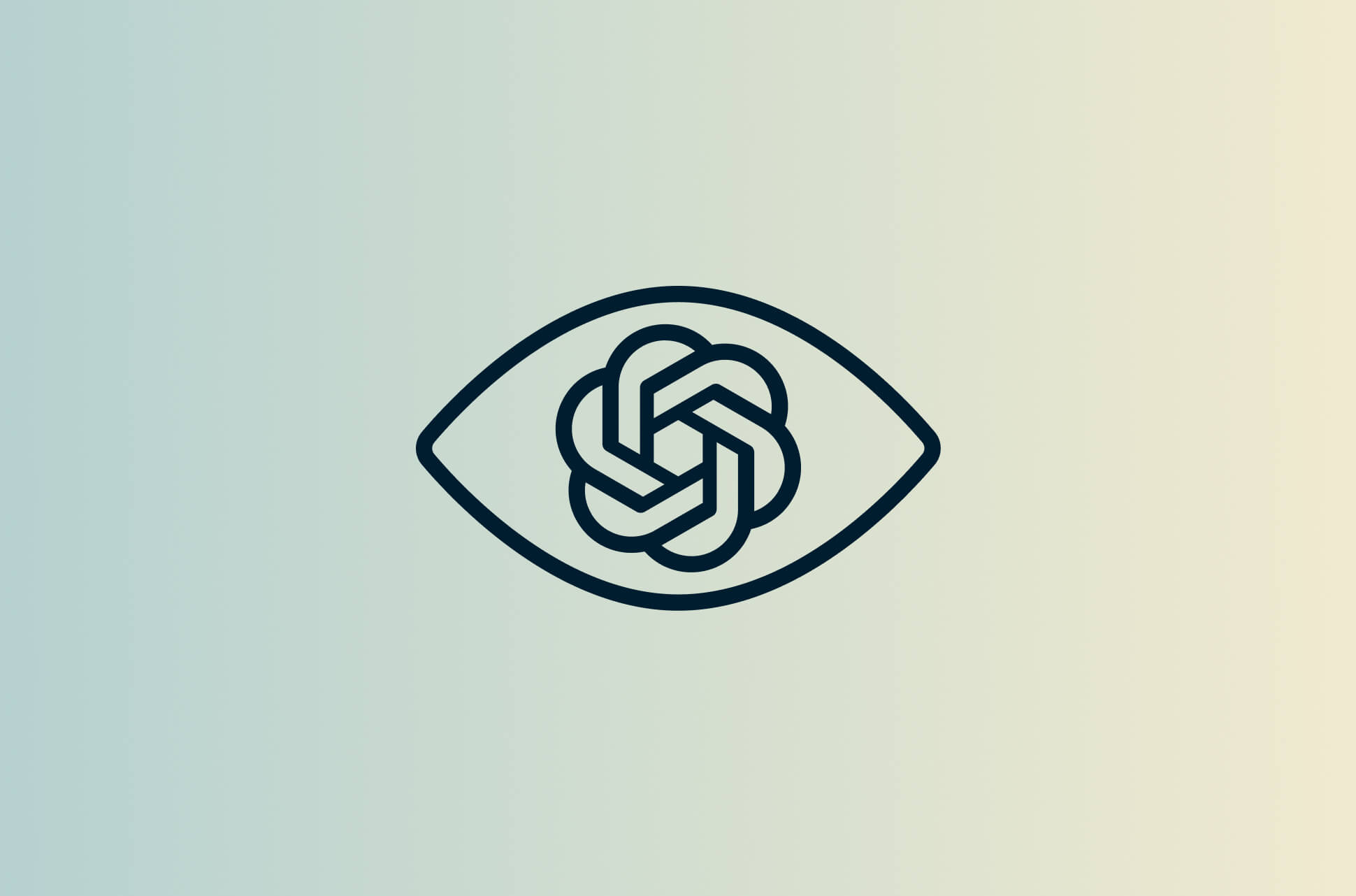
Privacy Tips for ChatGPT Users
To protect your privacy while using ChatGPT, consider the following tips:
- Avoid sharing sensitive information
- Delete conversations containing sensitive data
- Use a VPN to mask your IP address
- Enable two-factor authentication and use strong passwords
Additionally, be cautious with third-party tools connected to your ChatGPT account, as they may pose privacy risks. If discussing sensitive topics, consider using a separate account.
While OpenAI has made efforts to enhance privacy, concerns still exist regarding data security and transparency. Users should remain vigilant about their privacy settings and the information they share on the platform.




















