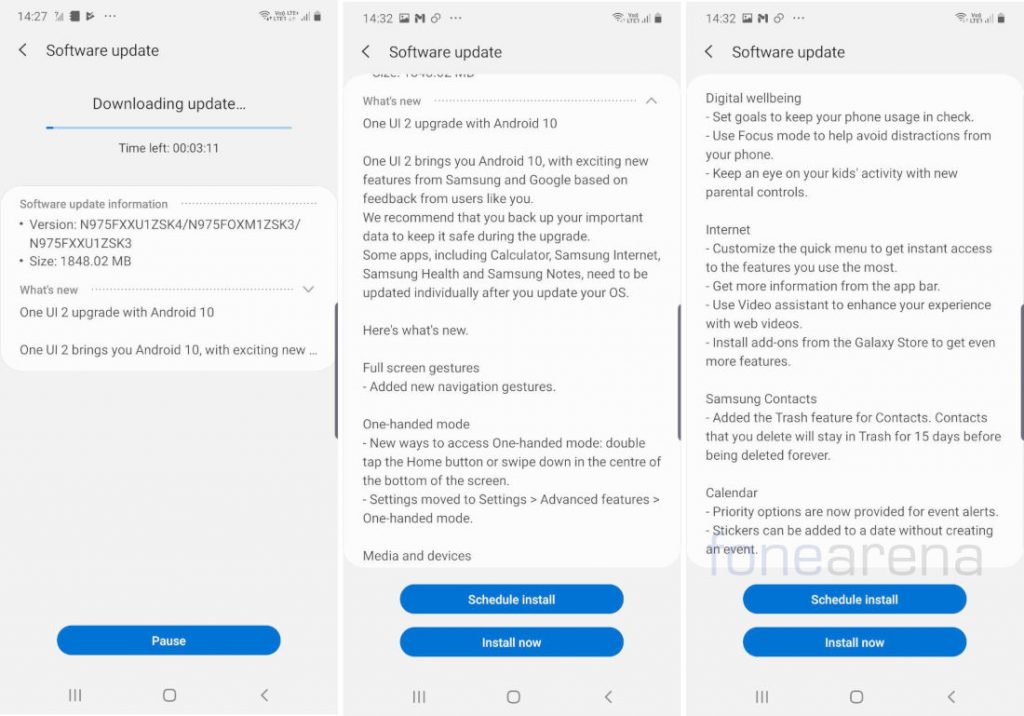How to Set Up Focus Mode on Android and iOS | Page 2 of 10
If you are an Android user with a smartphone running on Android 12 or 13, you can easily set up Focus Mode through the settings panel. While the interface may vary slightly on devices from different manufacturers, the basic steps remain the same, excluding Samsung devices.
Here is how you can enable Focus Mode on your Android 12/13 device:
- Open the Settings panel on your smartphone.
- Scroll down to Digital Wellbeing & Parental Controls. You can also use the search function in your launcher to find it.
- Select Focus Mode.
- Toggle the switch to turn it on. Android will automatically generate a list of apps that will be muted when Focus Mode is active.
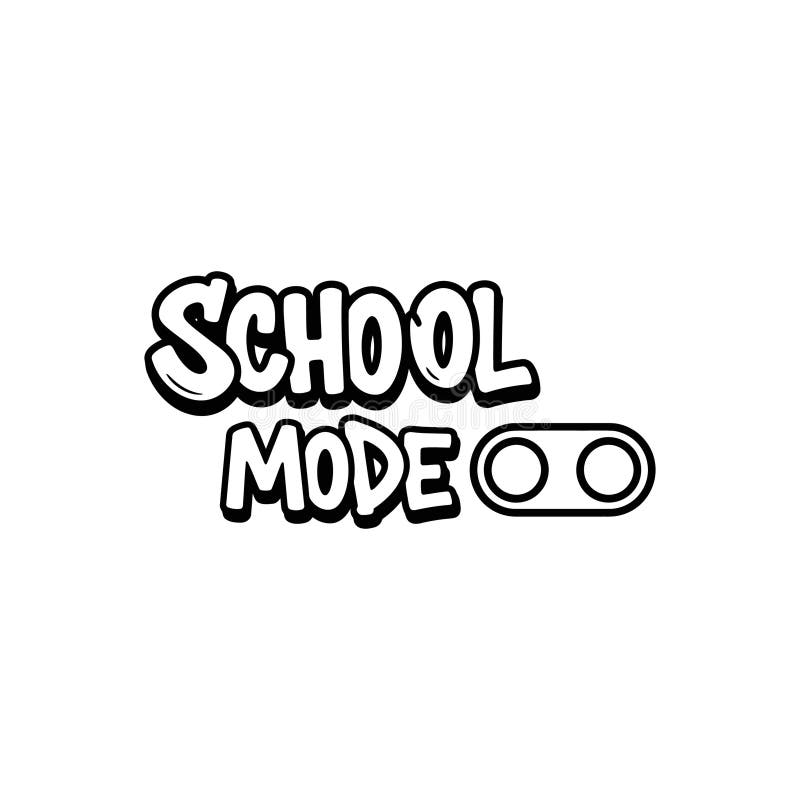
For Samsung users, setting up Focus Mode may differ slightly in terms of scheduling options. You can explore the specific settings available on Samsung's One UI.
Explore more:
- Get the best tech, science, and culture news in your inbox daily.
- News from the future, delivered to your present.
- Some major design changes are coming, and not everyone is on board.
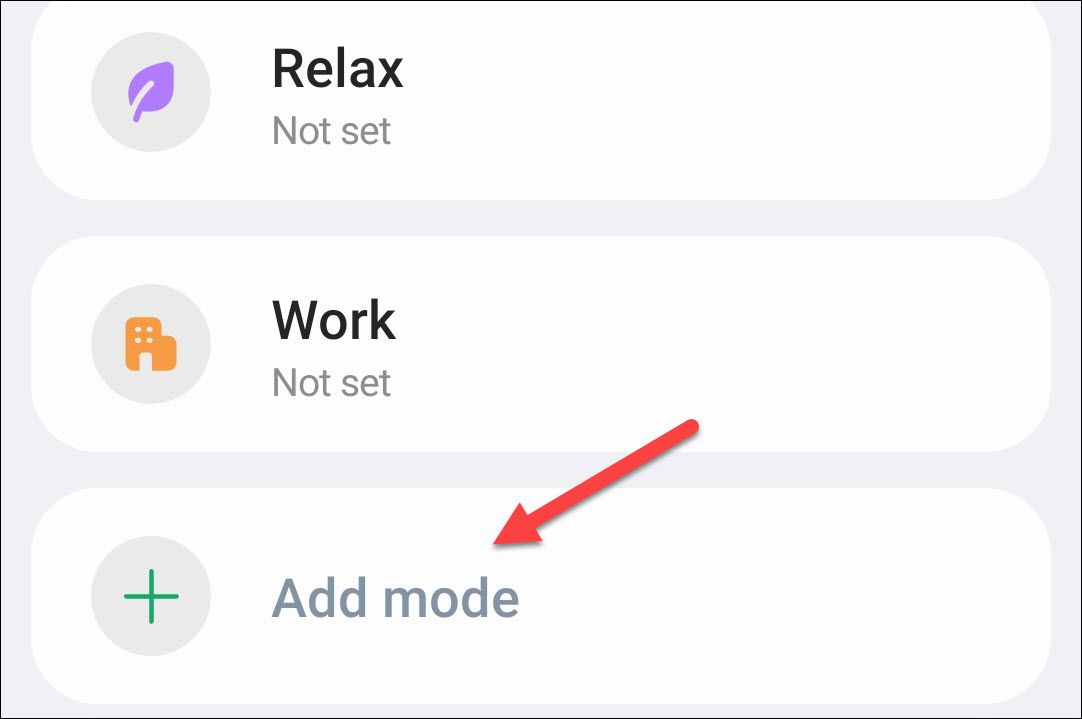
Are we on the road to Idiocracy?