Introduction to webscout · PyPI
If you are looking for a versatile tool that offers a wide range of functionalities, webscout is the perfect solution. With webscout, you can search for anything using popular search engines like Google, DuckDuckGo, and phind.com. In addition to traditional search capabilities, webscout contains AI models that enhance its capabilities. From transcribing YouTube videos to generating temporary email addresses and phone numbers, webscout is a comprehensive tool that can handle various tasks.

Overview of Key Features
Here are some of the key features that make webscout stand out:
- AI-powered search capabilities
- Transcription of YouTube videos
- Temporary email and phone number generation
- Text-to-speech (TTS) support
- Webai for terminal GPT and open interpreter
- Offline LLMs for enhanced performance
Using the Transcriber Function in webscout
The transcriber function in webscout is a useful tool for transcribing YouTube videos. You can easily integrate this feature into your projects using the following example code:
DeepWEBS

Introducing DeepWEBS
DeepWEBS is a standalone feature within webscout that specializes in advanced web searches with a focus on extracting relevant information from webpages and search engines. Unlike the broader search functionalities of WEBS, DeepWEBS is tailored for in-depth web searches.
To make use of DeepWEBS, you need to create an instance of the DeepWEBS class. This feature operates independently of WEBS and provides a more focused approach to web searches. DeepWEBS extracts HTML content from webpages and saves them to a designated folder for easy access.
Here is a basic example of how you can utilize DeepWEBS in your projects:
WEBS and AsyncWEBS Classes
The WEBS and AsyncWEBS classes in webscout are designed to retrieve search results from popular search engines periodically. By using the AsyncWEBS class, you can leverage asynchronous operations with Python's asyncio library.
Initializing the WEBS and AsyncWEBS Classes
When initializing an instance of the WEBS or AsyncWEBS classes, you can provide optional arguments to customize their behavior. It is essential to note that these classes should always be used within a context manager to ensure proper resource management.
For example, here is how you can initialize the WEBS class:
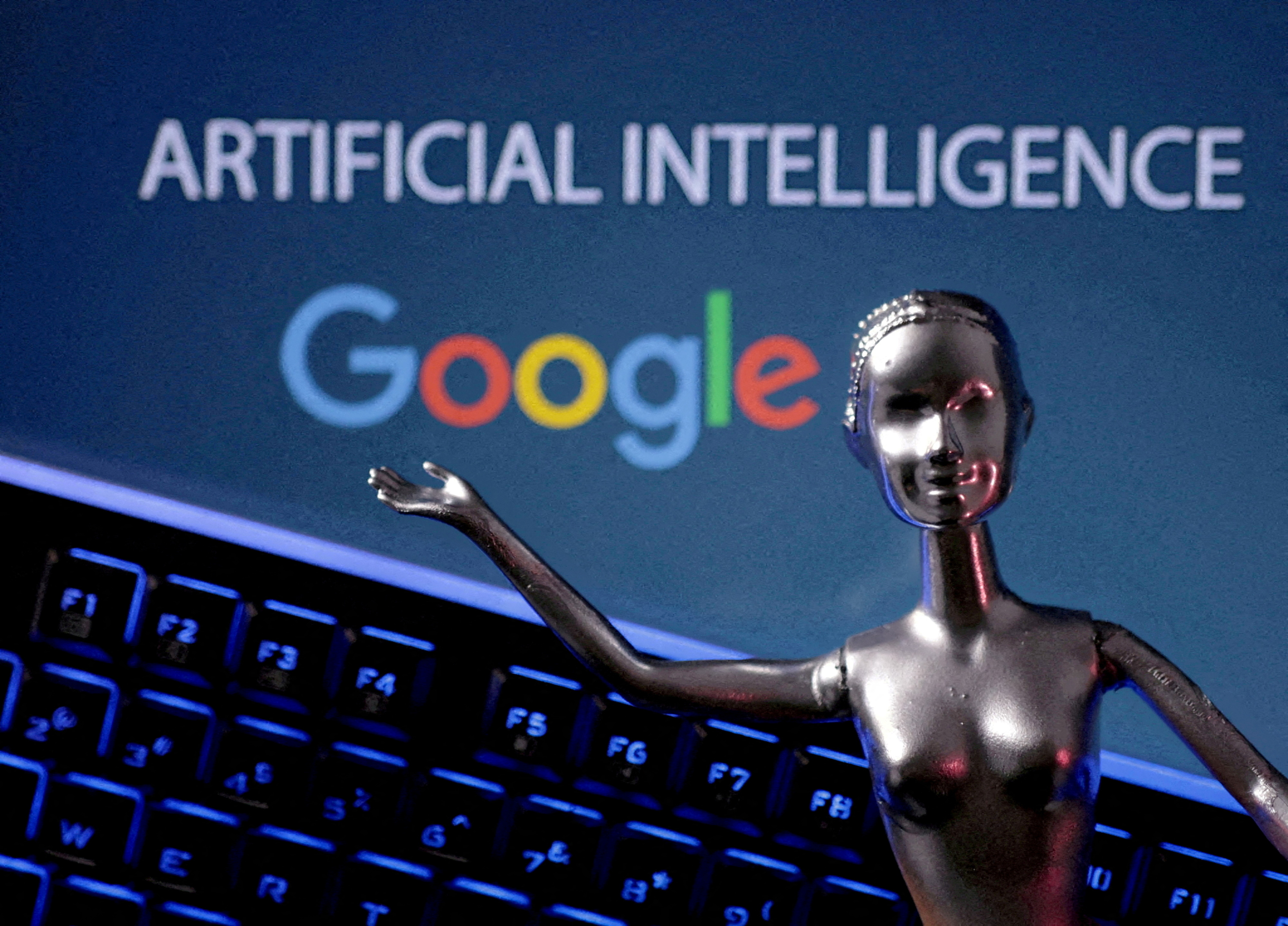
And here is an example of initializing the AsyncWEBS class:
Handling Exceptions
When using webscout, it is crucial to handle exceptions effectively. Some actions may require specific values for parameters like position or language. Make sure to replace these placeholders with appropriate values when using the tool.
For any additional support or guidance, you can refer to the Devs do Code community, who have provided valuable assistance in using webscout effectively.
Overall, webscout is a powerful tool that simplifies various tasks related to web searches and information extraction. Whether you are a developer, researcher, or enthusiast, webscout offers a comprehensive set of features to meet your needs.
For more information about webscout and its latest updates, you can visit the project's page on Libraries.io.










