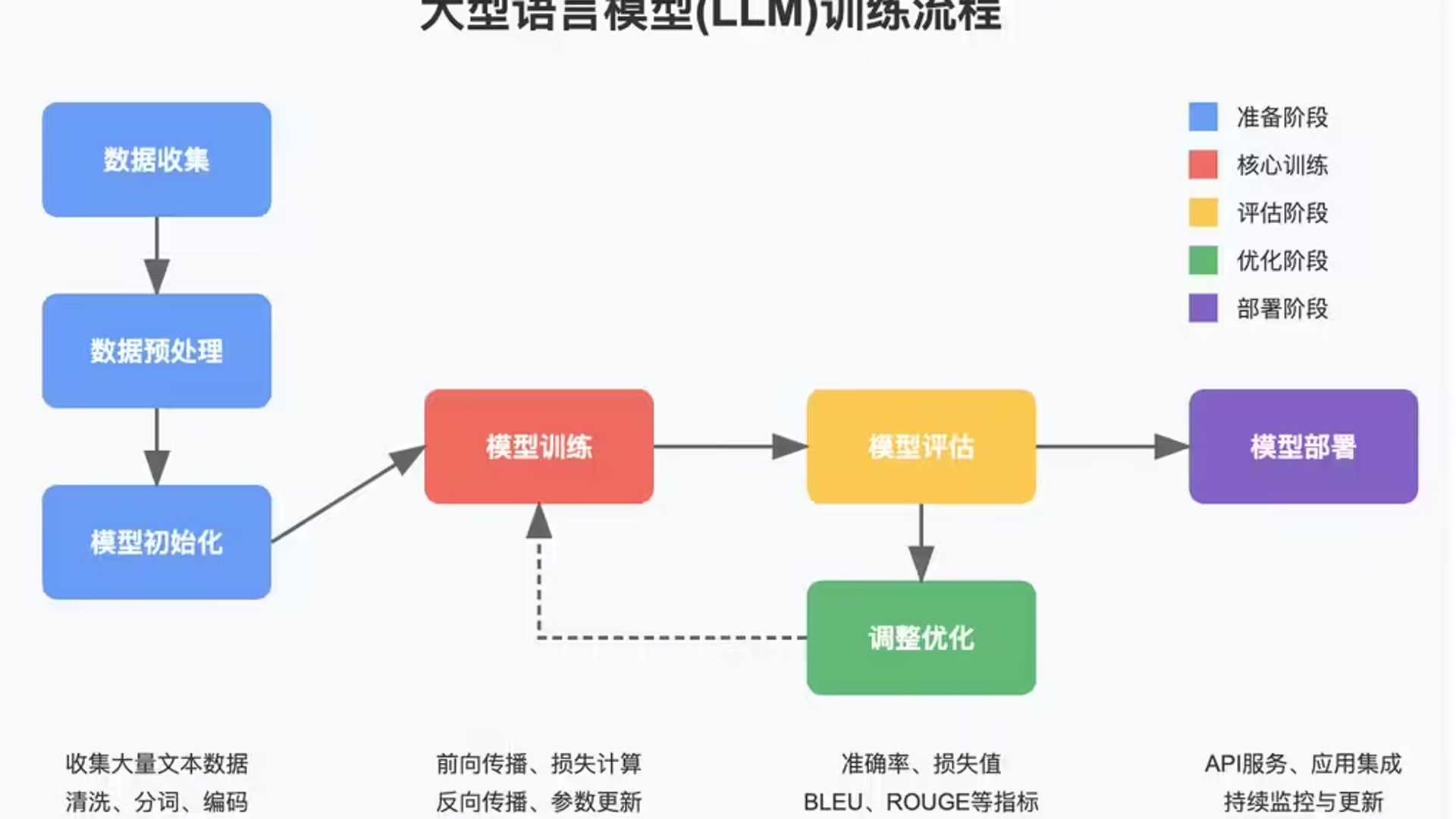How to Enable Dark Mode on MidJourney 2025 - Midjourney V6
Turning your MidJourney interface into dark mode can provide a more visually comfortable experience, especially during low-light conditions. This guide will walk you through the steps to activate dark mode on MidJourney without any hassle.
Getting Started
Start by launching Chrome or any other web browser on your PC. Ensure you have a stable internet connection for a smooth experience. Go to the Google search bar and type in “MidJourney.” This will help you find the official site quickly. Click on the official link for Midjourney from the search results, which will redirect you to the home page of Midjourney.
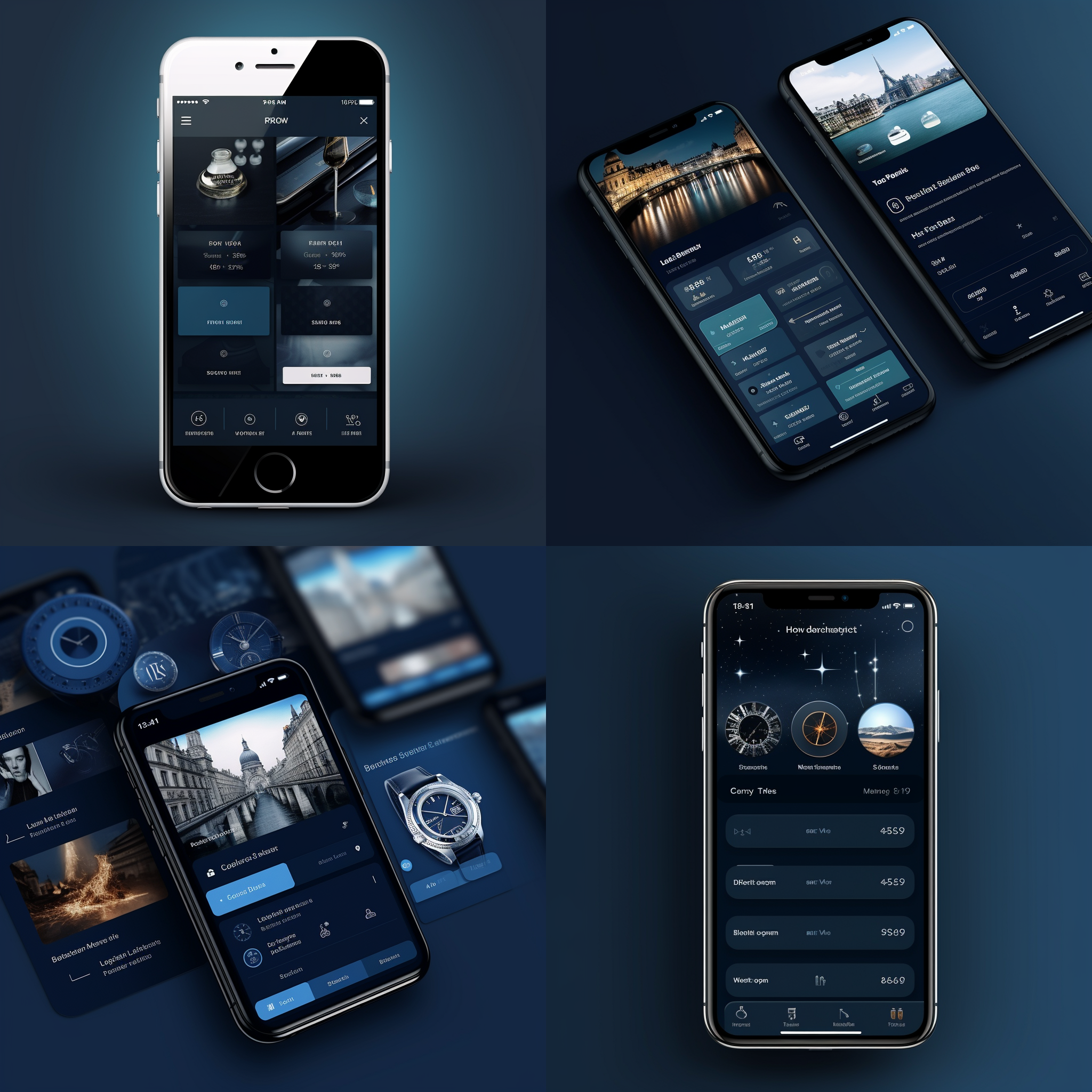
Activating Dark Mode
Once on the Midjourney website, sign in to your account using your credentials. This will allow you to access your personal settings and preferences. Look for the dark mode option located at the bottom left corner of the screen, represented by an icon resembling a sun. To activate dark mode, simply click on the sun icon. This action will transform the Midjourney theme from light to dark mode.
Managing Dark Mode
Your Midjourney interface should now appear in dark mode. To switch back to light mode, click the same icon again. Activating dark mode on MidJourney is a straightforward process that enhances your user experience.
If you have any questions or need further assistance, feel free to leave a comment. Enjoy your time exploring MidJourney in dark mode.