5 things to do first with your Samsung Galaxy S24 | TechRadar
If you've recently purchased a Samsung Galaxy S24 and you're unsure where to start, you're in the right place. The Samsung Galaxy S24 Ultra is a top contender in the smartphone market this year. Whether you've opted for the Ultra, Galaxy S24, or Galaxy S24 Plus, your device comes packed with a plethora of features waiting to be explored.
1. Customize Side Button Controls
When you press and hold the power button on your Samsung Galaxy S24, it doesn't turn the phone off. Instead, it launches Bixby, Samsung's voice assistant. To change this behavior, navigate to Settings > Advanced features > Side button controls. Here, you can configure the press and hold action to display the power off menu and customize the double press feature for quick camera access.
2. Switch to Gesture Navigation
Samsung devices come with traditional three-button navigation controls by default. To embrace modern gesture navigation, go to Settings > Display > Navigation bar and switch to gestures for a more intuitive navigation experience.
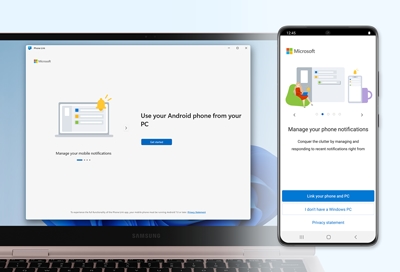
3. Customize Lock Screen Widgets
Tap on the clock widget on your lock screen to access a variety of widgets such as music controls, alarms, routines, and more. By tapping "settings," you can customize the widgets to include weather, schedule, SmartThings, Digital Wellbeing, and other useful information for quick access.
4. Explore Galaxy AI Features
Galaxy AI is a key feature of Samsung's S24 lineup. Sign in to your Samsung account to access AI features related to keyboard inputs, photos, and calling. If you prefer Google's AI in Photos, you have the flexibility to choose between the two platforms.
5. Optimize Samsung Account Integration
To fully utilize Samsung's ecosystem and services, ensure you are signed in to your Samsung account on your Galaxy S24. This integration will enable seamless access to Samsung's exclusive features and enhance your overall user experience.




















