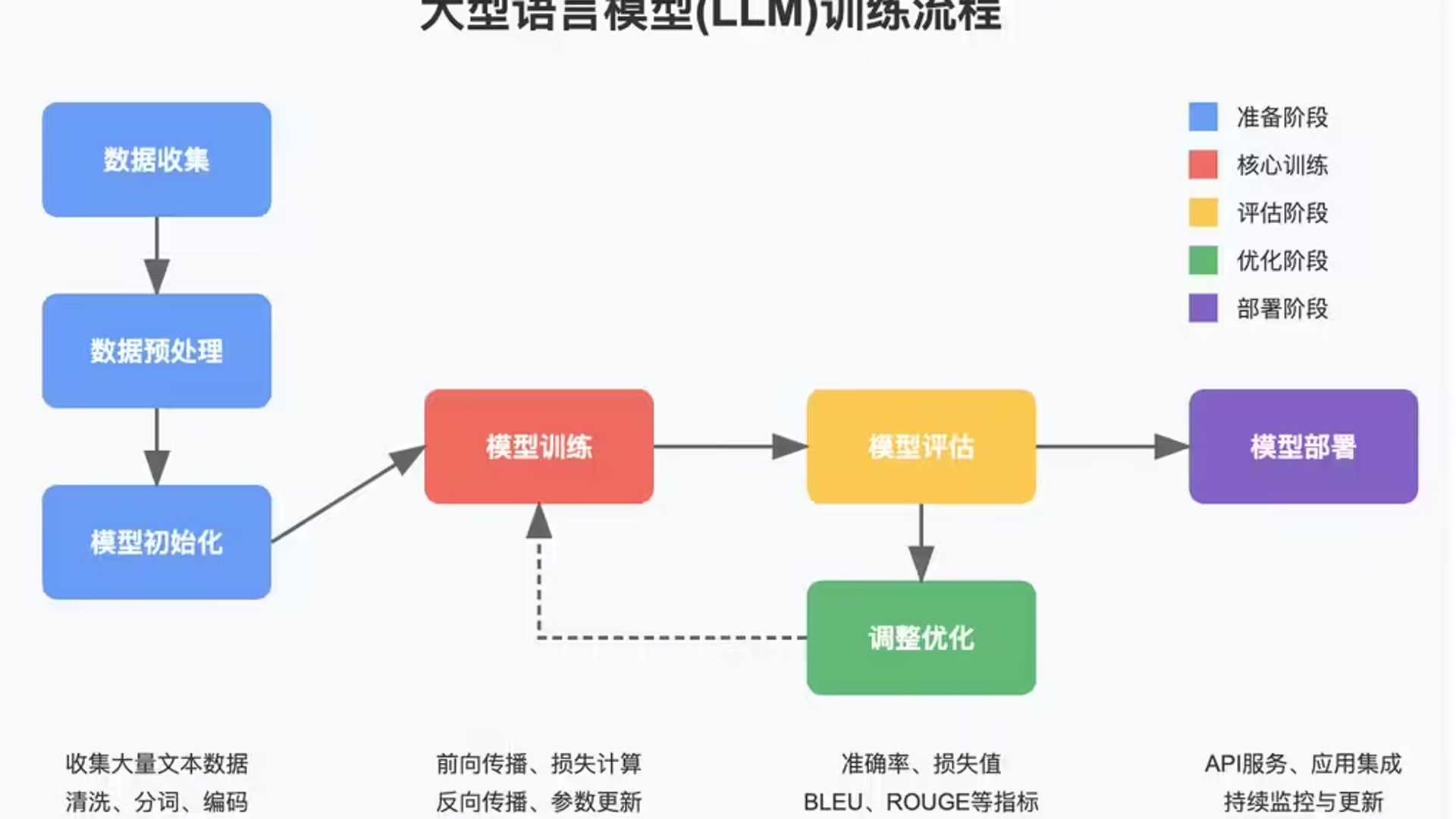Gemini can now browse Google Photos on your Android phone
Google has started rolling out the long-awaited Google Photos integration for Gemini. This new functionality allows you to link Gemini with your Google Photos account, enabling you to search for specific images or retrieve relevant information using simple prompts.
As reported by 9to5Google, the feature is now widely available to all Android users with the Gemini app. To enable the integration, open the Gemini app, tap the profile icon in the top-right corner, select “Apps,” and toggle on Google Photos.
Once connected, you can ask Gemini to find photos based on various criteria. You can cull out information from Google Photos using Gemini, such as:
- Searching for specific images
- Retrieving relevant information

You can also tap a photo or album that Gemini fetches to open a larger version in Google Photos. Moreover, you can drag and drop a photo from the Gemini on-screen overlay into another app, one at a time.
It’s currently limited to English-speaking users in the United States, and it's unclear when the Google Photos Gemini integration will roll out globally and in more languages.