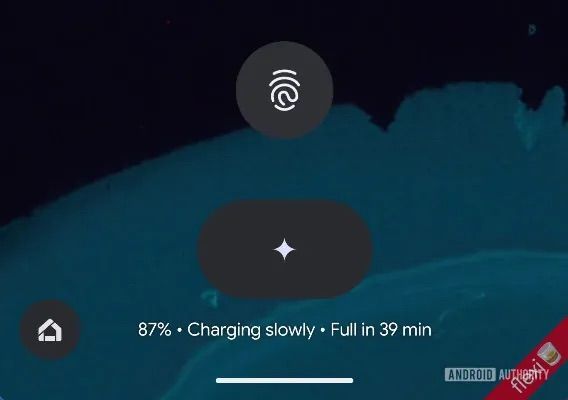Future Android build could include a Gemini shortcut on the lock screen
Google has been taking significant steps to integrate its Gemini AI into the Android operating system. While the company has been gradually introducing Gemini to various services, it appears that Google might be looking to make it more easily accessible. According to a recent report by Android Authority, Google is currently testing the placement of a Gemini shortcut on the lock screen.
Experiment in Android 15 QPR1 Beta 2
This feature was first spotted in the Android 15 QPR1 Beta 2 release. However, upon activation, the button does not seem to perform any function, indicating that it could be an early experiment that has not been fully implemented yet. The exact purpose of this shortcut remains unclear, but it is speculated that pressing it may launch Gemini.

Current Methods to Access Gemini
Presently, there are several ways for users to access Gemini on their Android devices. Users can utilize the long press feature on the power button to activate their phone's digital assistant, which may include Gemini in certain instances. Alternatively, users can access Gemini through gesture navigation or by simply saying "Hey Google".
Potential Benefits
By incorporating a Gemini shortcut on the lock screen, Google aims to make the AI tool more prominent and easily accessible to users. This strategic placement could potentially encourage more users to engage with Gemini, benefiting both Google and the users. Increased usage of Gemini would provide the AI with more user data to enhance its functionality and performance. Additionally, exposing more users to Google's AI initiatives through Gemini could raise awareness among individuals who may not be familiar with such technology.