The Complete Guide to Facebook Marketplace for your Business
Facebook Marketplace was introduced in October 2016 as an online space where users can buy and sell new and used products locally. As of 2024, Facebook Marketplace has extended its availability to 195 countries, independent regions, and territories, allowing eligible users to buy or sell products. The worldwide presence of Facebook from Meta as a commercial platform has made it the go-to platform for marketers to boost their brands’ conversions and sales.
In this guide, we’ll discuss Facebook Marketplace and all the leading tools you need to capture leads and manage your lead data in the best way possible. Tools like:
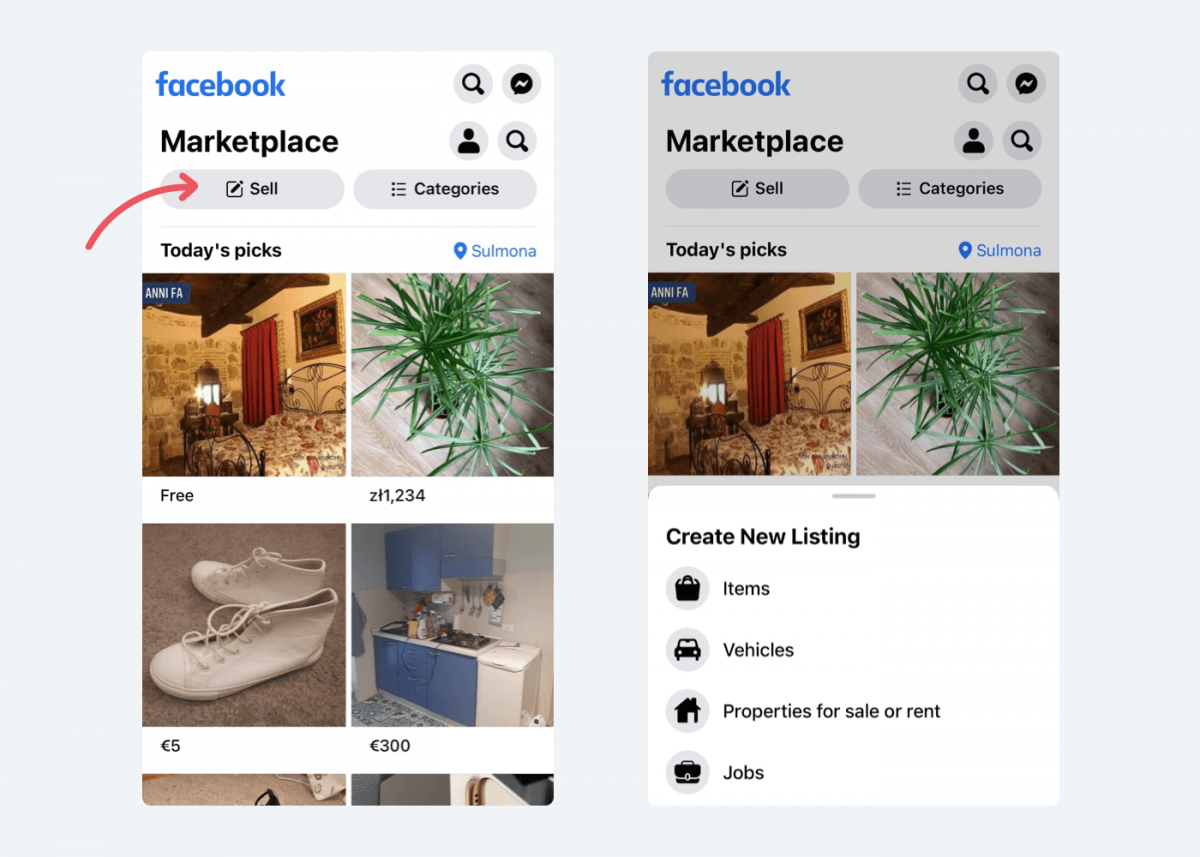
Introduction to Facebook Marketplace
Before the introduction of this feature, Facebook users bought and sold things on buy-and-sell Facebook groups. This feature was designed based on the same principle but with the option to list items for sale, search for items to buy, and mark items as sold. The Facebook Marketplace interface offers a complete shop-like feature that connects users directly with the product they want to buy or sell.

With Facebook Marketplace, businesses can:
- Display different retail items such as vehicles and homes.
- Advertise store items on the Marketplace to sell more products.
- Show new or used items from the Facebook page shop for free.
Facebook Marketplace is for everyone with things to sell, whether old or new. It’s also designed for different businesses: e-commerce companies, entrepreneurs, sellers, artisans, fashion firms, real estate agencies, etc. Its features are similar to the Amazon and eBay marketplaces.
Advantages of Facebook Marketplace for Businesses

Facebook Marketplace provides a unique set of tools that advertisers can use to incorporate personalization, optimize for mobile, and create impactful ad campaigns. You can also embed Facebook Marketplace ratings on websites and use it efficiently as an advertising tool for your business.
Businesses can also use marketing automation tools to create automatic replies to users’ inquiries or streamline communication based on their CRM segments. However, you’ll need a third-party integrator like LeadsBridge to connect the two platforms.
It allows businesses to sell to buyers directly and communicate with them on a one-on-one basis through Facebook Messenger.
Posting on Facebook Marketplace as a Business
Wondering how to post on Facebook Marketplace as a business? Start with what is permitted and what is not! Here are the items you cannot sell, according to Meta. To put it simply, you can sell any product that is not listed above.

When it comes to the permitted items, there are different categorizations for listing your products. Choosing the best categories makes it easy for both users and Facebook Marketplace’s algorithm to locate your product.
Take EchoPark Automotive as an example. They listed their cars for sale on the Marketplace.
Optimizing Your Listings on Facebook Marketplace
Here’s a quick overview of how Facebook Marketplace’s algorithm works: Ideally, the algorithm displays products similar to what buyers have searched or viewed. As an advertiser, it’s your job to make sure to optimize your listings with relevant tags and search-friendly descriptions.
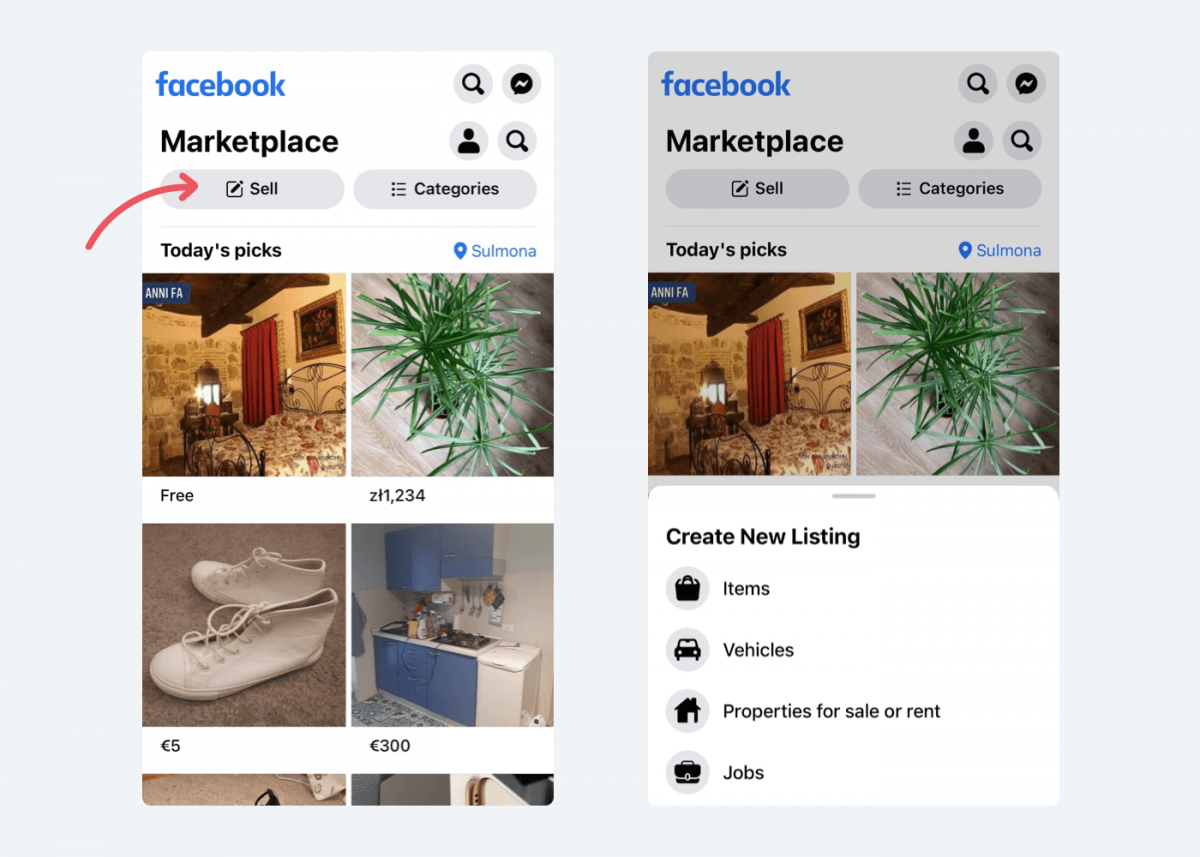
So, how to post on Facebook Marketplace as a business and get more views? It’s easy. Adding tags to your items helps increase your items’ visibility, making it easier for interested buyers to find them.
Pro tip: Use relevant keywords that accurately describe your item.
Setting Up Your Facebook Marketplace Account
Setting up a Facebook Marketplace account is relatively straightforward. First, you need to have an active Facebook account. If you are a business owner, you are required to have a personal or business Facebook account. If you don’t have an account, go ahead and create one.
Once completed, you can continue browsing and posting items for sale, and even join local buying and selling groups.
List Your Products on Facebook Marketplace
Always list your products so that users can see them on the Marketplace, News Feed, and other relevant places on Facebook. The marketplace product list needs to follow the instructions listed here. Also, you need to read the Facebook Community Standards.
Congratulations! Your products are now listed on Facebook Marketplace.
Selling on Facebook Marketplace as a Business
Ready to hit the target with Facebook Marketplace? You’ve got three ways to go about it. To sell on Facebook Marketplace as a business, first, you need to reach your audience. Whether you’re an expert or just getting started, listing your items on Facebook Marketplace is easy. Here’s how to do it:




















