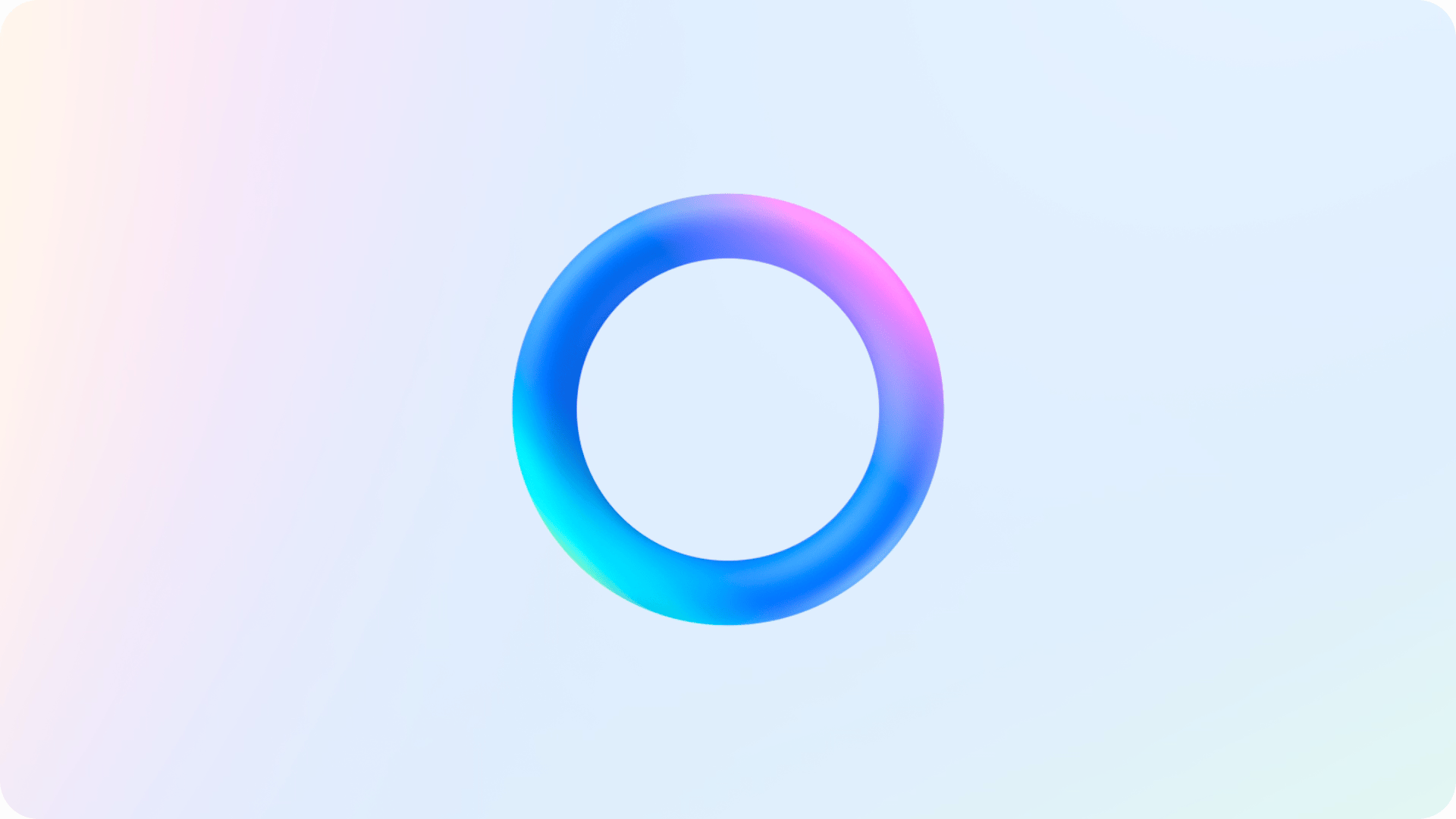WhatsApp Now Allows Users To Generate Custom Group Icons with Meta AI
WhatsApp has introduced an exciting new feature that enables users to customize group icons using Meta AI technology, offering a unique way to personalize group chats. This feature allows you to reflect your mood or the energy of the group through an innovative group icon.
To utilize this new feature, follow these simple steps:
How to Create a Custom Group Icon:
- Open the desired group chat in WhatsApp.
- Tap on the group name to access group settings.
- Select the option to change the group icon.
- Choose "Edit Icon" and then opt for "Create AI Image".
- A dialog box will appear prompting you to provide a description for the icon.
- Enter your description and let Meta AI work its magic.
- Meta AI will generate multiple images for you to choose from as your group icon.
This new feature enhances the user experience on WhatsApp, allowing for greater customization and personalization within group chats. Now, you can ensure that your group icon perfectly matches the vibe of your conversation.

For more information about this new feature, you can visit the official WhatsApp New Feature Update on Latestly.
WhatsApp has truly revolutionized the way we communicate, and this latest feature further demonstrates their commitment to providing innovative tools for users to enjoy.