Google's Gemini AI tool lets you plan the perfect vacation — here's how
Planning a trip can be both exciting and overwhelming, but AI assistants like Gemini are changing the game. Gemini, known for its language processing powers, is also excellent for travel planning. Its integration with Google's travel services makes it easier to plan vacations and find hidden deals. You can even outsmart airline pricing with Gemini's AI capabilities, simplifying the process of comparing flights, accommodations, and local attractions through personalized recommendations.
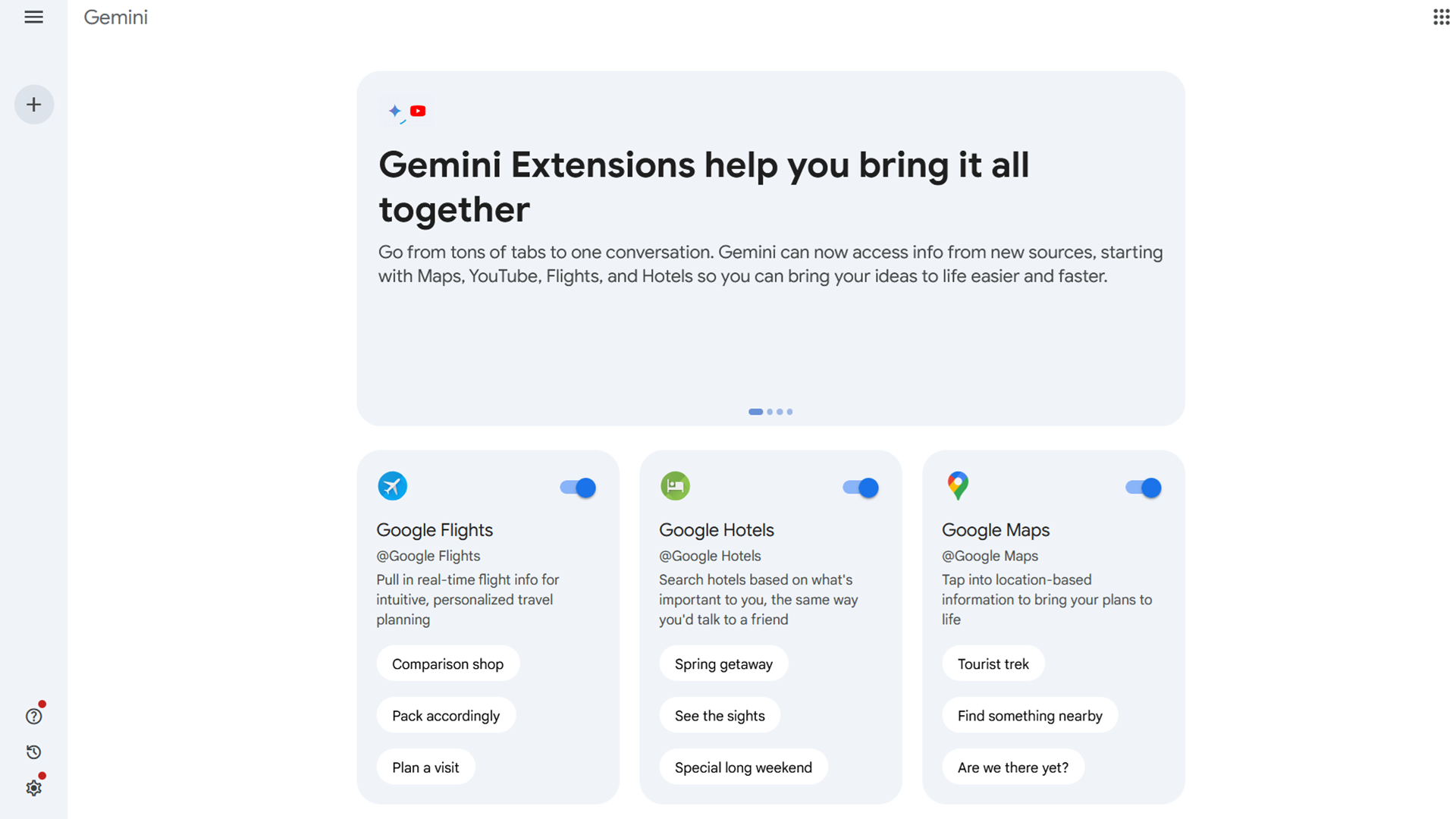
Using Gemini for Travel Planning
To effectively use Gemini for travel planning, start by visiting Gemini. Ensure you have the Flights and Hotel Gemini extensions toggled on by clicking Settings, Extensions, and enabling both extensions.
Telling Gemini About Your Travel Plans
Provide Gemini with specific details about your destination, travel dates, and any preferences you have. For example, you can say, "I want to plan a trip to Tokyo from July 15-22, flying out from London. Can you help me find flights and hotels?"

Providing Further Details to Gemini
Give Gemini additional information about your budget, travel style, flight, and hotel preferences as instructed.
Searching for Flights with Gemini
Ask Gemini to search for flights based on your criteria. Gemini will use the Google Flights extension to provide options, allowing you to refine your search by specifying airlines, layover preferences, or budget constraints. For example, you can request, "Show me direct flights to Tokyo from London within my £1,000 budget."
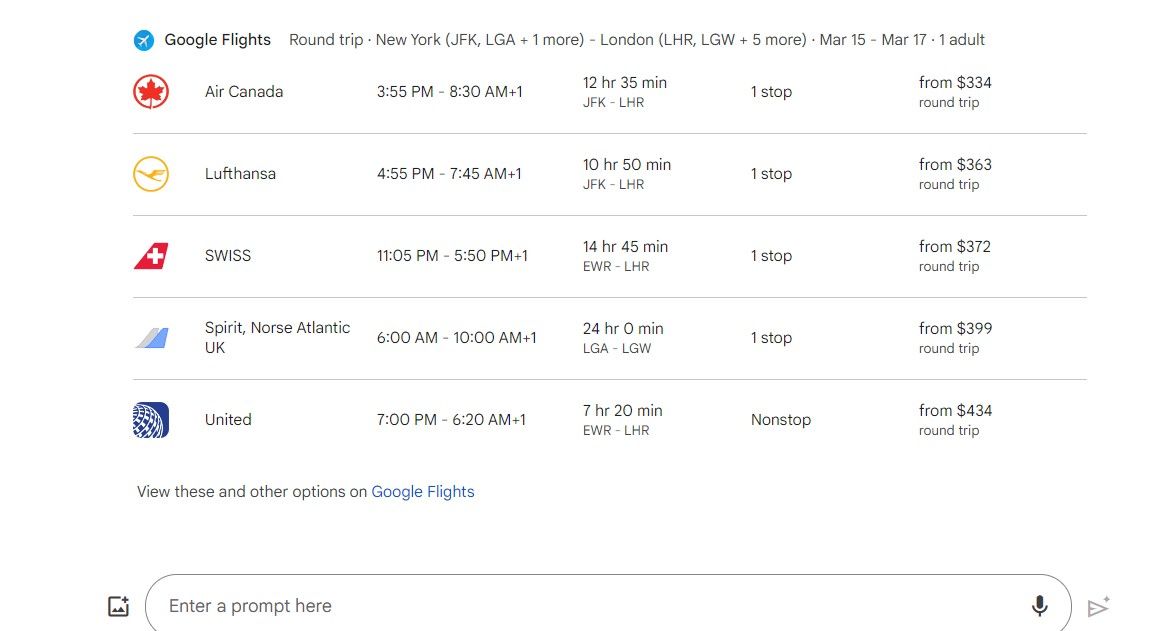
Reviewing and Booking Flights
Review the flight options presented by Gemini. When you find a suitable flight, click on the provided link to be directed to Google Flights, where you can finalize your booking directly with the airline or travel agency.
After securing your flight, you can proceed to ask Gemini to...




















