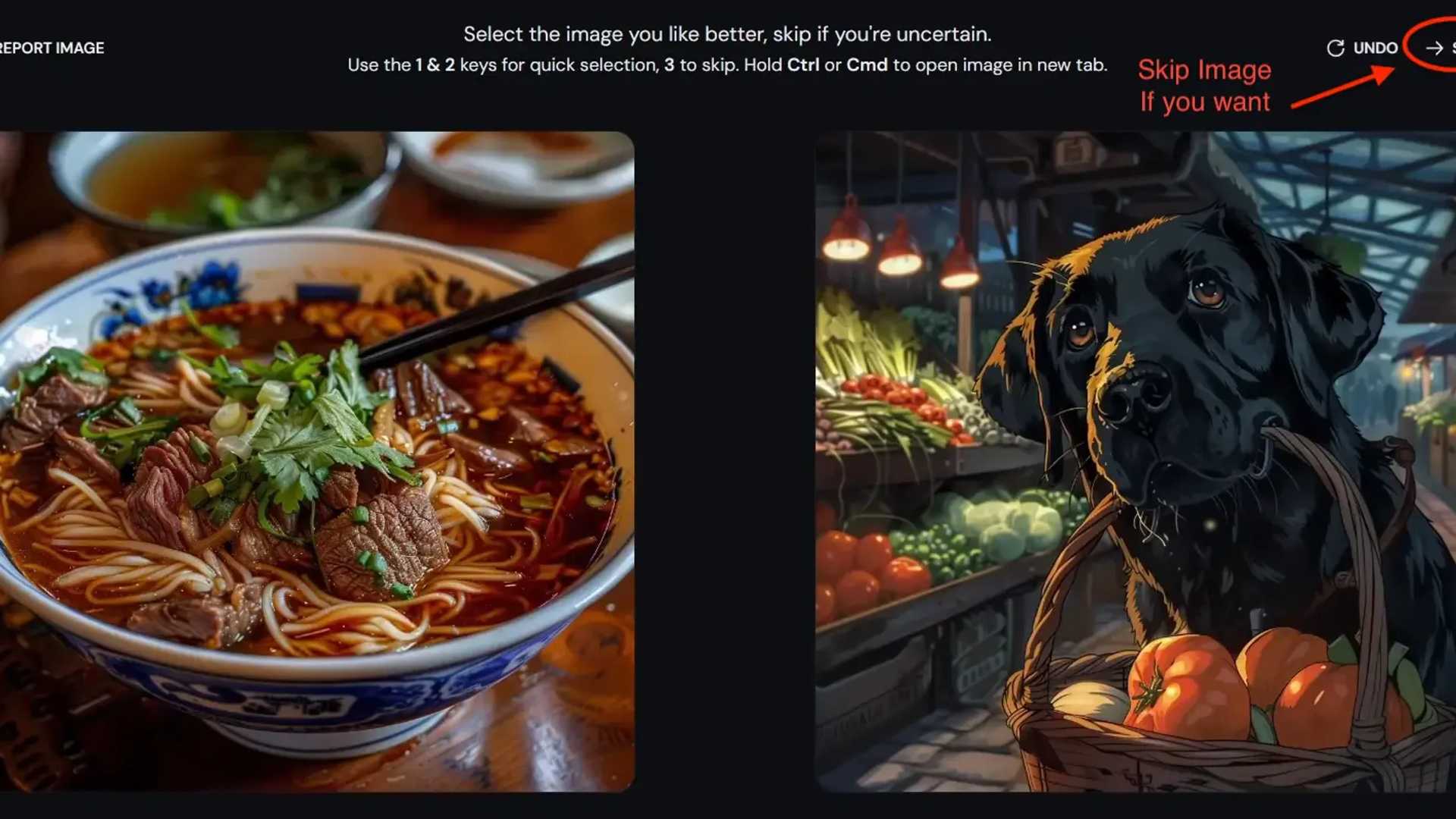MidJourney Image Rating Tips (Free hours)
Rating images on MidJourney can enhance your experience by allowing you to express your preferences and help improve the platform. This article provides a clear guide on how to rate images created by other users on MidJourney.
Getting Started
Begin by opening your preferred web browser on your PC. You can choose Chrome or any other browser that you like. In the Google search bar, type “MidJourney” and hit “Enter.” This will display a list of search results. Click on the first link that appears in the search results. This link leads you directly to the official MidJourney website.
Rating Process
Once on the site, log into your MidJourney account. You will need to enter your credentials to gain access. Look to the left side of the screen for the “Rate Images” icon, which resembles a like button. Click on this icon to proceed.

At this stage, you will be presented with two different photos. Take a moment to evaluate them and choose the one you prefer. Your selection helps convey which designs resonate with you. Keep in mind that some images may take a bit of time to load due to their high quality. Patience is key, as the platform works to fetch the images for you.
Continue evaluating and rating the images presented. If you come across a photo that you do not want to rate, you have the option to click “Skip.” This feature allows you to move past images without affecting your overall rating experience.
Benefits of Rating Images
This is the process of rating images in MidJourney. By following these steps, you can easily participate in the creative community and express your preferences regarding various artworks.

Rating images on MidJourney is not only simple but also an engaging way to interact with the platform’s artistic community. By sharing your thoughts on different images, you contribute to a collaborative space that values creativity and improvement.