How to build your own AI bot to answer questions about your documents
A local AI for your own documents can be incredibly useful. Your own chatbot can read through all your important documents and provide accurate answers to your questions. Whether you need help with board game instructions or any other document-related query, having your own AI bot can streamline your information retrieval process.
To set up your own AI bot for document queries, you will need three key components: a local AI model, a database containing your documents, and a chatbot interface. Tools like Anything LLM and Msty offer all these elements for free.

Setting Up the AI Bot
Installing the AI tools on a PC with sufficient resources is essential. Make sure your PC has at least 8GB of RAM, an up-to-date CPU, and ample free space on the SSD. Having a powerful graphics card from Nvidia or AMD can also enhance the performance of your AI bot.
After installing Anything LLM or Msty, you will have a chatbot on your computer. These tools load an AI language model, such as the Large Language Model (LLM), to process your queries effectively.
Optimizing AI Model Performance
The performance of your AI bot relies on the capabilities of your PC. While smaller AI models with 2 to 3 billion parameters can run on weaker hardware, having a robust graphics card can significantly improve response times and overall performance.

Choosing the right AI language model is crucial for obtaining accurate answers from your documents. Larger models with more parameters tend to deliver better results. The embedding model and chatbot tools play smaller roles in comparison.
Retrieval Augmented Generation (RAG)
Cloud provider Ionos explains the concept of retrieval augmented generation (RAG), which enables AI models to consider local documents when generating responses. Tools like Anything LLM and Msty use embedding and retrieval techniques to enhance the AI's understanding of your documents.
The process involves analyzing your documents, creating vector representations, and comparing user queries with the stored data in the vector database. This method ensures that the AI model generates accurate responses based on the combined information.
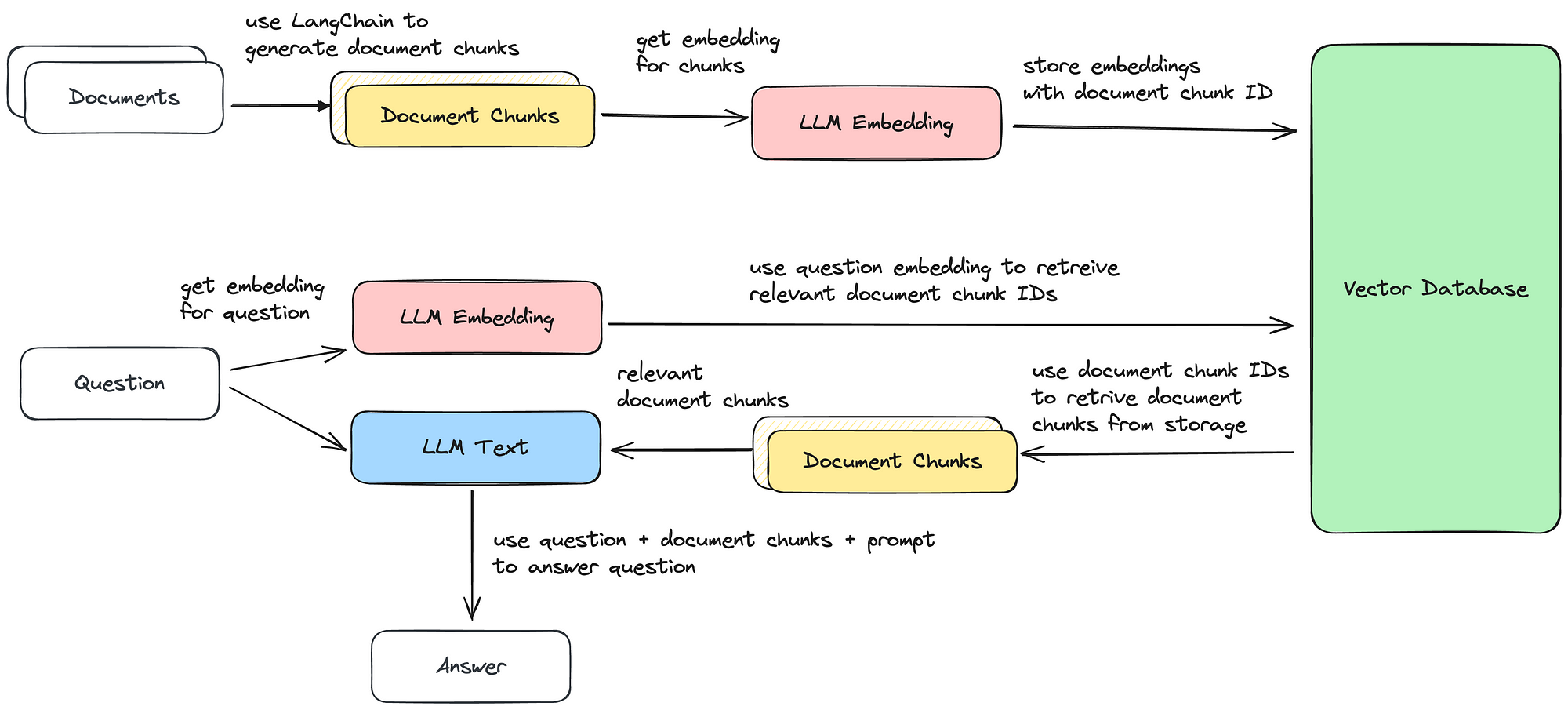
Choosing the Right Tool
When selecting between Anything LLM and Msty, consider factors like embedding speed and user guidance. While Msty may take longer to embed documents, it offers detailed source information and user-friendly features.
Experiment with different AI language models to find the one that suits your needs best. Both tools provide a range of models, allowing you to select the most suitable option for your document queries.
Getting Started with Your AI Bot
Follow these steps to set up your AI bot:
- Install the Anything LLM chatbot on your PC.
- Select an AI language model, such as Gemma 2 2B, to start with.
- Create a workspace and import your documents for the AI to analyze.
- Ask your first question to the chatbot and select the relevant workspace for accurate responses.
Experiment with different models and document types to fine-tune your AI bot's performance. By leveraging the capabilities of local AI tools, you can streamline document queries and enhance your productivity.










