WhatsApp's AI Voice Mode: Everything You Need to Know
The journey of WhatsApp has been successful in transforming the user’s needs and improving the experience with innovative and faster technologies. The new release of its feature set the AI Voice Mode can become a turning point in interacting with the application. This article focuses on WhatsApp’s AI Voice Mode analyzing the opportunities with the help of which it functions and its advantages and disadvantages together with its further development outlook.
WhatsApp's AI Voice Mode and Its Functionality
In light of the growing popularity of Artificial Intelligence, this new feature adds hands-free communication to the mix, giving people convenience in their lives combined with the use of technology. WhatsApp is currently trialing the AI Voice Mode feature, allowing users to engage Meta’s AI using their voice. This hands-free mode aims at improving convenience in communication, especially for users relying on voice-to-text services.
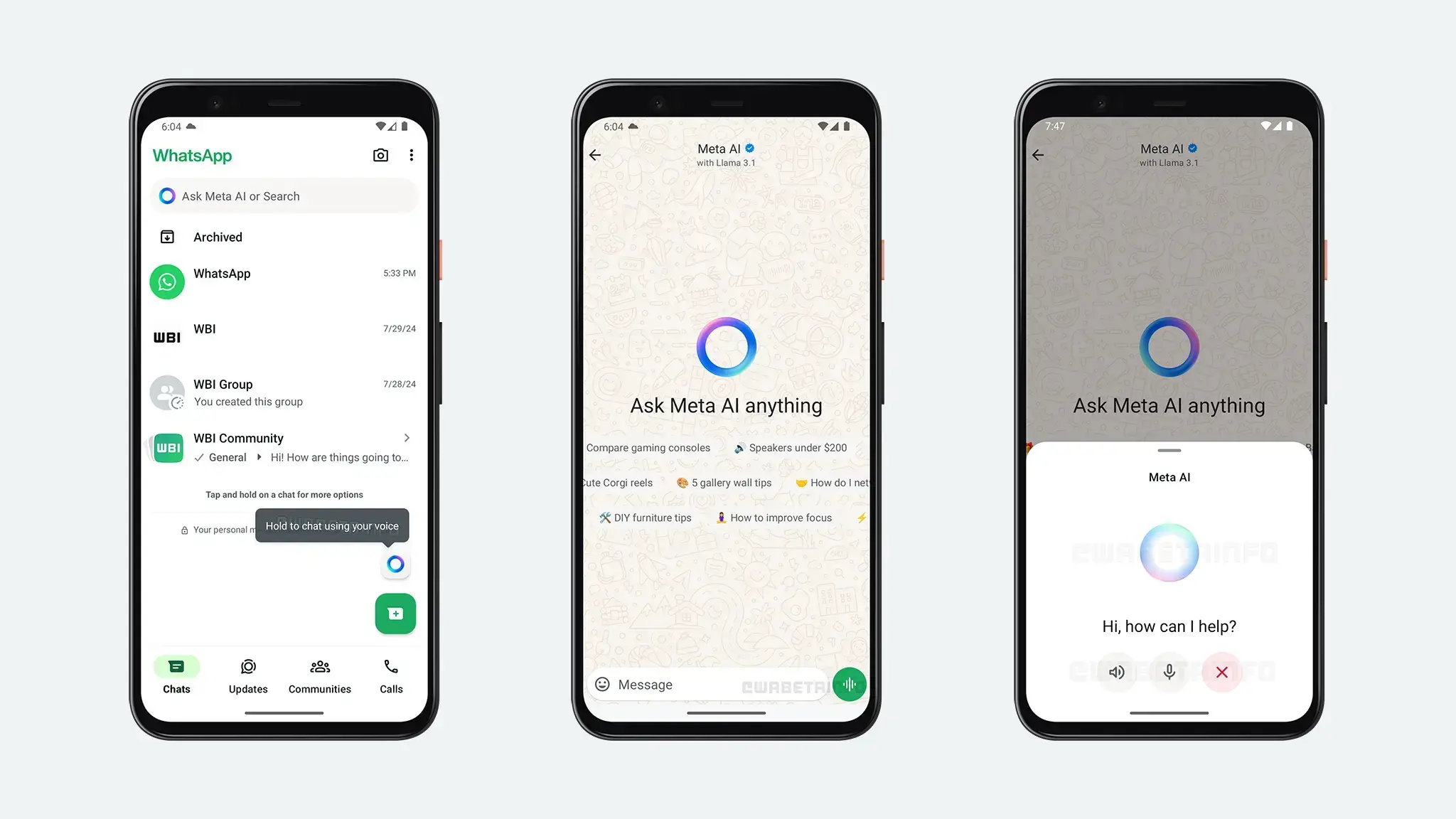
Comparison with Virtual Assistants
While virtual assistants like Siri and Google Assistant perform various tasks, WhatsApp's AI Voice Mode is specifically focused on messaging. This unique combination of messaging and voice interaction sets WhatsApp apart from other applications, offering appropriate solutions for clients mainly using messaging.
Innovative Features of WhatsApp's AI Voice Mode
WhatsApp's AI Voice Mode comes with several innovative features that enhance user convenience and experience:
- Hands-Free Interaction: Users can communicate directly with Meta’s AI without typing, making tasks such as writing messages or making calls easier, especially for multitasking or users with certain disabilities.
- Personalized Voice Assistants: WhatsApp is experimenting with personalized voice assistants, allowing users to select voices of their choice for a more familiar and enjoyable experience.
![]()
- Floating Action Button: A floating action button for the chat list enables quick access to the AI Voice Mode, improving usability and convenience.
- Continuous Listening: Meta AI is always listening for commands in the voice chat mode, enabling users to respond to messages more fluently and handle multiple chats comprehensively.
Benefits and Challenges of AI Voice Mode
AI Voice Mode offers hands-free communication and improved accessibility, particularly benefiting users with disabilities. However, challenges such as privacy concerns and technical limitations need to be addressed for a seamless user experience.
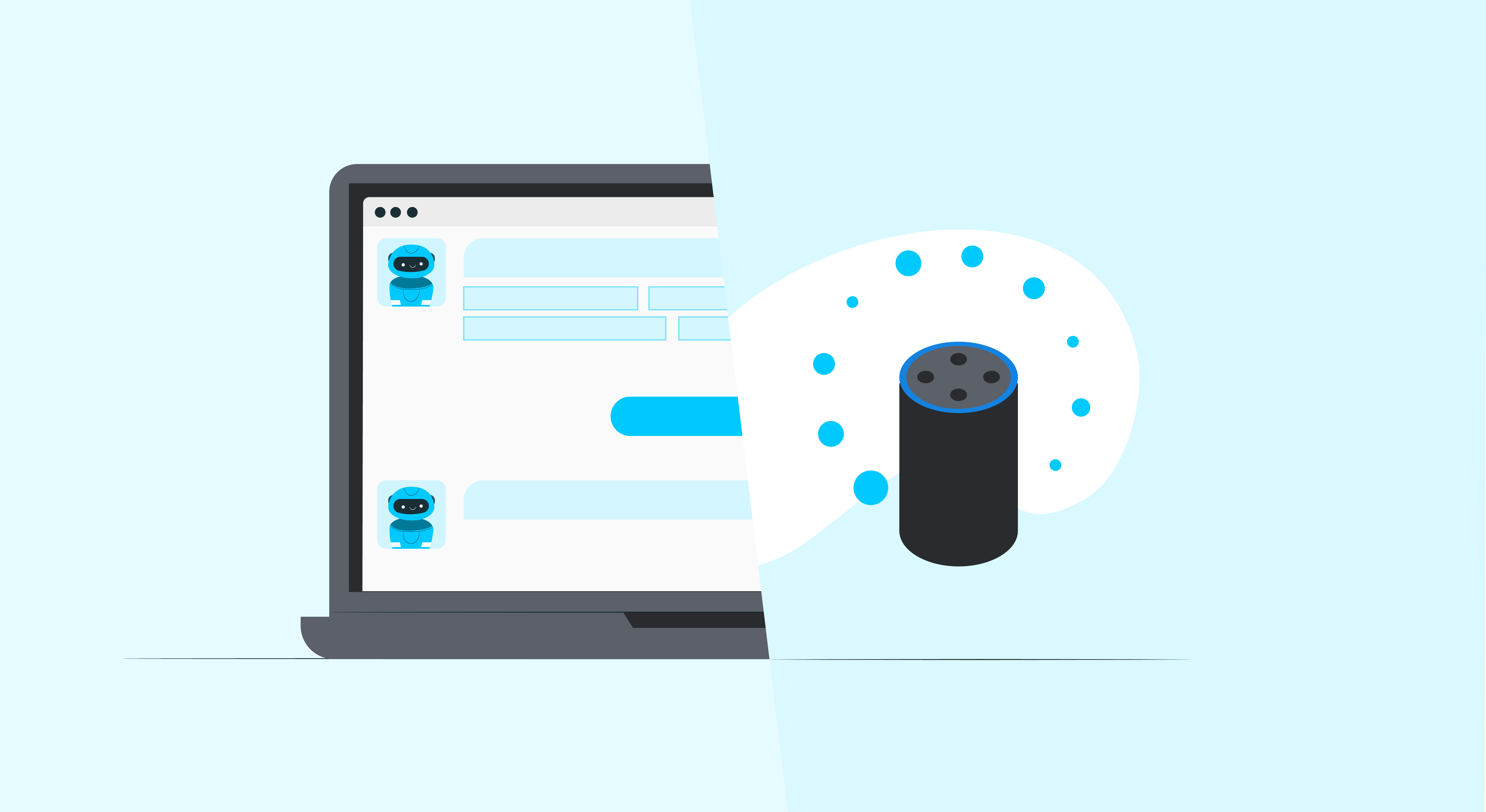
Future Developments and Enhancements
WhatsApp plans to enhance AI Voice Mode with advanced AI capabilities, increased voice recognition, and additional customization features to improve usability and flexibility. The continuous feedback from users will guide the future updates and ensure the success and sustainability of AI Voice Mode.
Activation and Usage Tips for AI Voice Mode
To activate AI Voice Mode on WhatsApp, users can follow these steps:
- Open WhatsApp and go to the chat list.
- Tap the button above the New Chat icon or click the waveform icon within the Meta AI chat.
- Begin addressing commands to communicate with Meta AI.
Tips:
- Speak clearly and to the point for improved conversation.
Common Issues:
- Check your internet connection if AI Voice Mode does not respond.
- Ensure your microphone settings are correct for optimal use.
WhatsApp's AI Voice Mode represents the evolution of AI in messaging apps and voice technology, offering enhanced user experience and accessibility. Despite potential drawbacks, the possibilities for further development and improvement are limitless, setting a new benchmark for AI-based communication in the digital field.
For more information on WhatsApp's AI Voice Mode, visit the official Analytics Insight website.




















