Can you turn off Meta AI on Facebook, Instagram, and WhatsApp?
If you’ve recently found yourself staring at unfamiliar buttons and prompts on your favorite Meta apps, you’re not alone. The recent rollout marks the debut of Meta AI’s latest large language model, Llama 3, promising more personalized interactions but also potentially more intrusive AI suggestions. Still, this is the closest it has ever been to ChatGPT.
But what if you’re not ready to embrace the AI revolution? What if you find the integration more cumbersome than helpful? Maybe you hate that the answers are not completely reliable. But is there any way to turn off the new Meta AI integration and regain some semblance of your pre-AI browsing experience? While Meta has asserted that users cannot disable the AI, there are some tricks to minimize its presence, and we’ll tell you all about them.
Meta AI: A Brief Overview
Meta AI is a free virtual assistant that wants to be your go-to guide for everything from planning your next adventure to crafting the perfect Instagram caption and even generating images. It debuted in September 2023, but only recently came into the spotlight thanks to an update that places it front and center in the search boxes and feeds of Meta apps like Facebook and Instagram.

Engaging with Meta AI is as simple as tapping the search box (or sometimes the chat button) in a Meta app. You’ll be greeted by a colorful circle with the prompt, “Ask Meta AI anything.” You can do standard AI stuff like generate text or images like ChatGPT and Google Gemini AI.
Dealing with Meta AI Integration
Rather than a separate entity, Meta AI is integrated with non-AI features, making it challenging to distinguish. Plus, its integration into the search bar can be intrusive. That said, you can still search as you normally would — by typing in your query — but you get a bunch of AI suggestions mixed in with the results.
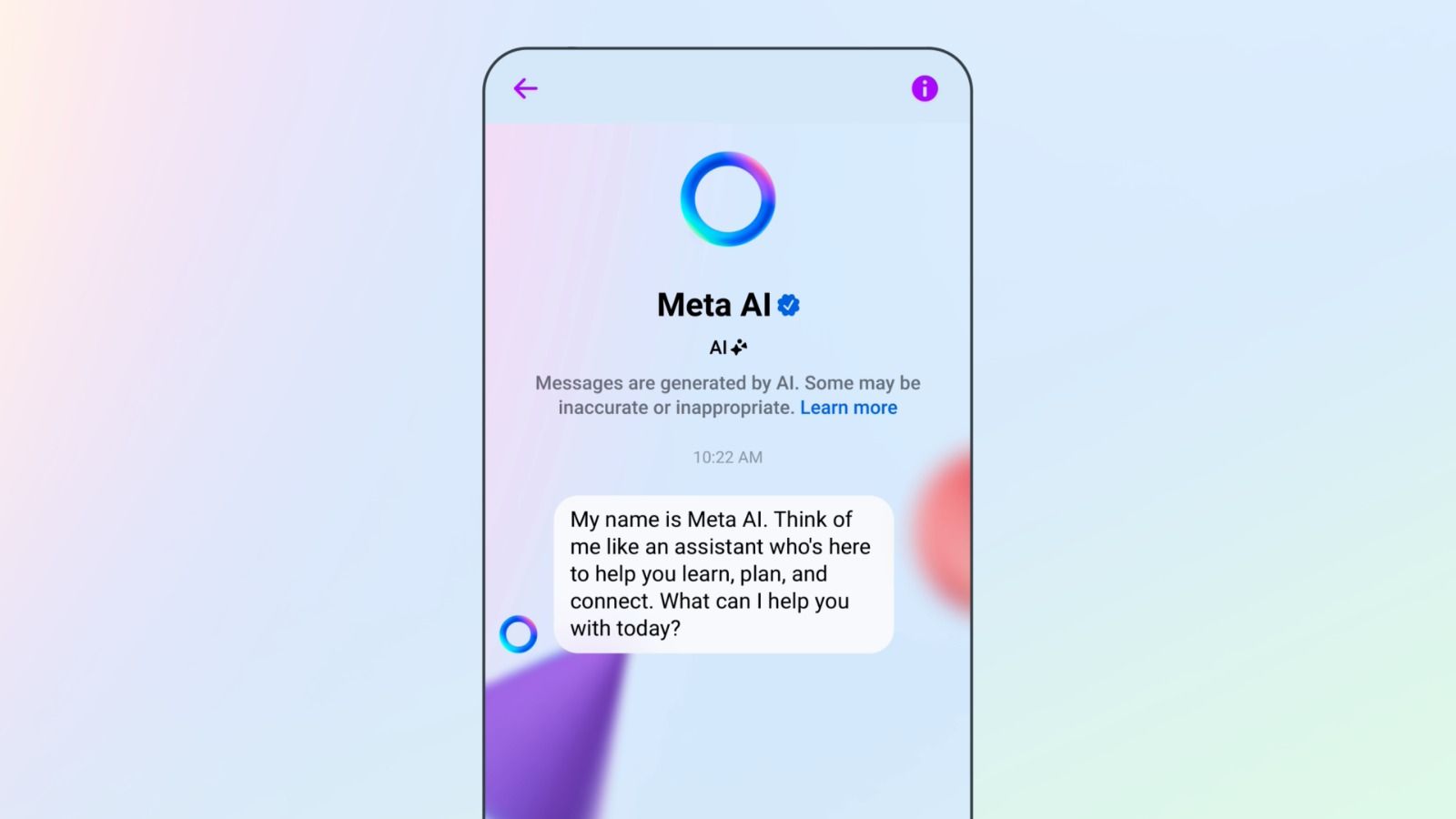
Meta AI is still being rolled out as of writing this article but is already in the US, Australia, Canada, and more. There’s a notable absence in Europe, most likely due to the EU’s strict AI policies. All indications point to Meta AI being an integral part of the company’s long-term plans and won’t be going anywhere anytime soon.
Minimizing Meta AI Presence
While scrolling through your feed, you may see generic cards between posts nudging you to use Meta AI or small footers at the bottom of some posts offering to tell you more about the post’s subject using AI. If you find this intrusive, there’s not much you can do about it, as there’s currently no way to turn off the feature.
However, since Meta AI integrated content is marked with the AI logo, you can avoid them. You can also mute it or block the Meta AI profile from your chat list to minimize its presence.
To block it, search for the Meta AI profile on Facebook, tap the three-dot icon, and choose Block from the options.
Meta AI on Instagram and WhatsApp
Instagram’s Meta AI integration is not as intrusive as Facebook’s. It only appears when you engage with the search bar and functions in the same way, presenting AI suggestions with the Meta AI logo alongside traditional ones denoted by a magnifying glass icon.
Messenger and WhatsApp have the least Meta AI integration. The chatbot is just another contact on your list. Like other chats, tapping opens your conversation with the AI, which includes any questions you’ve asked it across other Meta apps. Aside from the chat interface, you might find a small Meta AI icon somewhere on your screen that also opens your conversation.

You can minimize Meta AI on WhatsApp by deleting the chat. Meanwhile, you can hide the Meta AI button by going to Settings > Chats > Show Meta AI Button. But there’s no option to disable it completely.
On Messenger, you can mute or delete your conversation with the AI or block the Meta AI profile from your chat list.










