Google Chrome's Latest Feature: Gemini Shortcut for AI Chatbot
This article highlights the recent introduction of the Gemini chatbot shortcut in Google Chrome, providing insights into its functionality, usage instructions, availability, and extension features.
Google Chrome has rolled out a convenient Omnibox shortcut for the Gemini chatbot, allowing users to easily access it directly from the desktop address bar.

By simply typing "@gemini" in the address bar, users can initiate a conversation with the chatbot on gemini.google.com.
Enhanced Accessibility with Gemini Shortcut
Following the successful international expansion of the Gemini mobile app, Google has now integrated an Omnibox shortcut for Gemini in Chrome.
This feature enables users to swiftly engage with the conversational AI chatbot by typing "@gemini" in the search box.
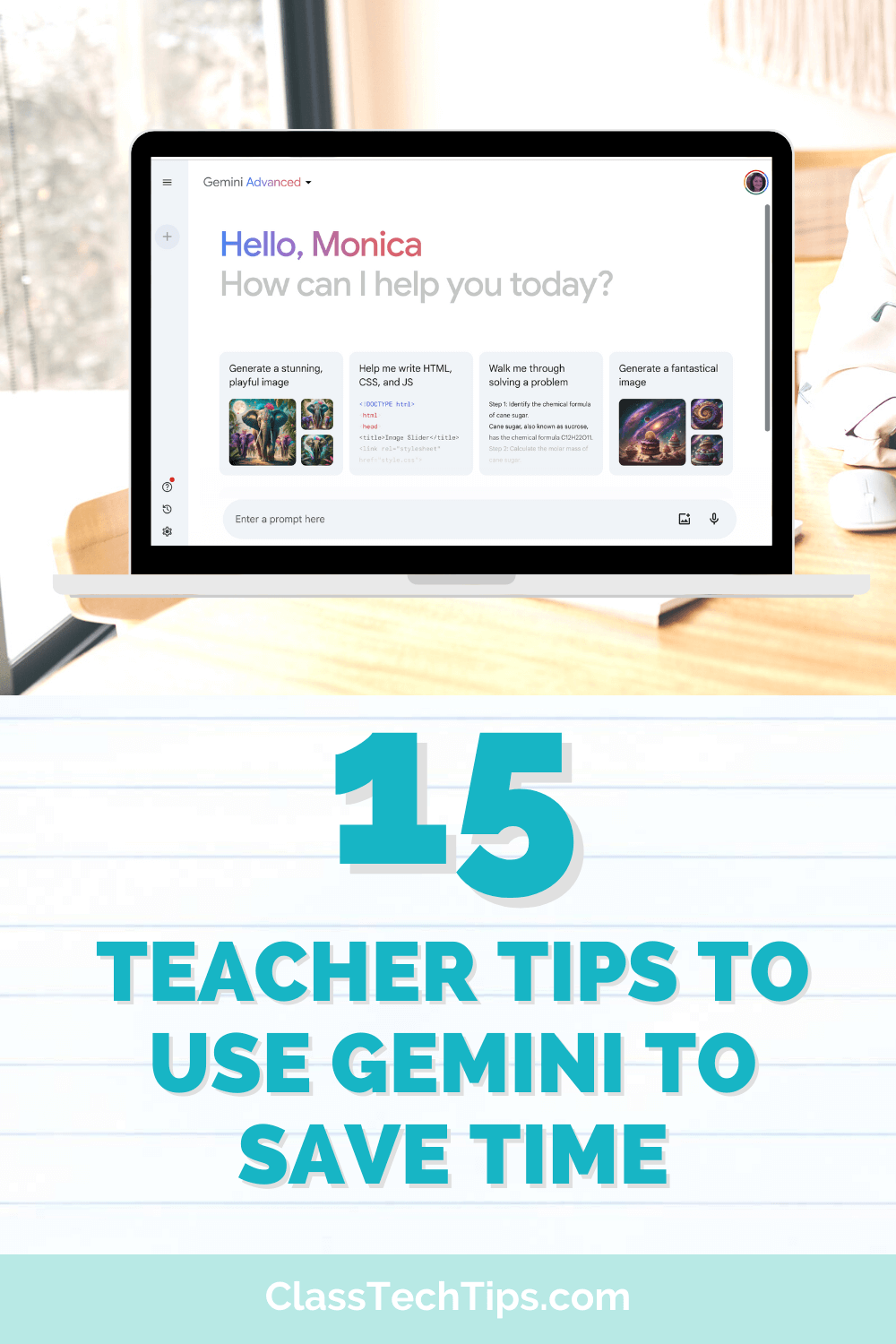
Typing "@gemini" in the Chrome address bar promptly redirects users to gemini.google.com/chat with the chatbot readily available to engage.
The rollout of this new shortcut has commenced for all Chrome users, significantly improving access to Gemini.
Usage Guidelines for Gemini Shortcut
Step 1: Type "@" in the desktop address bar and select "Chat with Gemini," or simply type "@gemini."
Step 2: Input your prompt after selecting Gemini from the address bar.
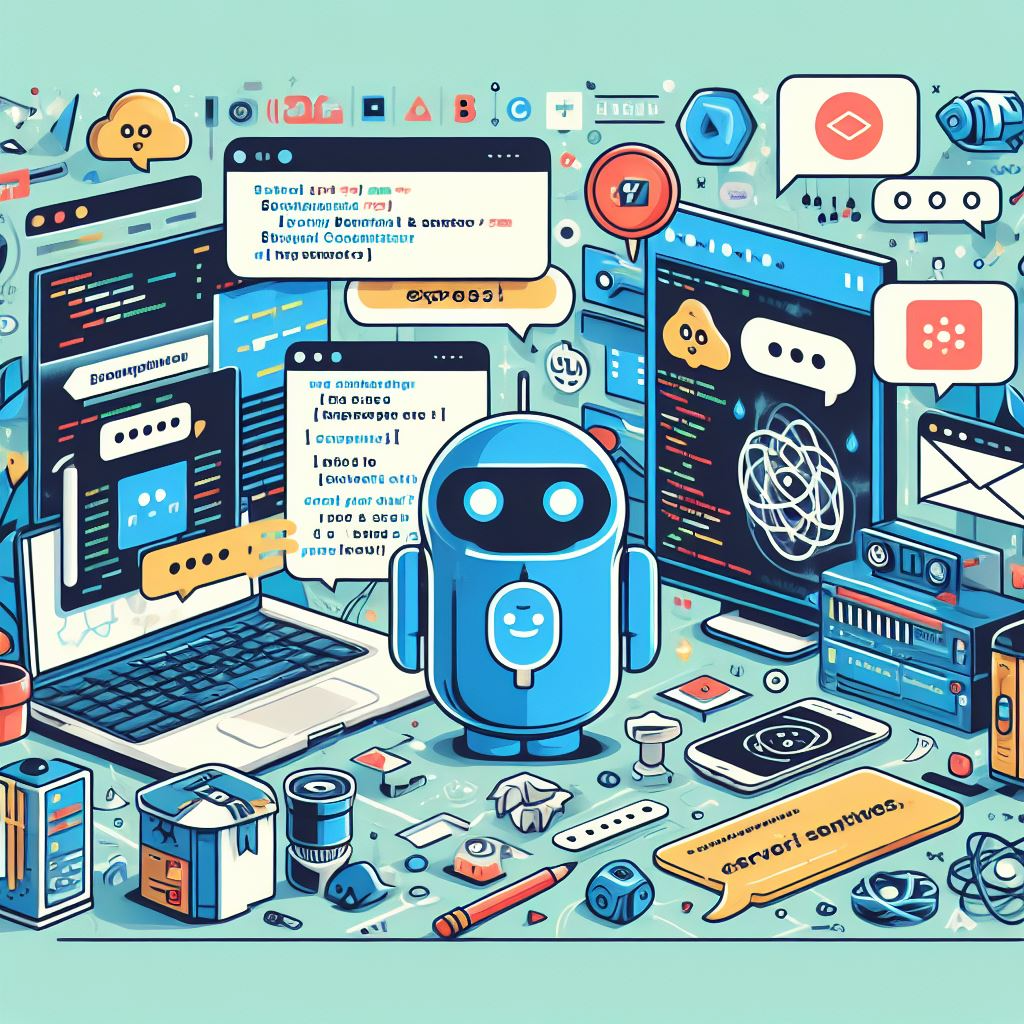
Step 3: Receive your response on gemini.google.com within a new chat window without the need to navigate to the website separately.
Global Availability and Extension Features
The Gemini app is now widely accessible through the Google Play Store for Android users globally.
Users have the option to utilize Gemini via Google Assistant, replacing their Assistant with the chatbot for personalized interactions.

On iOS, Gemini can be accessed through the Google Search app with a switch toggle feature at the top.
Google is expanding the extension capabilities of Gemini to provide users worldwide with data access from various first-party apps such as Google Flights, Google Hotels, Google Maps, Google Workspace (Gmail, Drive, Docs), and YouTube.
Conclusion
Gemini, an AI chatbot developed by Google, can now be easily accessed through the desktop address bar shortcut in Google Chrome by typing "@gemini." This seamless integration offers users quick access to gemini.google.com, facilitating instant responses and access to a range of first-party apps. With its expanding presence on platforms like Android via the Google Play Store and integration with Google Assistant, Gemini aims to enhance user interaction and productivity.










