AI Discoverability: Amazon's Mistakes
The first step to delivering a successful AI feature in your product is to make sure it’s valuable to your users and business. But even valuable AI features will still fail if users don’t see them.…Even if it’s right in front of them. AI features (like all UI elements) are liable to be overlooked by users if they aren’t expected. And right now, as many sites and apps are adding their first AI features, their customers (even if fairly AI-savvy) don’t expect them.
A quick reminder: When a feature has good findability, users can easily find it if they look for it. When a feature has good discoverability, users notice, recognize, and understand it even when they were not previously aware of its existence.
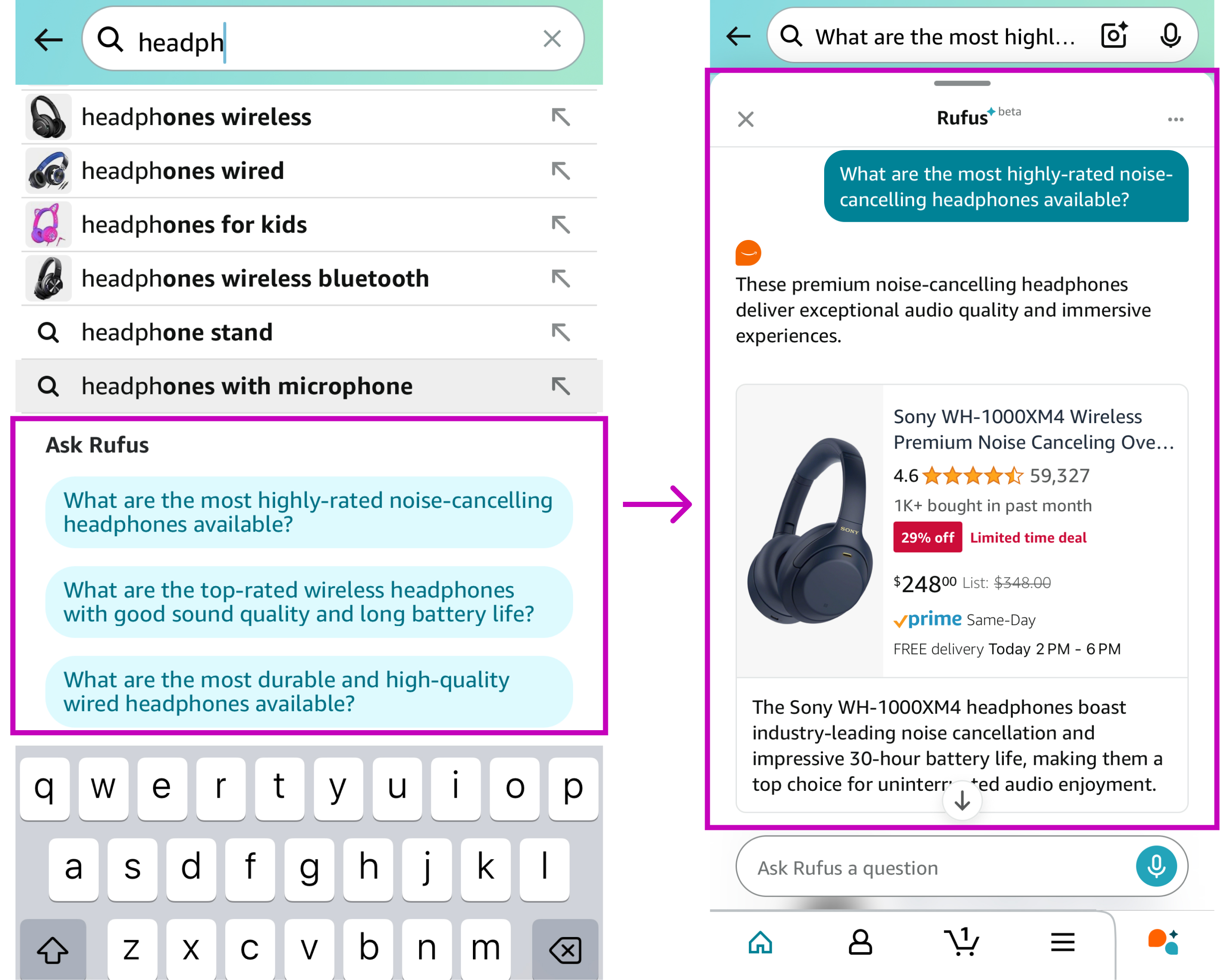
Discoverability Issues with Amazon's AI Features
In our qualitative usability testing, we found that the majority of AI features we tested lacked both discoverability and findability. This was unfortunate because, in several cases, participants found the features useful once researchers led them to these features.
Let’s look at some of the AI features on Amazon’s website and mobile app. The site offered several AI features integrated at various places in its interface. They all were valuable to users, but unfortunately, haphazard design impeded their discoverability and usefulness.
At the time of writing, Amazon’s AI features appear to be available only to signed-in customers in some regions. Required authentication is a smart business decision because it likely limits misuse or abuse of those features.
Amazon's AI Chat
Amazon’s site-wide AI chat offered a lot of user value, especially since it had the useful context of what the shopper was currently (and had previously been) searching and browsing for. It acted as a smart shopping assistant, following the user around from page to page and answering questions.
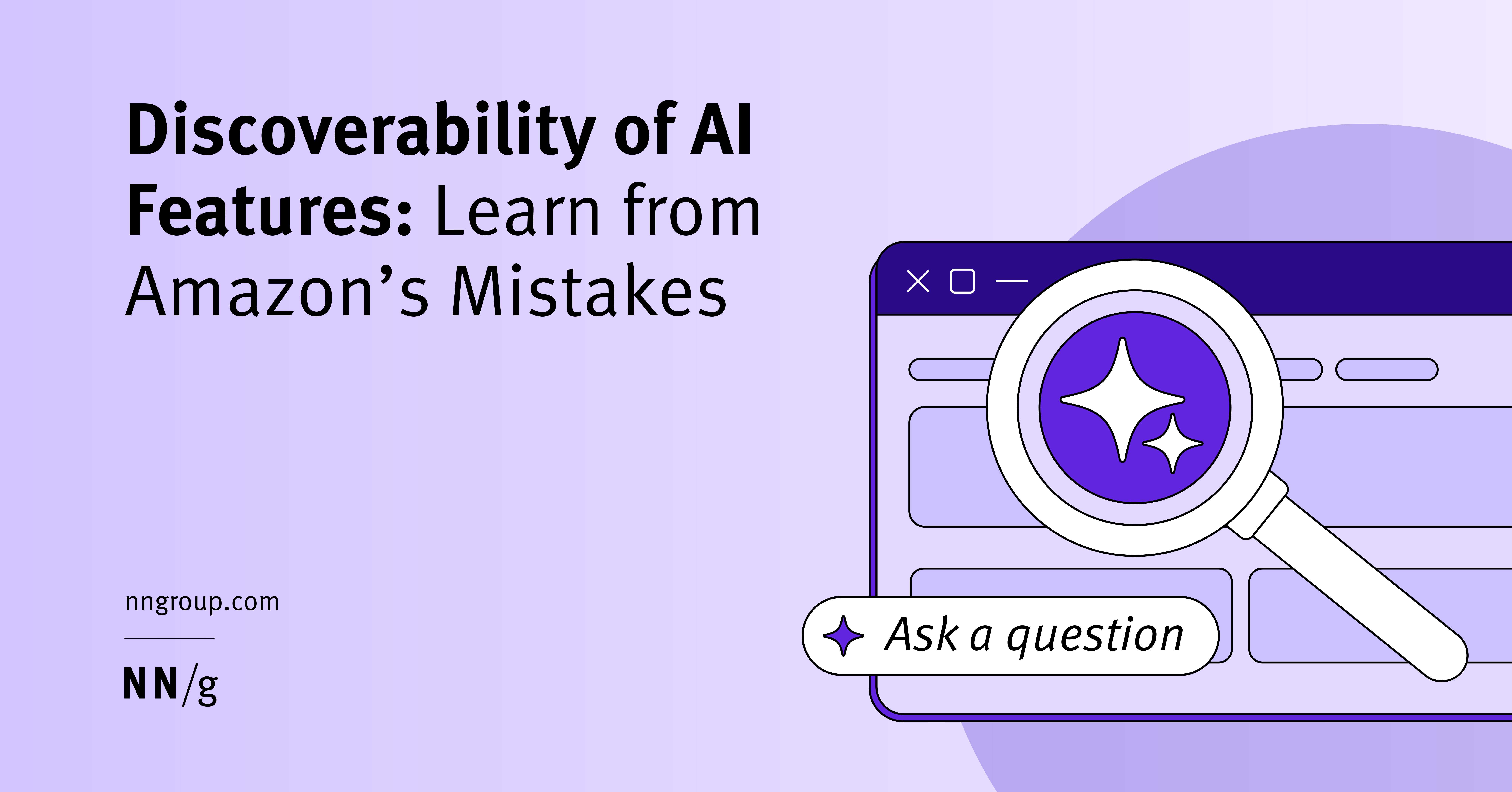
Unfortunately, none of our participants noticed it until a researcher pointed it out. The global chat suffered from severe discoverability issues on both desktop and mobile.
On larger devices, the AI chat button was not prominently displayed. The AI chat’s lack of discoverability was aggravated by Amazon’s busy design, which displays vast amounts of competing information, options, and promotions.
Once people found and used the chat, it did have several more UX problems. However, most participants liked Rufus and said they could see how it’d be helpful.
AI Prompt Suggestions

In addition to the nonstandard Rufus button in the global navigation, Amazon.com also offered another unexpected and unnoticeable way to start conversations with its AI chatbot — through its search suggestions.
As logged-in users typed keywords into the search, AI-prompt suggestions appeared below the search suggestions. The AI prompt suggestions went completely unnoticed without facilitator guidance. None of our participants proactively clicked a prompt suggestion during the study.
Challenges and Solutions
The most significant challenge preventing users from adopting this feature was their existing mental models for search. For decades, people have been trained to enter concise, keyword-based queries in search bars.
Mental models and behavior patterns will evolve over time as people keep encountering more of these AI features in the products they use. However, that will take time.
Improving Discoverability
Minimize the discoverability problem by applying the best practices you’d use when designing any other feature. Leverage standard design patterns as much as possible. Use plain language and conduct research!

Strategize, communicate, and design innovative AI products and features. Leverage artificial intelligence tools to enhance your UX work and save valuable time.










