How to Group Dates in Pivot Table Google Sheets using ChatGPT
Grouping dates in a pivot table can feel like unraveling a mystery, especially when working with Google Sheets. Fortunately, with the assistance of ChatGPT, it becomes not only achievable but also quite straightforward. AI serves as a personal assistant, aiding in the process of grouping dates seamlessly.
The Importance of Grouping Dates in a Pivot Table
Why should you consider grouping dates in a pivot table? Dealing with a large volume of raw data can be overwhelming, and it becomes even more challenging when dates are involved. Grouping dates enables you to:
- Summarize data effectively
- Identify trends and patterns easily
- Make data analysis more efficient
Preparing Your Data for Date Grouping
Before delving into creating a pivot table, ensuring that your data is well-prepared is essential. This involves properly formatting your date column and ensuring data consistency, which lays the foundation for a smooth grouping process.
Steps to Prepare Your Data:
- Format the date column correctly
- Ensure data consistency
- Verify data accuracy

Once your data is refined, it's time to proceed with creating the pivot table. ChatGPT can offer guidance and suggestions throughout this process, ensuring a seamless experience.
Creating and Grouping Dates in Pivot Table
Setting up a pivot table may seem daunting initially, but with a step-by-step approach, it becomes more manageable. Follow these steps to create and group dates in your pivot table:
- Insert a pivot table from your data
- Drag the date field into the Rows or Columns area
- Right-click on any date in the pivot table and select "Group by" date
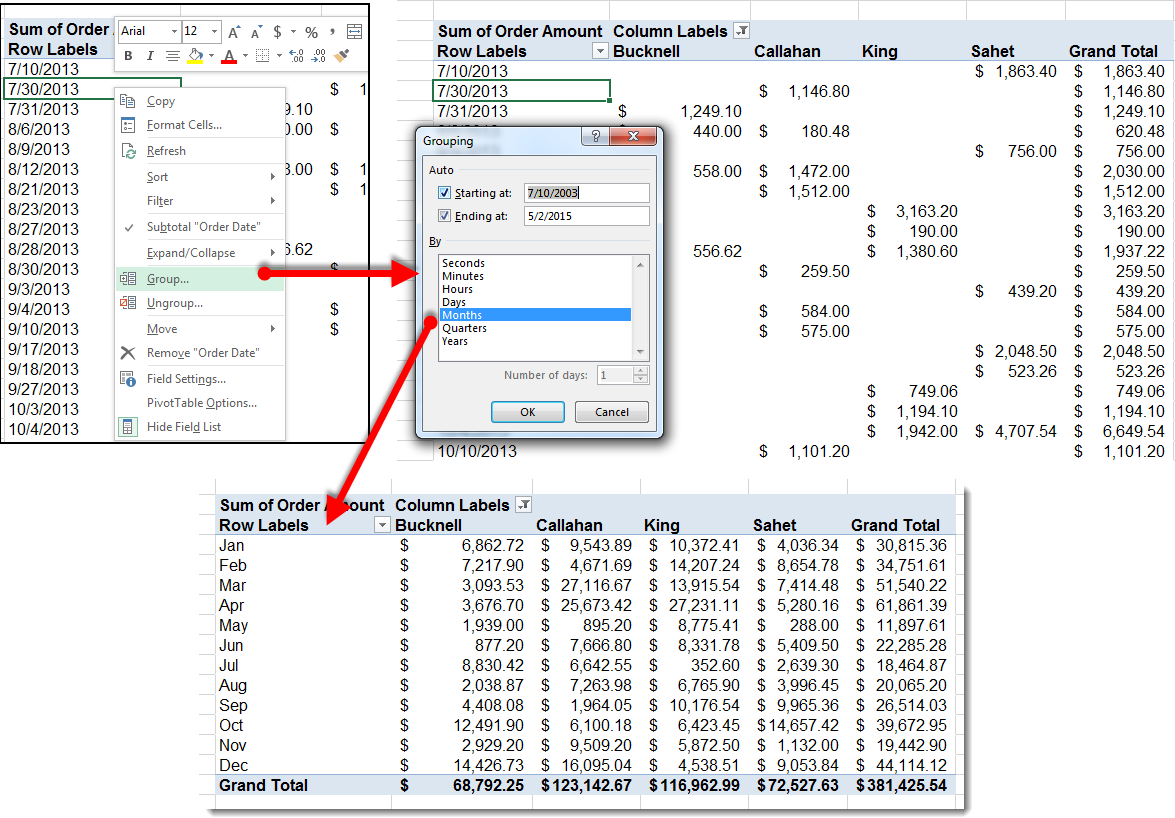
By grouping dates in your pivot table, you can unveil meaningful insights, detect trends, and draw informed conclusions effortlessly.
Enhancing Your Pivot Table Analysis
Google Sheets offers additional features to enhance your pivot table analysis, empowering you to make data-driven decisions with confidence. Explore these options to maximize the utility of your pivot table.
Common Pitfalls in Date Grouping and How to Avoid Them
Despite the guidance provided, you may encounter challenges while grouping dates in pivot tables. Stay vigilant of common pitfalls such as incorrect date formats or incomplete data to ensure the accuracy of your analysis.
Practical Tips for Efficient Date Grouping
Refine your date grouping process with these practical tips:
- Regularly review and update data
- Utilize filters for specific date ranges
- Document your grouping logic for future reference
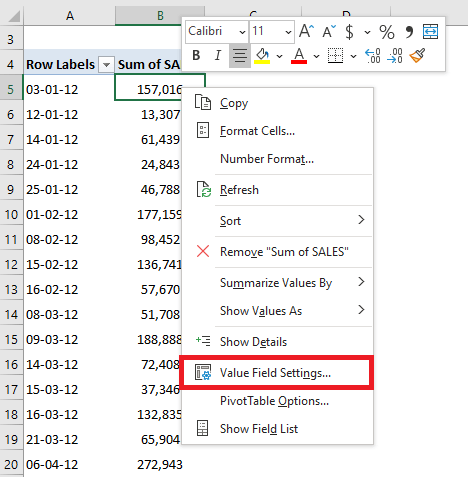
Mastering date grouping in pivot tables unlocks the full potential of your data analysis. With ChatGPT's assistance, the process becomes smoother and more efficient, leading to valuable insights.




















