10 Powerful iPhone ChatGPT-4o Shortcuts You Need to Try - Geeky ...
We have an awesome video that gives us details on 10 powerful iPhone ChatGPT-4o shortcuts that you need to try out. With the advent of powerful AI tools like ChatGPT, it’s now possible to streamline various tasks and boost efficiency like never before. By harnessing the capabilities of ChatGPT on your Apple devices, you can unlock a new level of productivity.
Interact with ChatGPT Through Voice Commands
One of the most convenient ways to interact with ChatGPT is through voice commands. By mapping the Action button on your iPhone to initiate a ChatGPT voice conversation, you can easily ask questions and get information hands-free. This is particularly useful when you’re multitasking or need quick access to information without typing.
Text Prompt Shortcut
Sometimes, typing is more convenient than speaking. That’s where the text prompt shortcut comes in handy. By creating a shortcut that prompts for text input and generates a response from ChatGPT, you can quickly ask questions or seek information without navigating to the app.
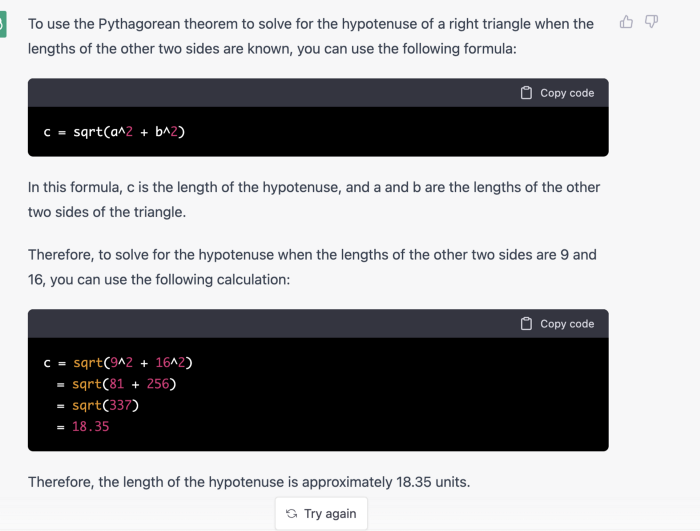
Article Summarization Shortcut
In the age of information overload, it’s essential to be able to quickly digest long articles and extract the key points. With the article summarization shortcut, you can use the share sheet to summarize articles in 120 words or less.
Math Problem Solver Shortcut
For students and professionals who deal with complex math problems, the math problem solver shortcut is a game-changer. By using OCR (Optical Character Recognition) and ChatGPT, you can take a photo of a math problem and have the AI solve it for you.
Brainstorming Shortcut
Coming up with fresh ideas for content can be challenging, but with the brainstorming shortcut, you can streamline the process. By dictating your ideas for blog posts, ChatGPT can generate titles and bullet points to help you flesh out your concepts.

Email Composition Shortcut
Writing professional emails can be time-consuming, but with the email composition shortcut, you can draft polished messages in no time. Simply dictate the core details of your email, and ChatGPT will compose it in a more refined format.
Social Media Post Creation Shortcut
Maintaining an active social media presence is crucial for businesses and individuals alike. With the social media post creation shortcut, you can generate engaging posts from article content, limited to 140 characters.

Word of the Day Enhancement Shortcut
Expanding your vocabulary is an ongoing process, and the word of the day enhancement shortcut makes it easier than ever. By getting definitions and usage examples for the Word of the Day, you can learn new words and incorporate them into your language.
RSS Feed Summarization Shortcut
Staying up-to-date with the latest news and articles can be overwhelming, but the RSS feed summarization shortcut makes it manageable. By summarizing multiple articles from an RSS feed into concise text blocks, you can quickly digest the most important information.
Podcast Show Notes Automation Shortcut
For podcasters, creating detailed show notes can be a time-consuming task. With the podcast show notes automation shortcut, you can streamline the process by automatically generating titles, descriptions, and formatted links.
By integrating these ten essential ChatGPT shortcuts into your daily workflow, you can significantly boost your productivity and efficiency on your Apple devices. These shortcuts are designed to be easily accessible and customizable, allowing you to tailor them to your specific needs. Whether you’re a student, professional, content creator, or simply someone looking to work smarter, these shortcuts will help you make the most of your time and resources. Embrace the power of AI and streamline your tasks with ChatGPT on your iPhone, iPad, and Mac today.
Source & Image Credit Stephen Robles




















