Can I Upload Files to ChatGPT? A Step-by-Step Guide
Gone are the days of having to manually enter data into ChatGPT. The platform has evolved, making it easier to use. Open AI has introduced OpenAI o1, a new series of AI models designed for more complex tasks that require logical reasoning, enhancing ChatGPT's capabilities.
File Upload Feature
With the latest ChatGPT-4, you can now upload files such as PDFs, DOCX, XLSX, and JPEGs for analysis. This feature is available to users of the 'Plus' version, offering more sophisticated analysis compared to the free version, ChatGPT-3.5.
Enabling the 'Plus' version in your ChatGPT settings allows you to access file upload functionalities and execute Python code for complex tasks.
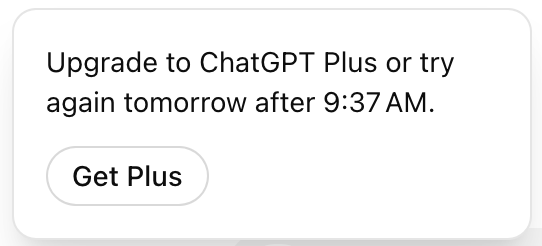
How to Upload Files to ChatGPT
Once you've upgraded to the 'Plus' version, follow these steps to upload files:
- Access the file upload feature in ChatGPT.
- Choose the file you want to upload, ensuring it meets the specified requirements.
- Submit the file for analysis and insights from ChatGPT.
Limitations and Considerations
When uploading files to ChatGPT, be aware of the following limitations:
- Each file can be up to 512MB.
- Up to 20 files can be uploaded per GPT instance.
- Text and document files are limited to 2M tokens per file.
- Images should not exceed 20MB.
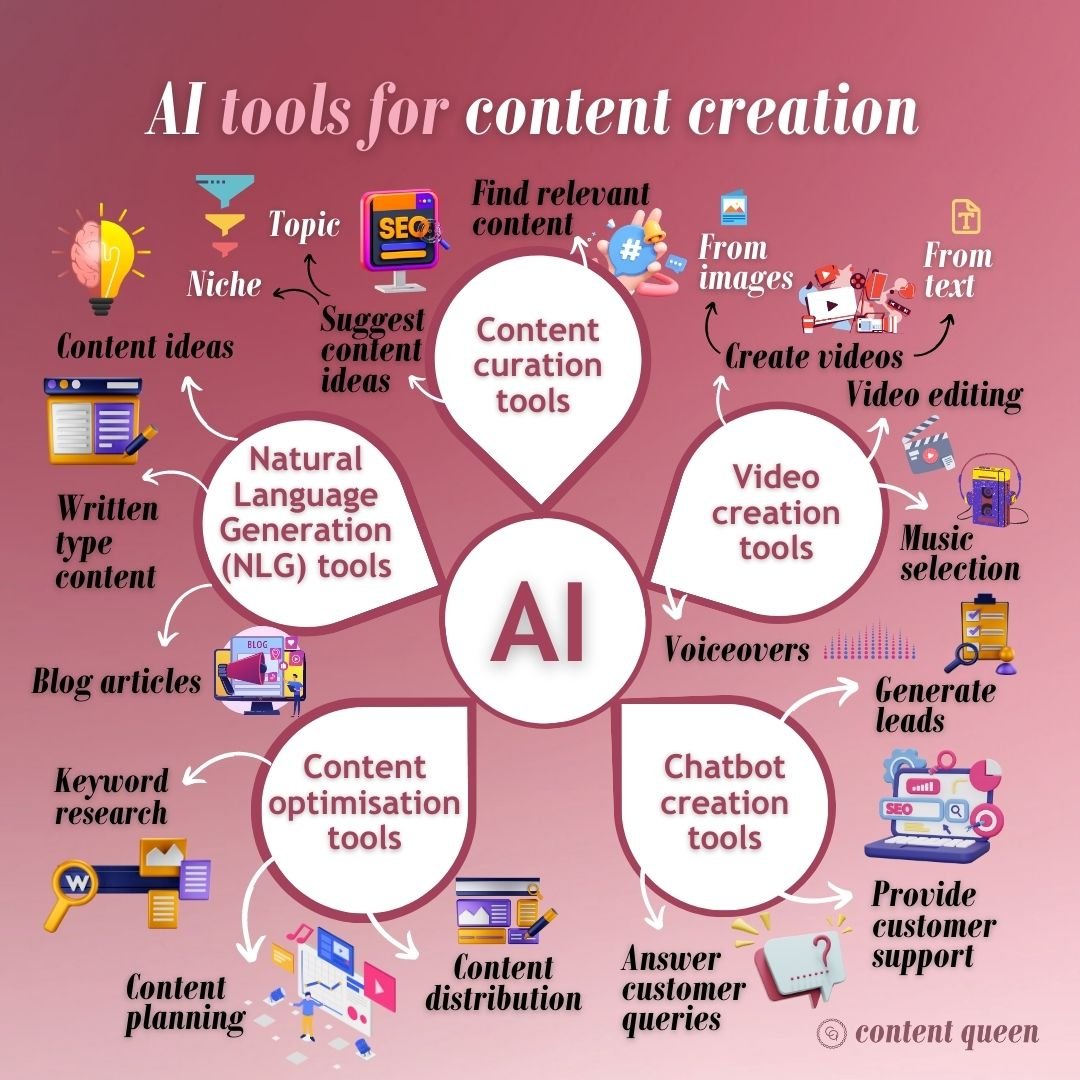
Data Privacy and Content Authenticity
It's important to remember that OpenAI retains uploaded files indefinitely for training future models. Avoid uploading sensitive information and always verify critical data due to potential inaccuracies.

While ChatGPT streamlines tasks and enhances productivity, maintaining authentic content is crucial. Tools like Undetectable AI can help humanize and refine AI-generated content for a more natural tone, ensuring authenticity and plagiarism-free writing.
Enhancing AI Content Creation
Explore the possibilities of file upload in ChatGPT to simplify your workflow while prioritizing content authenticity and data security. Enhance your AI content creation with complementary tools to optimize your writing process.
Discover other AI content creation tools and alternatives, but consider the benefits of using ChatGPT for its powerful features and simplified document analysis.





















