Meta AI on WhatsApp: How to Use Meta AI
In the rapidly evolving field of AI, chatbots like ChatGPT, Bing AI, and Google Bard are making significant strides on social media. Meta's LLaMA 3-powered AI is now integrated into WhatsApp, Facebook, Messenger, and Instagram, enabling seamless and personalised user interactions.
Advancements in AI Chatbots
In the race for AI advancement, chatbots such as ChatGPT, Bing AI, and Google Bard are making waves across various social media platforms. These chatbots showcase human-like precision in answering queries and assisting with daily tasks. Initially limited to specific platforms, these chatbots are now embedded in smartphones as some of the most engaging applications, courtesy of the powerful generative AI featured in Meta AI.
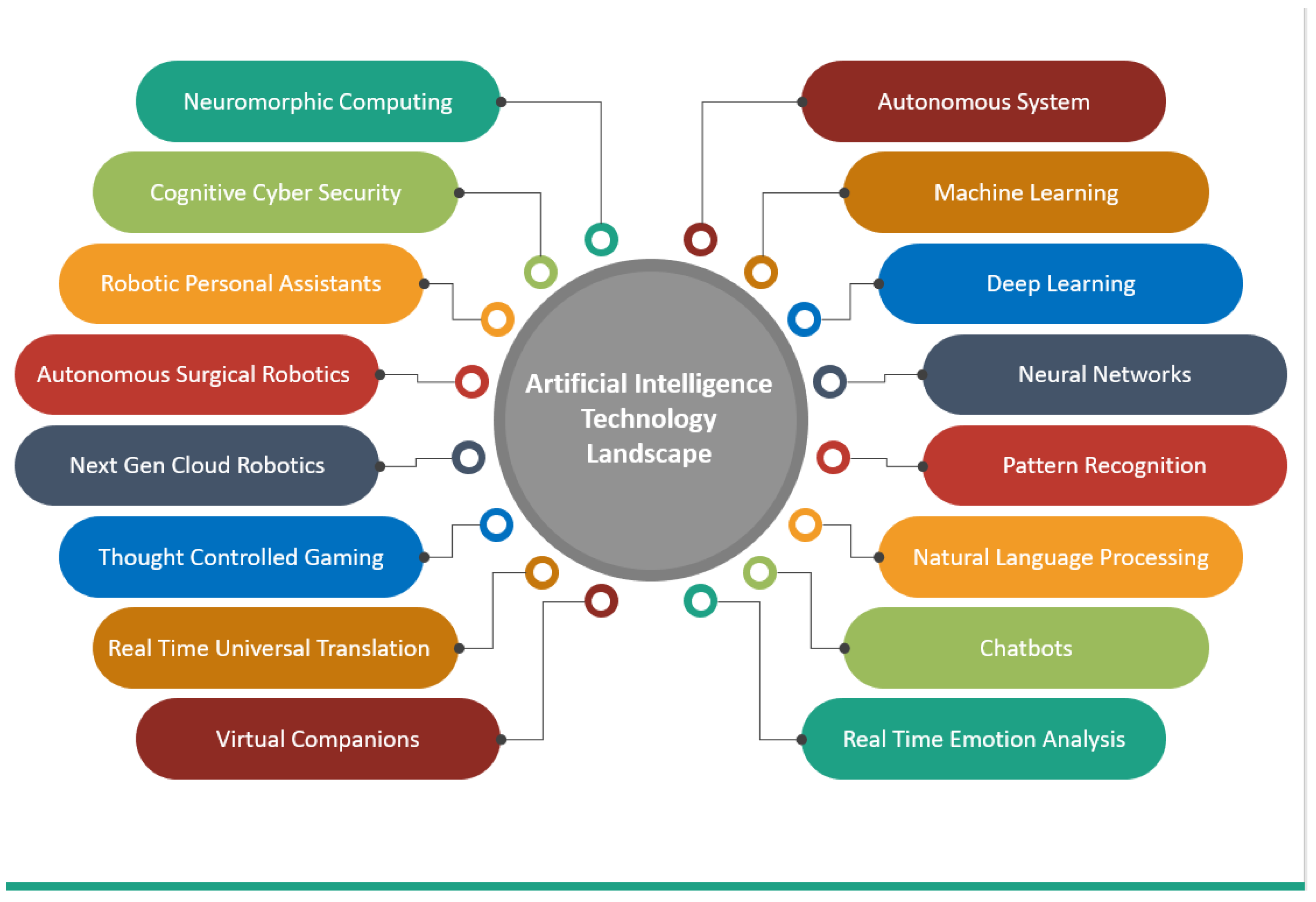
Meta AI Integration
Meta AI, which is powered by Meta's own large language model (LLM) known as LLaMA 3, is now accessible on popular social media platforms such as WhatsApp, Facebook, Messenger, and Instagram. LLaMA 3 enhances Meta AI with intelligent, rapid, enjoyable, and personalised interactions. Trained on a vast dataset of 15 trillion tokens, this amiable AI generates human-like responses directly within these platforms.
Functionalities of Meta AI
Meta AI has the ability to generate content, delve into topics deeply, and execute tasks across Meta apps without necessitating users to switch between applications. For users on desktops, Meta AI can be accessed at meta.ai. Presently, the AI assistant only supports English in India.

Utilizing Meta AI on WhatsApp
To utilize Meta AI on WhatsApp, ensure that your application is updated to the latest version from the app store or play store. In WhatsApp, click the circle icon in the chat section to access Meta AI. This action opens a chat window where you can engage with the Meta chatbot.
Disabling Meta AI
Currently, there is no direct method to disable Meta AI on WhatsApp. While users can mute Meta AI on Facebook and Instagram, it is recommended to delete the Meta AI chat thread on WhatsApp and Messenger if not required. Meta assures that all personal messages and calls are end-to-end encrypted, guaranteeing that neither Meta nor WhatsApp can access or view them.




















