Advanced capabilities of the Gemini API for Android developers
Thousands of developers across the globe are harnessing the power of the Gemini 1.5 Pro and Gemini 1.5 Flash models to infuse advanced generative AI features into their applications. Android developers are no exception, and with the upcoming launch of the stable version of VertexAI in Firebase in a few weeks (available in Beta since Google I/O), it’s the perfect time to explore how your app can benefit from it. We just published a codelab to help you get started.
Exploring advanced capabilities of the Gemini API
Let’s deep dive into some advanced capabilities of the Gemini API that go beyond simple text prompting and discover the exciting use cases they can unlock in your Android app. System instructions serve as a “preamble” that you incorporate before the user prompt. This enables shaping the model’s behavior to align with your specific requirements and scenarios. You set the instructions when you initialize the model, and then those instructions persist through all interactions with the model, across multiple user and model turns.
For example, you can use system instructions to:
- Guide the model on how to interpret the prompt
- Provide context for the model to generate more relevant responses
- Instruct the model on the desired output format
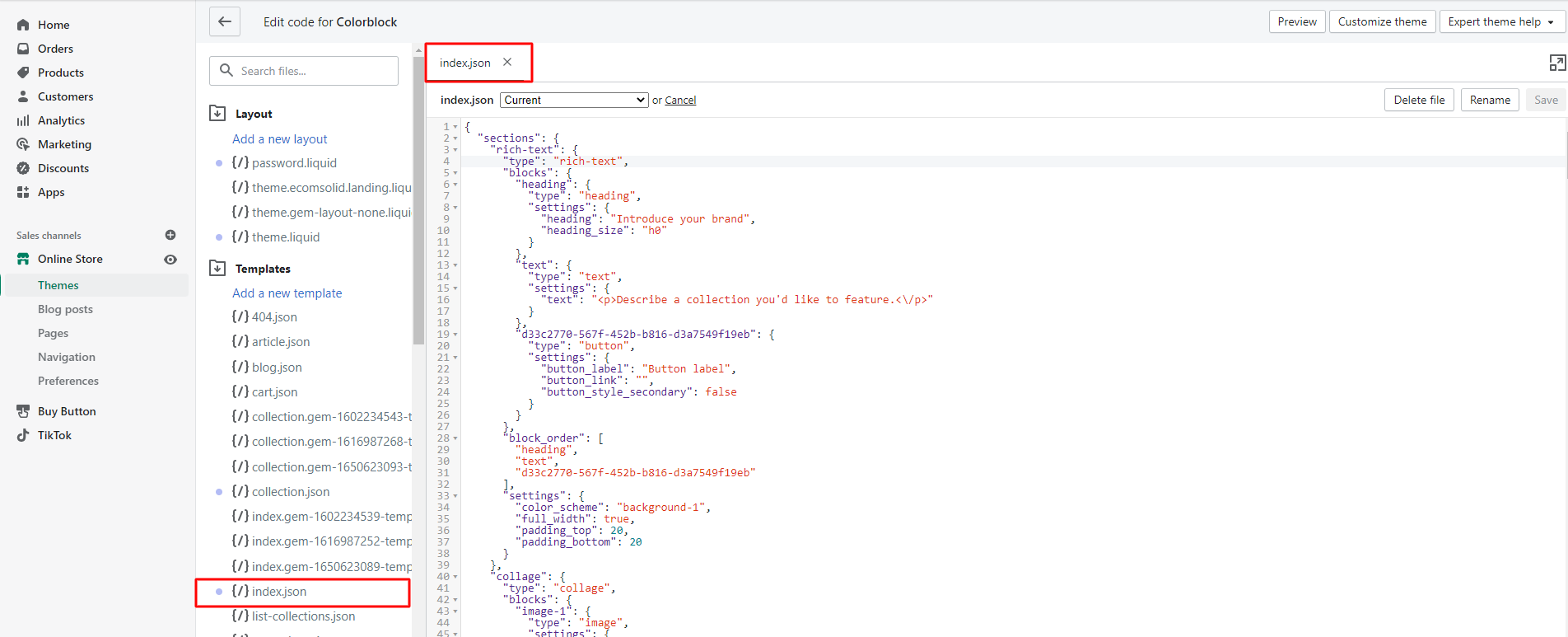
To use system instructions in your Android app, pass it as a parameter when you initialize the model. You can learn more about system instructions in the Vertex AI in Firebase documentation.
You can also easily test your prompt with different system instructions in Vertex AI Studio, Google Cloud console tool for rapidly prototyping and testing prompts with Gemini models.
Optimizing JSON generation with GemAI
While chatbots are a popular application of generative AI, the capabilities of the Gemini API go beyond conversational interfaces and you can integrate multimodal GenAI-enabled features into various aspects of your Android app. Many tasks that previously required human intervention can be potentially automated using GenAI.
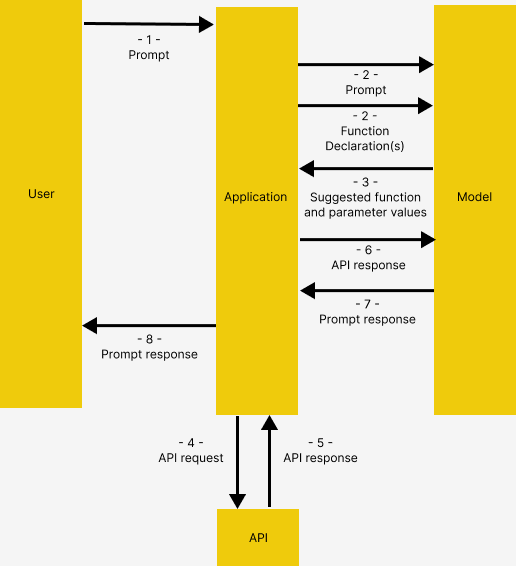
Android apps don’t interface well with natural language outputs. Conversely, JSON is ubiquitous in Android development and provides a more structured way for Android apps to consume input. With the general availability of Vertex AI in Firebase, implemented solutions to streamline JSON generation with proper key/value formatting are now available.
When using Gemini 1.5 Pro or Gemini 1.5 Flash, in the generation configuration, you can explicitly specify the model’s response mime/type as application/json and instruct the model to generate well-structured JSON output. Review the API reference for more details. Soon, the Android SDK for Vertex AI in Firebase will enable you to define the JSON schema expected in the response.
Unlocking innovative functionalities with multimodal models
Both Gemini 1.5 Flash and Gemini 1.5 Pro are multimodal models, capable of processing input from multiple formats, including text, images, audio, and video. With long context windows, these models can handle a large number of tokens, opening doors to innovative functionalities such as automatically generating descriptive captions for images, identifying topics in a conversation, generating chapters from an audio file, or describing scenes and actions in a video file.
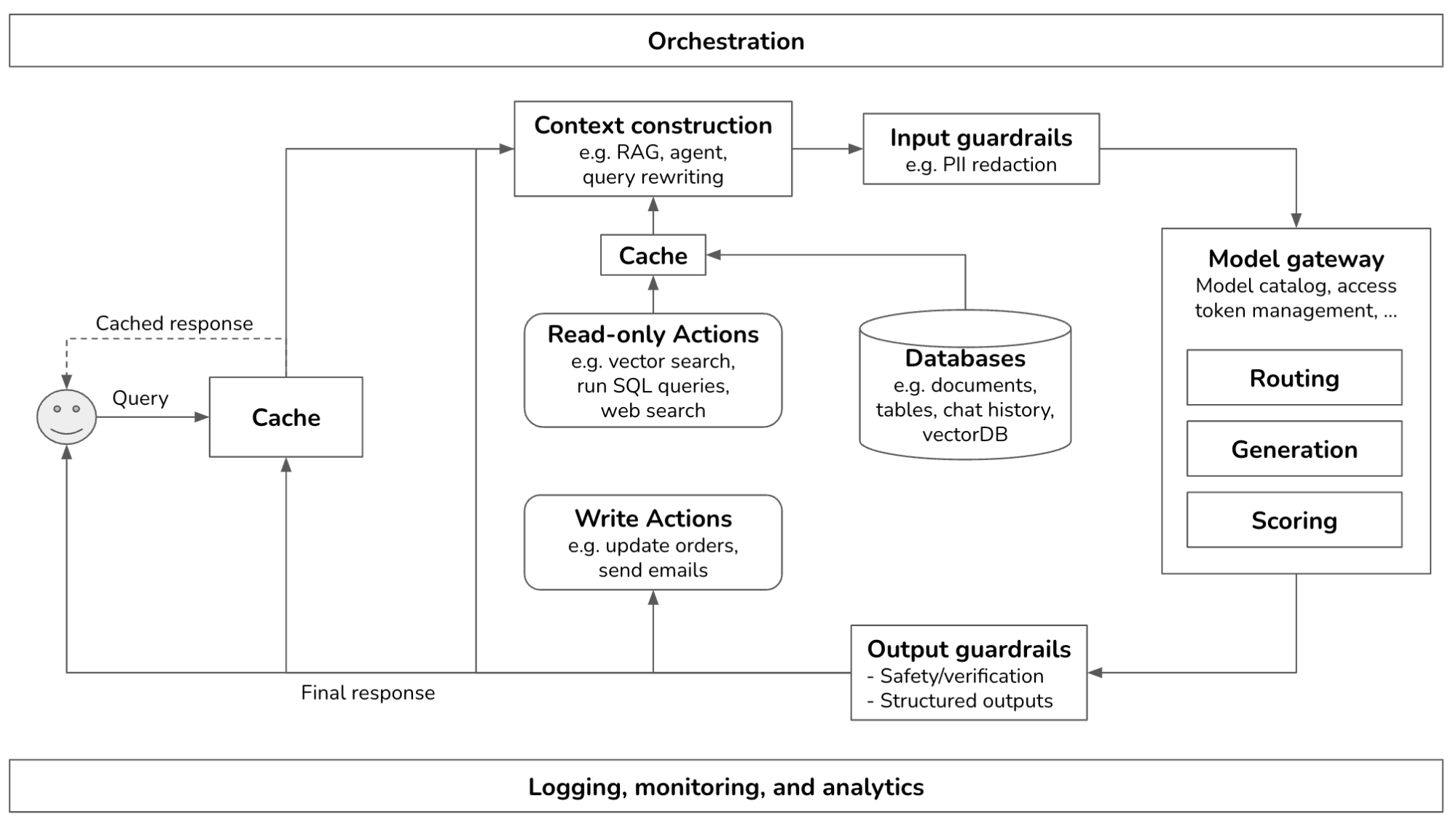
Learn more about multimodal prompting in the VertexAI for Firebase documentation. For larger files, use Cloud Storage for Firebase and include the file’s URL in your multimodal request. Read the documentation for more information.
Enhancing functionality with function calling
Function calling enables you to extend the capabilities of generative models by allowing them to interact with external sources. For example, you can enable the model to retrieve information from your SQL database and feed it back to the context of the prompt, or trigger actions by calling the functions in your app source code.
To learn more about function calling, refer to the VertexAI for Firebase documentation.
Conclusion
The Gemini API offers a treasure trove of advanced features that empower Android developers to craft truly innovative and engaging applications. By going beyond basic text prompts and exploring the capabilities highlighted in this blog post, you can create AI-powered experiences that delight your users and set your app apart in the competitive Android landscape.
Read more about how some Android apps are already starting to leverage the Gemini API. To learn more about AI on Android, check out other resources we have available during AI on Android Spotlight Week.
Use #AndroidAI hashtag to share your creations or feedback on social media, and join us at the forefront of the AI revolution!
The code snippets in this blog post have the following license:










