ChatGPT: How to upload a PDF file
ChatGPT is an AI chatbot designed to assist with various tasks such as research, work assignments, and more. This service can be accessed via smartphones, tablets, and PCs. It also has the ability to analyze documents, allowing users to upload PDF files for summarization or data extraction. However, access to this feature is limited to ChatGPT Plus subscribers. This guide will walk you through the steps of uploading a PDF file to ChatGPT, whether you have a subscription or are using the free version.
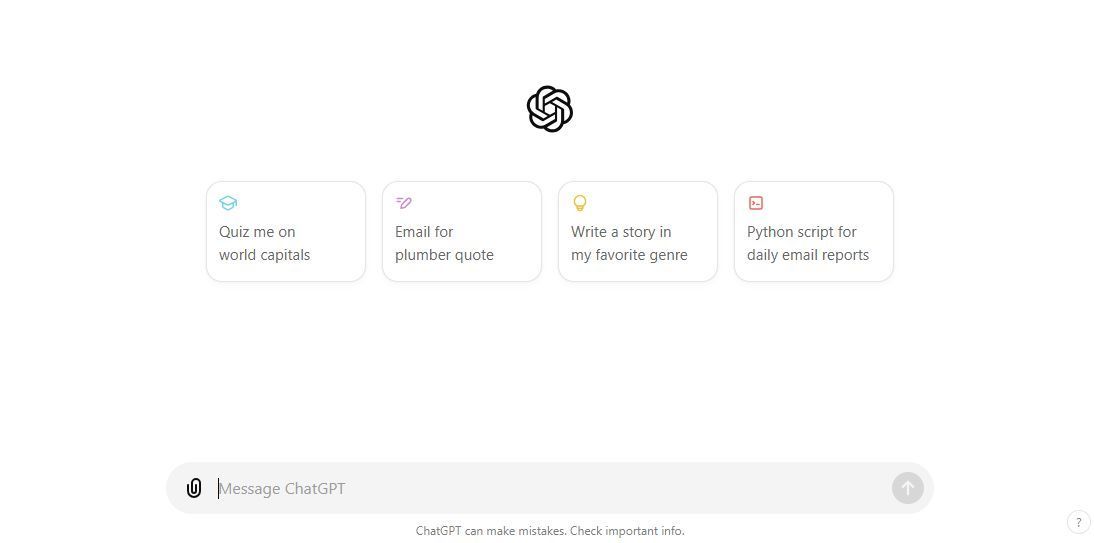
ChatGPT Plus Subscription Benefits
With a ChatGPT Plus subscription, users can upload unlimited PDF files for analysis. The advanced GPT-4 AI model is utilized to provide more accurate responses, along with multimodal capabilities. The subscription fee is $20 per month.
On the other hand, the free version allows for a limited number of file uploads. However, there are workarounds available to analyze PDFs without a subscription.
According to ChatGPT's FAQ page, user information may be used to enhance model training. Users can choose to opt out by selecting "Do not train on my content" in the privacy policy settings. Additionally, users can request OpenAI to remove their data from AI model outputs through the same platform.
It is recommended to review the content of the PDF file before uploading it to ChatGPT to ensure data privacy and security. While OpenAI ensures privacy protection, there is always a risk of potential data breaches. Users should avoid uploading documents containing sensitive information such as medical records, personal addresses, contact numbers, financial data, or proprietary information.
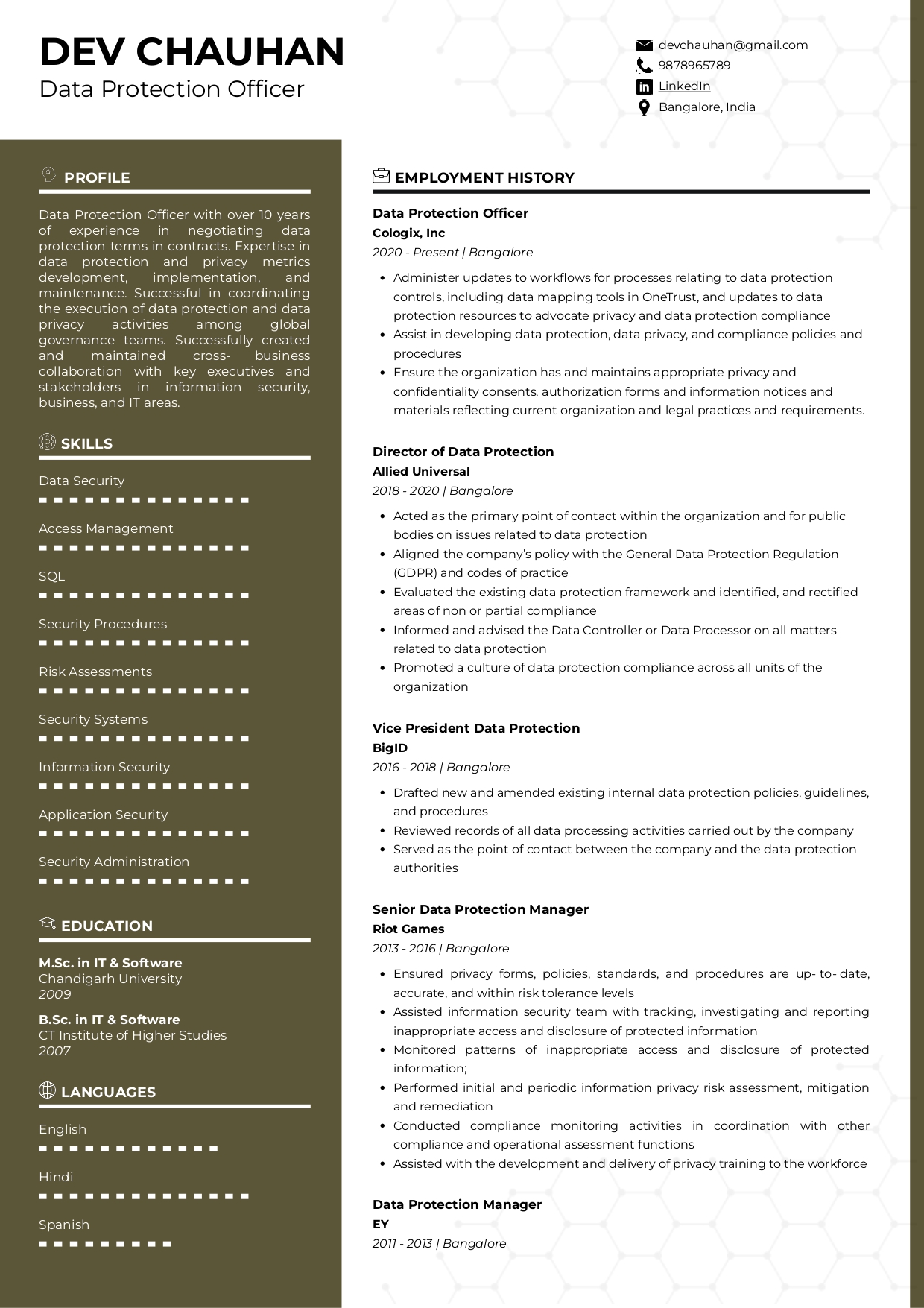
Users should also keep in mind that ChatGPT may not always provide accurate answers, and it is advisable to verify information for correctness.
Uploading a PDF on ChatGPT Website
Here are the steps to upload a PDF document on the ChatGPT website:
Ensure your PDF file is text-based for quicker uploads.
For large files or PDFs with images, the upload process may take longer.
If you prefer not to purchase a premium membership, there are alternative methods to upload PDFs to ChatGPT. While these methods are not as straightforward, they can still be effective.
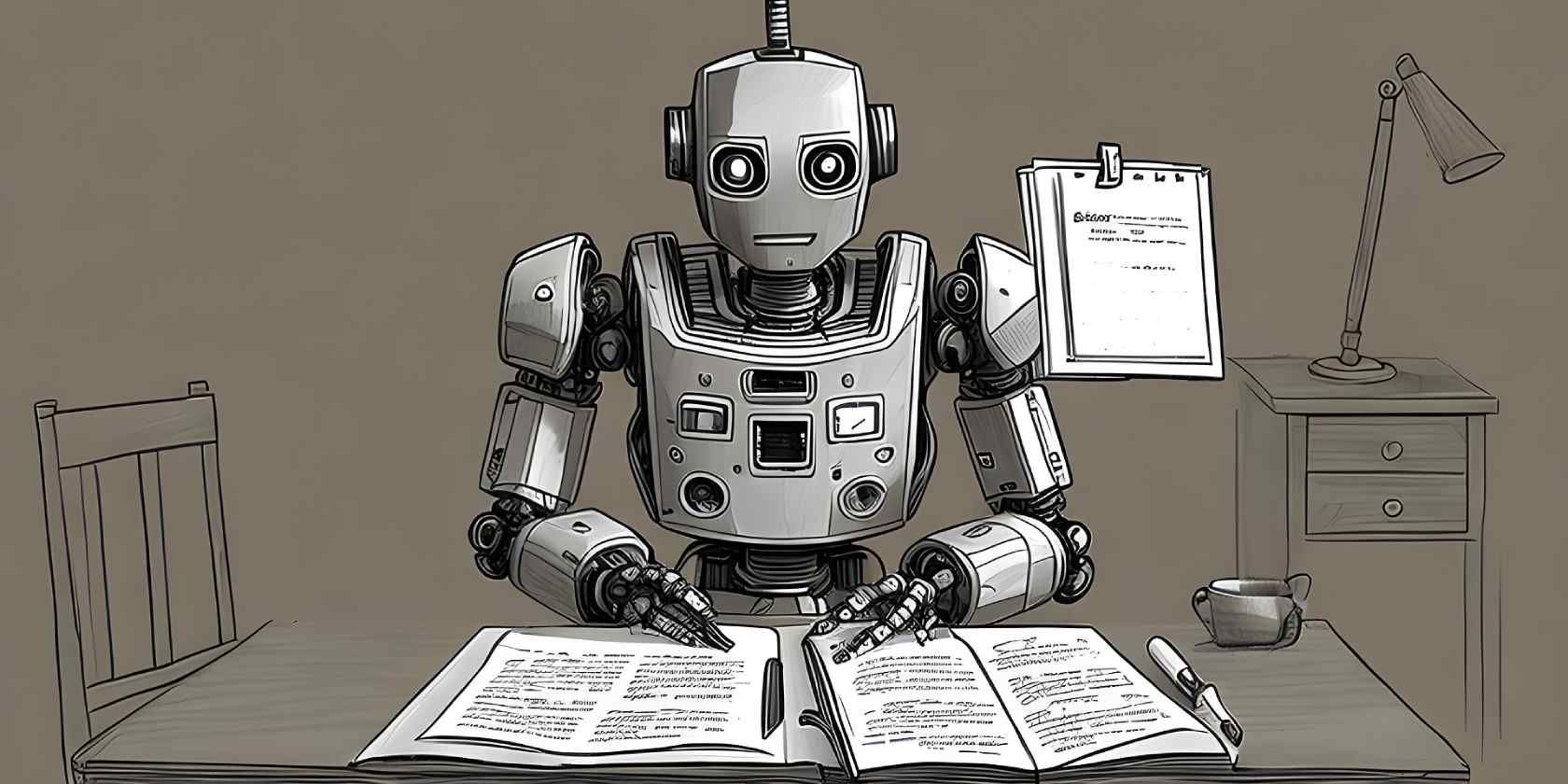
You can manually copy and paste text from your PDF file into ChatGPT. If the text exceeds the character limit, consider breaking it down into smaller segments.
Optimizing ChatGPT's Functionality
Although copying and pasting text can be time-consuming, there are third-party browser extensions available as alternatives. One such extension is the ChatGPT Sidebar Chrome extension, which simplifies the PDF upload process.
Here's how to install and use the extension:
Install the ChatGPT Sidebar Chrome extension.
Upload your PDF file using the extension.
By following the workarounds detailed in this guide, users can upload and analyze PDF files on ChatGPT without a premium subscription. Additionally, users can save important chats and back up their conversation history. If ChatGPT does not meet your requirements, there are also other alternatives to explore.




















