Building Intelligent Serverless Apps with Azure OpenAI and ...
Azure OpenAI provides powerful AI models that can be integrated into applications to generate human-like text, translate languages, and analyze sentiment. Azure Functions, a serverless compute service, allows developers to build event-driven applications with minimal infrastructure management. Combining Azure OpenAI with Azure Functions enables intelligent, scalable, and cost-effective AI-powered solutions.
Prerequisites
Before getting started, ensure you have the following:
Step 1. Setting Up Azure OpenAI
- Create an Azure OpenAI Resource
- Deploy a Model
Step 2. Creating an Azure Function using Visual Studio 2022
- Open Visual Studio 2022
- Configure the Function
- Install Required Dependencies
Step 3. Implementing Azure OpenAI in the Function (Function1.cs)
Step 4. Running the Function Locally
- Start the Function
- Open the browser and add the local URL with prompt as a query parameter
Step 5. Deploying to Azure
Publish from Visual Studio
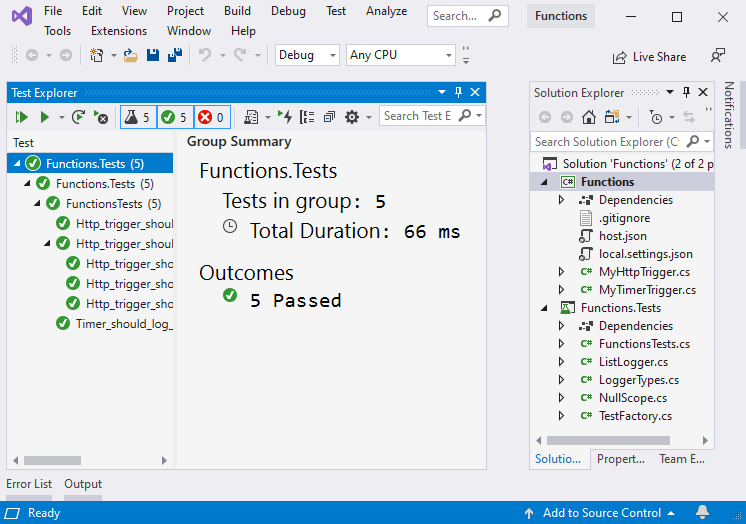
Integrating Azure OpenAI with Azure Functions allows developers to build scalable, AI-powered applications with minimal infrastructure overhead. By leveraging serverless computing, businesses can reduce costs while enhancing application intelligence.










