Introduction
"With the advancement in technologies, many AI Tools are now available in the market. Check out the article below for the top 10 best AI tools." Nowadays, AI tools have taken over our daily repetitive tasks and now form a much more important part of our lives. These AI tools help make our daily tasks easy and reduce human errors. Now, with the boom in the Artificial Intelligence field, many AI tools are available for us to carry out various tasks.
Overview of AI Tools
AI Tools are advanced software applications which can carry out various repetitive tasks or solve particular problems for us with greater accuracy and precision. These AI tools generally use machine learning, natural language processing (NLP), computer vision, and other technologies to automate these processes. There are many AI Tools available for carrying out our various tasks, such as Tensor Flow, PyTorch, Natural Language Toolkit (NLTK), Open CV, Google Cloud Speech to Text, Google Assistant, etc.
Top 10 Best AI Tools of 2024
Given here are the top 10 best Artificial intelligence (AI) tools available online:
1. TensorFlow
This is an open-source machine-learning framework developed by Google to train various machine-learning models. It is very easy to use, scalable, flexible, and good for beginners. The interactive framework is easy to understand and learn.
Accessibility: Open Source
Uses: Train machine learning models
Access Link: TensorFlow
We can easily carry out many tasks on TensorFlow, such as neural networks, natural language processing, deep learning, etc. The AI found its application in various domains, including healthcare, finance, transportation, banking, etc.
2. Cortana
Microsoft developed Cortana for Windows and Microsoft users. It is a virtual assistant which supports voice commands, calendar management, searching, calling, and many more. It can also suggest the users by analyzing their preferences and history. It can make your daily work easy and effective.
Accessibility: Open Source
Uses: Virtual Assistant
Access Link: Cortana is available by default on Windows or Microsoft handset or laptops
3. Google Assistant
Many of us must have come across Google Assistant on our Android smartphones. It is a great tool to carry out various tasks with our smartphones without the need to use our hands. Google Assistant can carry out many tasks, such as making phone calls, using smart home device control, controlling music, calendar management, setting up alarms, and much more.
Accessibility: Open Source
Uses: Virtual Assistant
Access Link: Google Assistant is available on Android devices, smart speakers, and gadgets.
4. Nova
Nova is an AI tool that helps to categorize and label videos easily. It recognizes different elements used in videos and tags them. It can catch facial expressions, objects, activities, etc. It offers many editing features such as subtitles, text-to-speech, etc.
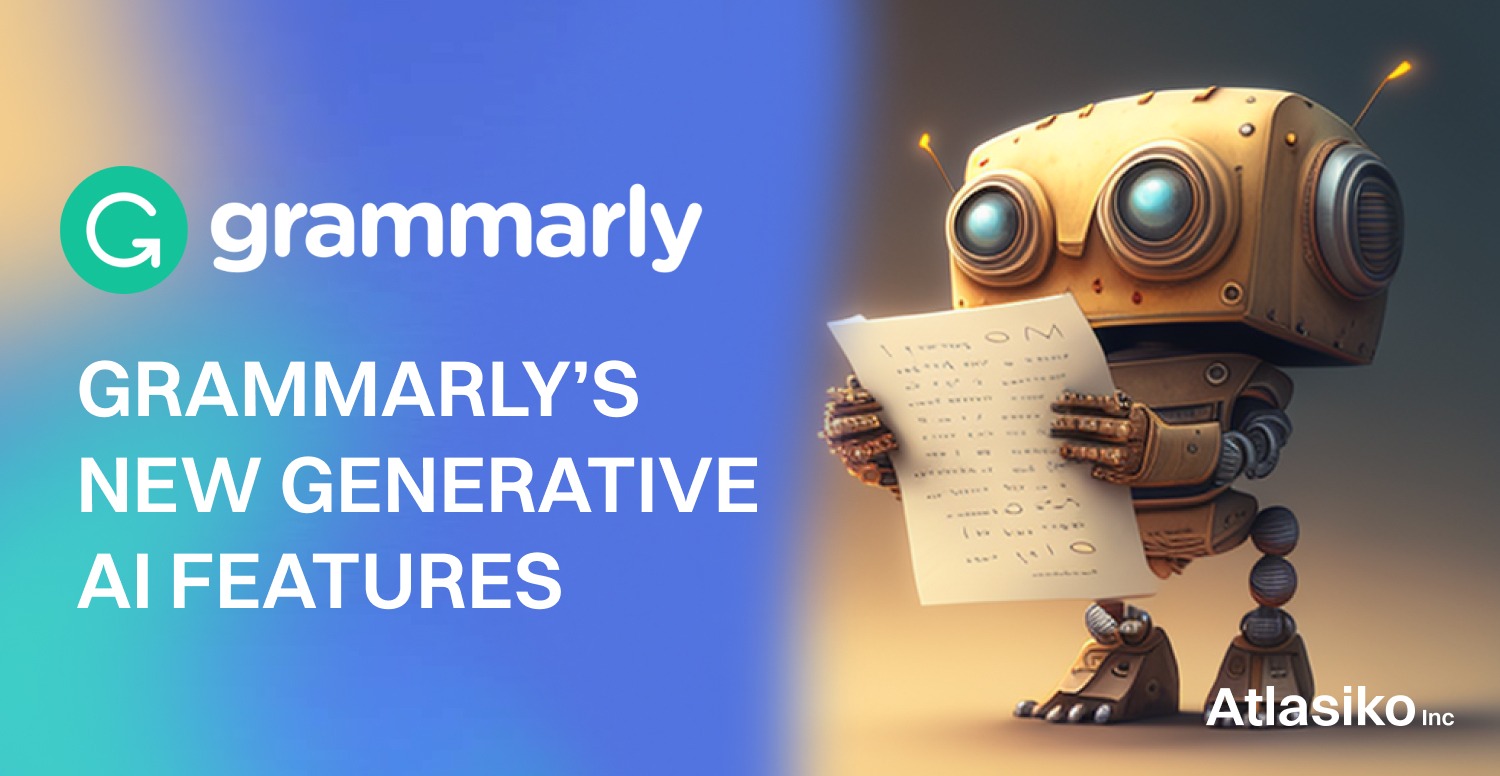
Accessibility: Paid
Uses: Smart Video Editor
Access Link: Nova AI
5. Microsoft Azure
Microsoft Azure is a cloud-based computing environment developed by Microsoft and used to deploy artificial intelligence and machine learning applications. It allows developers to build, deploy and manage various machine learning models easily. They can easily train their models with the help of tools available.
Accessibility: Open Source
Uses: Cloud computing platform to deploy, create, and manage applications
Access Link: Microsoft Azure
6. IBM AI Tools
IBM AI Tools can be used for data analysis using Natural language processing and machine learning algorithms. IBM developed this tool, which can be used to interpret large volumes of data. It can significantly improve decision-making.
Accessibility: Paid (three plans, one is free and others are paid)
Uses: Data analysis using NLP and machine learning algorithms
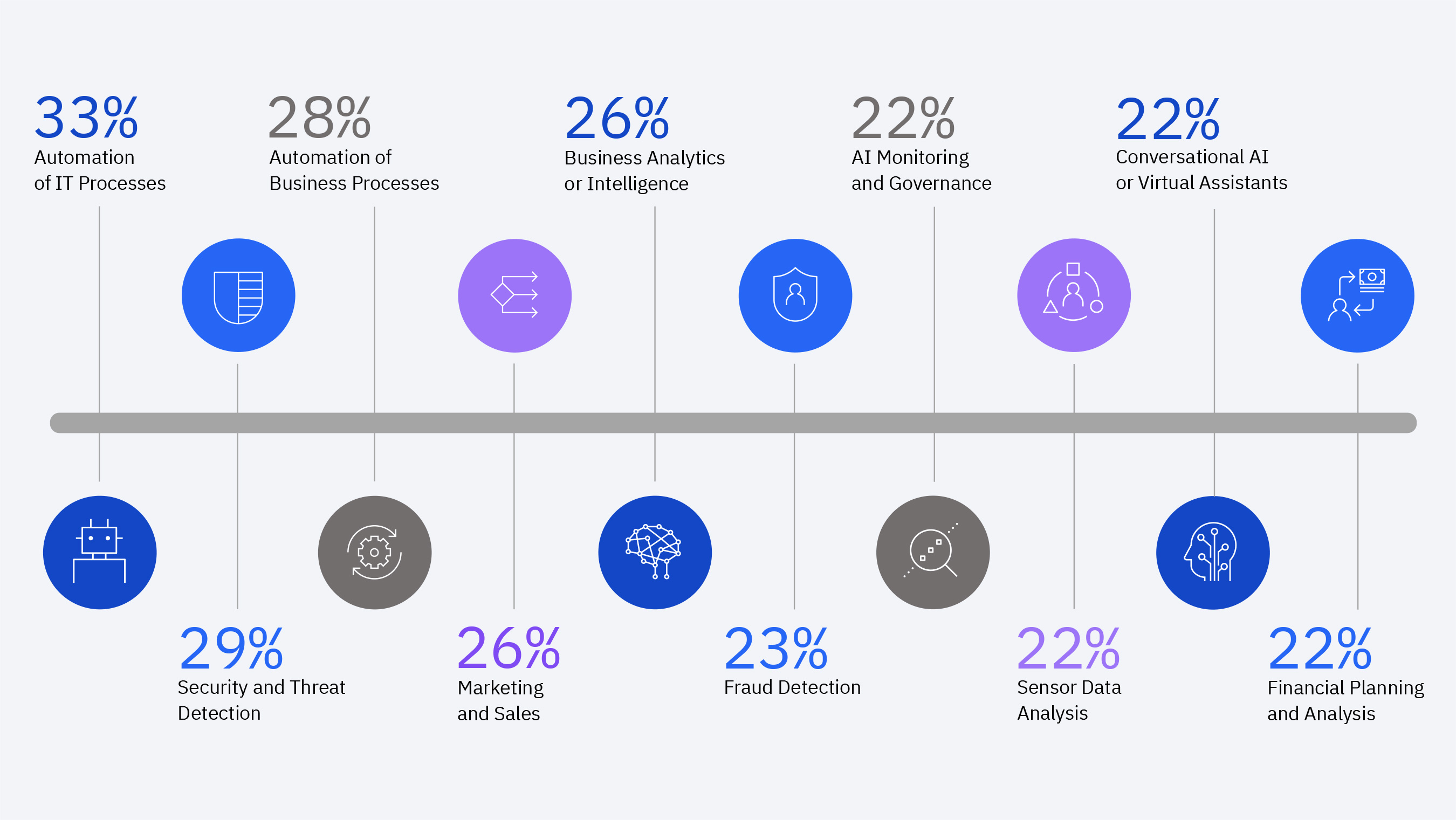
Access Link: IBM AI Tools
7. OpenAI ChatGPT
The OpenAI ChatGPT is a very useful application for carrying out various works, especially for students. It is a pool of information and can help to solve any of our doubts as it contains a lot of information needed inside. It saves time and increases productivity. It is widely used for content creation, written materials, support, resolve queries, smooth communication, etc.
Accessibility: GPT 3 is free and GPT 4 is paid
Uses: It can provide a lot of content and solve our complex queries
Access Link: OpenAI ChatGPT
8. QuillBot

QuillBot is an AI tool for students which helps to improve the quality by correcting grammatical mistakes, providing suggestions, and paraphrasing single lines or complete paragraphs. It is one of the best tools when it comes to content writing, removing plagiarism, grammar checks, translations, etc.
Accessibility: Free to use
Uses: Improve the quality of written content
Access Link: QuillBot
9. Grammarly
Grammarly is a widely used tool used for correction, paraphrasing, plagiarism checking, etc. It helps to remove grammatical mistakes and with the help of AI tools also translate, paraphrase, etc. It helps to produce error-free emails, reports, etc. It is available for free, as well as a paid version is available for large projects.
Accessibility: Free and Paid version available
Uses: Improve the quality of written content, grammar checker, etc.
Access Link: Grammarly
10. Otter
Otter is also a very useful tool for students as well as working people. It provides real-time note meetings and transcriptions in Google Meet. There are many AI tools that can be helpful in improving the quality of written content. It can help by providing suggestions, translation, checking grammar, paraphrasing, and more.
There are many AI tools whose free version is available to be used online. Check some of the major AI tools whose free versions are available. Apart from these, there are many more AI tools for free. You can use the free version which contains various tools and features for free. However, you can pay to access more premium features of the application.










