OpenAI GPT3 Integration with Databases - Brief Guide - AITechMag
This article delves into the integration of GPT-3 with databases to effectively manage the influx of comments on YouTube. The objective is to leverage OpenAI to filter and flag comments as spam, thereby enhancing user experience. The process is segmented into three key components: establishing a real database, linking it with GPT-3, and creating APIs for seamless communication with the database.
Brief Of Contents
In this video tutorial, the speaker demonstrates the utilization of Google API for fetching comments from a YouTube channel and handling spam remarks. They shed light on how OpenAI can streamline data management and offer insights into comment patterns. Additionally, the tutorial outlines the advantages of the Google Cloud platform for YouTube data analysis.
The tutorial elucidates the steps to utilize Google’s Data API version 3 for extracting comments from a YouTube video. The process encompasses enabling the API, generating an API key, installing Google APIs with npm, including it in the project, and invoking specific methods to obtain the desired data.
Setting up a Database on AWS using SingleStore
Signing up with AWS facilitates the procurement of $500 worth of free credit. AWS provides a user-friendly cloud infrastructure for database setup, which is scalable to accommodate increasing storage requirements. Following workspace setup, SingleStore can deploy a new database, contingent upon MySQL installation. Subsequently, a database can be established in the SingleStore admin dashboard. To establish a connection with VS Code, a new file named db.js needs to be created. A script for node.js database connection can be accessed from the documentation and personalized by substituting specific values.
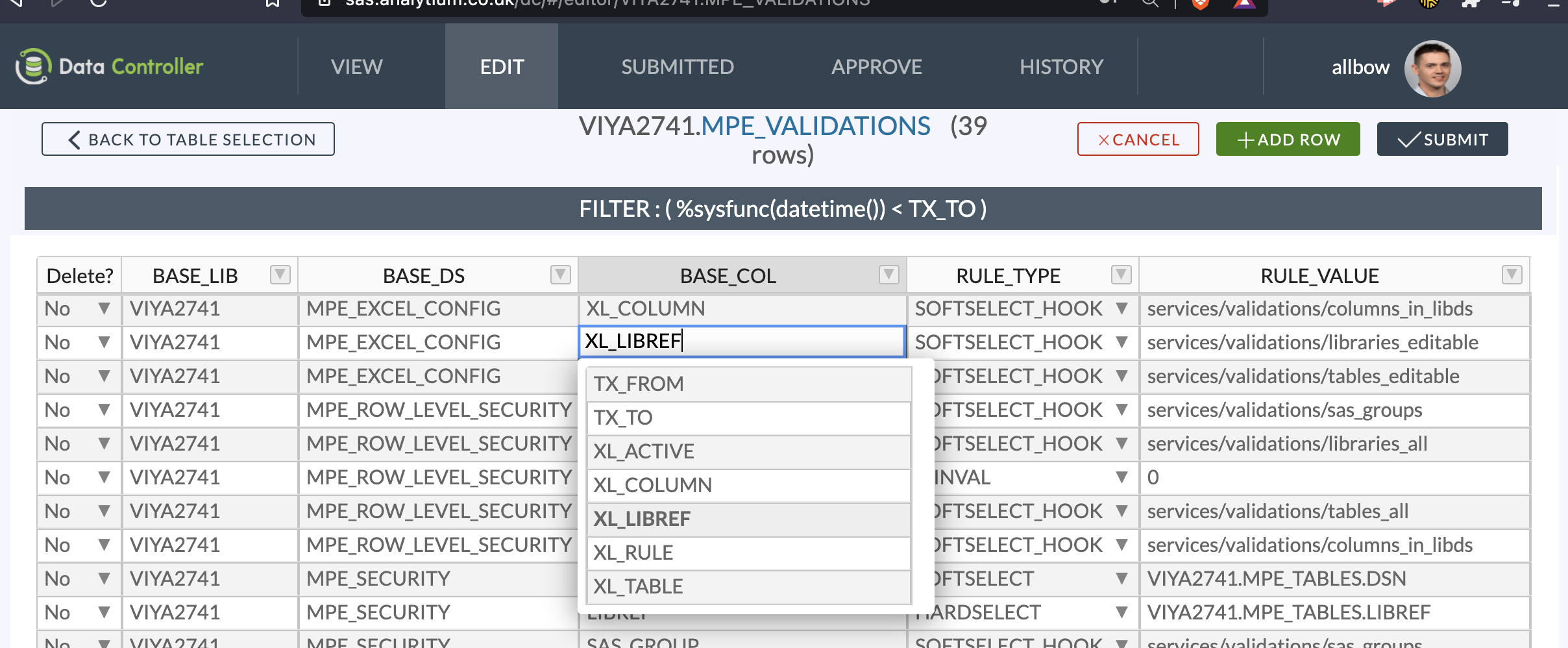
Creating a Single Store Instance and Adding Tables with Data
The author outlines a step-by-step guide for configuring a Single Store instance, encompassing app connectivity, admin password reset, and database naming. They verify successful connections using nodetv.js before creating tables and populating them with data. This article serves as fundamental guidance for individuals requiring a database setup to store YouTube comments.
Creating a New Table for Comments and Populating it with YouTube API
The author initiates the creation of a new table for comments and the addition of rows to flag or respond to comments. They execute a command to create a fresh table within the database, access SingleStore to select comments, and populate it via the YouTube API by inserting data into the comment table utilizing an operation function. The function entails values like commenter ID, GPT flag, and comment, which are populated by an object. Finally, the function is invoked.
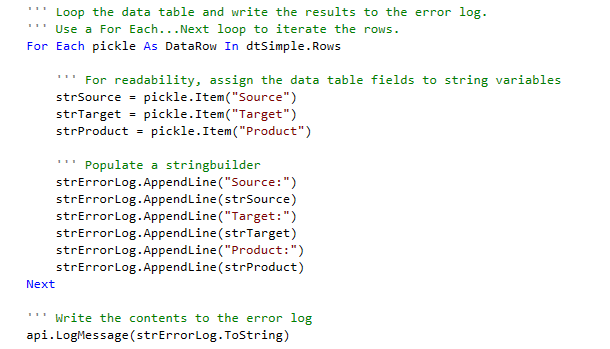
Combining Database and YouTube API
Following the establishment of a database connection, the content is updated to exhibit a comment in the form of a JSON object comprising sample data. Post command execution, the connection is refreshed, and a row is inserted. Subsequently, database and YouTube API integration is achieved by transferring the syntax to the index.js file. Import statements are substituted instead of using requires. The connection method and the function to insert data into the Single Store table are replicated, and the main data is also copied.
Connecting to OpenAI API and Creating AI.js File with API Key and Organization ID
The configuration process to enable OpenAI for accessing and processing database entries is elaborated. In the db.js file, the main function is duplicated, and a new function, "update database using GPT," is formulated. The database is read, OpenAI is employed to effectuate requisite alterations, and subsequently, the database is updated. The ai.js file serves to import the OpenAI configuration, with the response being excised and transposed into the new function. The ensuing step involves reading from the data database within SingleStore.
Reading Rows from a Database and Using an Async Function in HTML
This guide elucidates the technique to read rows from a database employing an async function in HTML. The author makes slight alterations to the initial code, capturing all information from their comments table sans a where section. Subsequently, all rows are returned, bypassing an ID. The connection method is updated utilizing the syntax iron labeled as a SingleStore connection. To invoke this function, it is stored in a variable named comments, with const comments equaling await read n, passing in the connection method. Finally, a for loop is devised to iterate through the comments and trigger the OpenAI API correspondingly.
Connecting Database to Open AI and Custom Prompt Definition
The author deliberates on the creation of a custom prompt to aid YouTubers in discerning the necessity of responding to comments using AI. Examples delineating instances where comments warrant or do not warrant a reply are furnished. Variables pertinent to the commenter and comment are accounted for, culminating in a "should I reply" console log. The author recounts encountering an error during the database to OpenAI connection, subsequently rectifying it by updating the connection method.










