Newsletters | Product Hunt
In a world where companies pack more features into devices, reMarkable takes the opposite approach. The company’s tablet has become a hit for its simplicity, and e-ink display that mimics the feel of writing on paper. The company's philosophy is to eliminate distractions like social media and games, focusing on helping users be productive in a more natural way. The Norwegian company has built a reputation on this minimalist approach, thriving without venture capital by perfecting a few core features. Now, reMarkable is making waves with its latest release, the reMarkable Paper Pro. The Paper Pro is reMarkable's first tablet to feature a color E-Ink display, along with an adjustable front light for better visibility in different lighting conditions. It retains the company’s signature writing experience, promising an even more paper-like feel. The tablet starts at $579 and includes an 11.8-inch color display, a marker with extra tips, and some other accessories.  One of the most notable updates is to its writing abilities. It comes with an optional typing case that hooks onto the back and lets you type as if you would on a laptop with things like copy-paste, writing in the margins, etc. The new tablet and naming philosophy seems to come on the back of some pretty stiff competition with Amazon launching the Scribe, a $340 option of the same vein that comes with access to the Kindle Store.
One of the most notable updates is to its writing abilities. It comes with an optional typing case that hooks onto the back and lets you type as if you would on a laptop with things like copy-paste, writing in the margins, etc. The new tablet and naming philosophy seems to come on the back of some pretty stiff competition with Amazon launching the Scribe, a $340 option of the same vein that comes with access to the Kindle Store.
The Latest in Robotics
The race to launch the first humanoid robot is quickly becoming one of 2024’s most defining tech stories. Throughout the year, we’ve seen a number of demos from Tesla, Boston Scientific, and more showcasing humanoid robots designed to complete tasks both in professional and home environments. The latest robot friend to grab the internet’s attention is the Neo Beta. It’s built by 1x Technologies, a company backed by Open AI and most recently raised a whopping $100 million in funding. It’s designed from the ground up as the company’s first foray into home robotics after a decade of building for factories. It’s designed for general purposes, such as tasks around the home like cleaning, moving furniture, carrying objects, and even pouring a beverage. All of these tasks are performed autonomously using a built-in AI system. It stands at about the height of an average human, can lift double its weight (66 pounds, by the way), and can run up to speeds of 7.5 miles per hour.
Bringing Nature Closer
Do you ever feel like you need a break? No matter how much you love what you do, it can wear you down over time. Whether you’re working for your dream company or building your own future unicorn, there are moments when you need to step out and breathe. It’s totally normal. When I feel this way, I like to turn to nature. Something about getting away from the hustle and bustle and returning to nature resets everything. It’s not always possible though and more than often I feel myself wishing I could bring nature to me. Thankfully, there’s an app for that. Enter Earth FM. It’s kind of like Spotify but for nature. It originally launched as a web app a few years ago where you could zoom around the globe discovering diverse sounds in different countries. Now the team are back with a dedicated mobile app. With the new app you can listen to over nine hundred different natural soundscapes from around the world.  Want crashing waves to fall asleep? Sure. Want to feel inspired by the sounds of the rainforest? You got it. Alongside that, you can learn about the different ecosystems that make up each soundscape by zooming around the interactive map.
Want crashing waves to fall asleep? Sure. Want to feel inspired by the sounds of the rainforest? You got it. Alongside that, you can learn about the different ecosystems that make up each soundscape by zooming around the interactive map.
Design Made Easy
As AI continues to influence the creative world, design is becoming more accessible and versatile. Playground is a new app that takes this trend further, offering a space where anyone can create—from logos and t-shirts to social media posts and memes—with the help of AI. Developed by Suhail Doshi, founder of product analytics tool Mixpanel and Mighty, a super fast browser, Playground aims to simplify the design process without sacrificing creativity. The app is powered by Playground v3, a beta foundation model that enhances prompt understanding, artistic text generation, and photorealistic output. 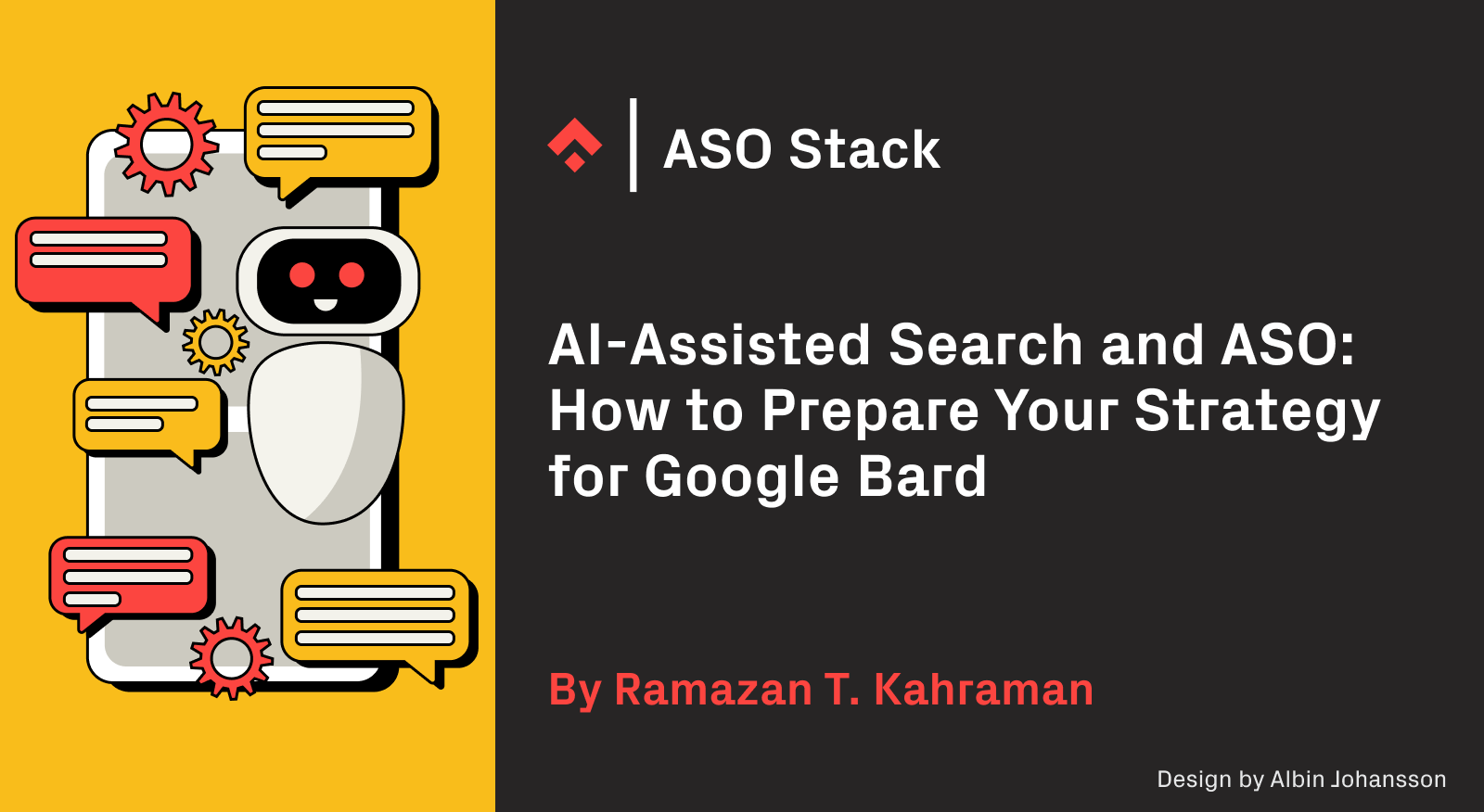 The goal isn’t to replace designers but to give them a tool that makes the design process more intuitive and flexible. Once you sign up, you can quickly get started with one of the pre-built templates, or if you’re a seasoned designer, you can drop in your own assets. From there, the AI, Playground v3, helps generate text and images based on your input, which you can then easily customize through the app’s interface. It’s got some pretty big backers, too, having secured $40 million in funding from Paul Graham and Garry Tan, the YC president, among a bunch of others.
The goal isn’t to replace designers but to give them a tool that makes the design process more intuitive and flexible. Once you sign up, you can quickly get started with one of the pre-built templates, or if you’re a seasoned designer, you can drop in your own assets. From there, the AI, Playground v3, helps generate text and images based on your input, which you can then easily customize through the app’s interface. It’s got some pretty big backers, too, having secured $40 million in funding from Paul Graham and Garry Tan, the YC president, among a bunch of others.
Efficient Workflow for Designers
Ever spent hours manually copying design elements from websites, wishing there was a faster way? It’s a common struggle for designers and developers who just want to get the job done without all the tedious effort. The process of sifting through HTML, replicating styles, and tweaking them to fit your needs can turn a simple task into a drawn-out process that stifles creativity. That’s where HTML to React comes in. This browser extension is designed to make your workflow more efficient by allowing you to take HTML elements from any website and instantly convert them into React components. It’s not just about copying—it’s about capturing inspiration and seamlessly integrating it into your project. You can even export these components to Figma, making it easier to bridge the gap between design and development. Using it is straightforward: enable the extension, select the part of the page you want, and you’ll get React code ready to use in your project. If you need to customize the component, the Magic Patterns editor offers simple tools for refining the elements to suit your exact needs. 
The Button Collector
People have a knack for collecting odd things—anything from banana stickers to celebrity hair. But here’s a new one: collecting buttons. Not the kind that keeps your shirt closed, but the ones you click on websites. Enter Button Stealer, a quirky Chrome extension that lets UI designers (and anyone with a soft spot for digital oddities) gather a trove of online buttons. Created by Hamburg-based designer Anatoly Zenkov, this tool is as simple as it is strange. Visit a website, and it automatically saves a button to your collection. And yes, these buttons are live links that’ll whisk you back to their original sites with a sing.




















