How to Delete ChatGPT Memory on iPhone and iPad
Are you looking to clear ChatGPT memory on your iPhone or iPad and remove all the information that the AI chatbot has gathered about you? While it's incredible how ChatGPT learns about you over time to provide personalized responses, some users may have concerns about their privacy and data usage. If you prefer not to have ChatGPT remember your interactions, you have the option to disable this feature entirely.
Steps to Clear ChatGPT Memory:
Follow these simple steps to disable the memory feature on your ChatGPT app:
- Launch the ChatGPT app on your iPhone or iPad.
- Tap on the 'double-dash' button located on the top left to access additional options.
- Tap on the 'three dots' button situated on the bottom right of the screen.
- Select 'Personalization' from the menu.
- Toggle off the 'Memory' switch. Once disabled, ChatGPT will no longer learn from your interactions.
While having the memory feature enabled can offer better context and convenience, it's essential to remember not to disclose sensitive personal information, even if assurances are given about data security.
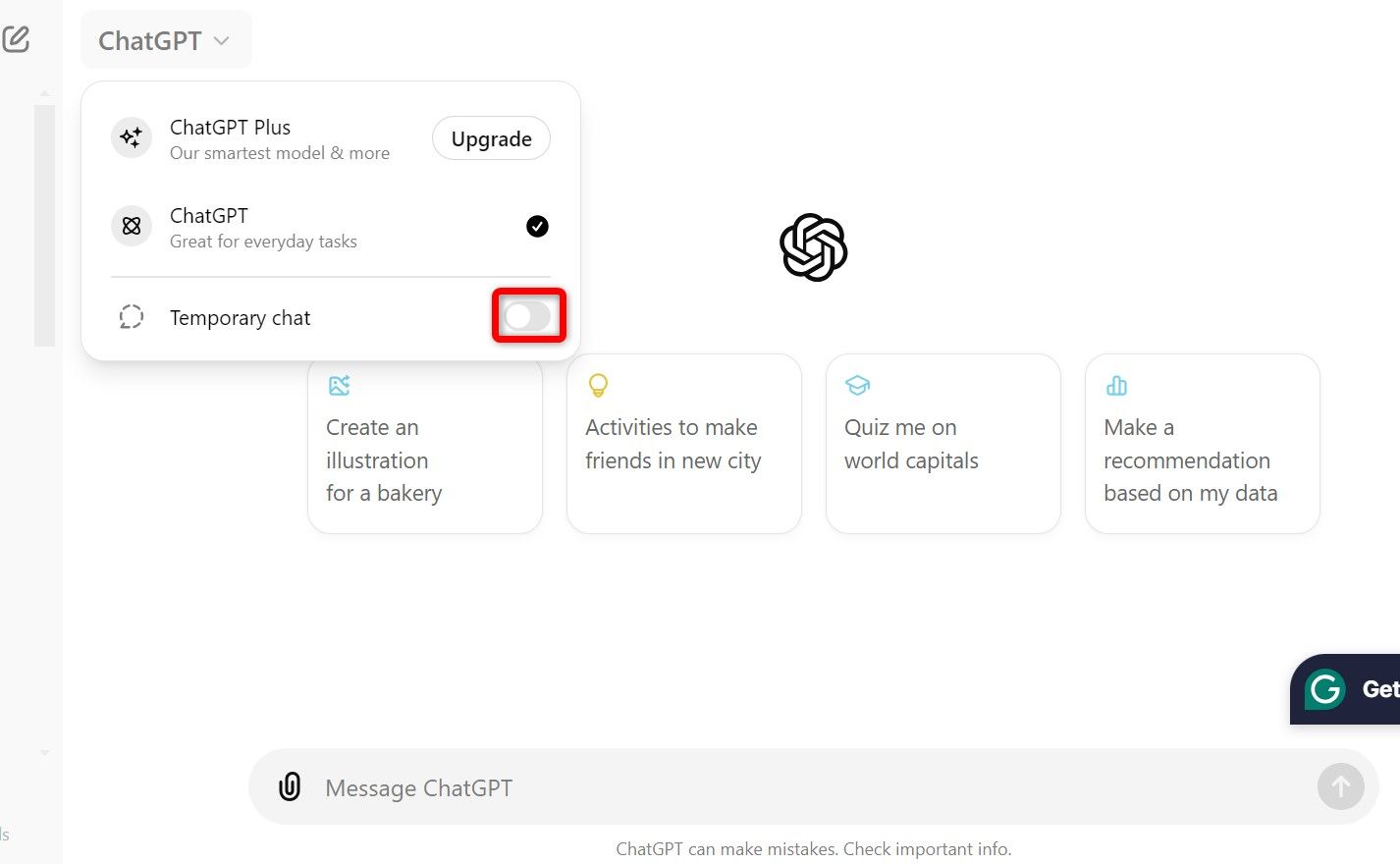
If you are utilizing the built-in ChatGPT feature on your Apple device through Apple Intelligence, ensuring that you are not signed into your ChatGPT account in Settings can provide added peace of mind.
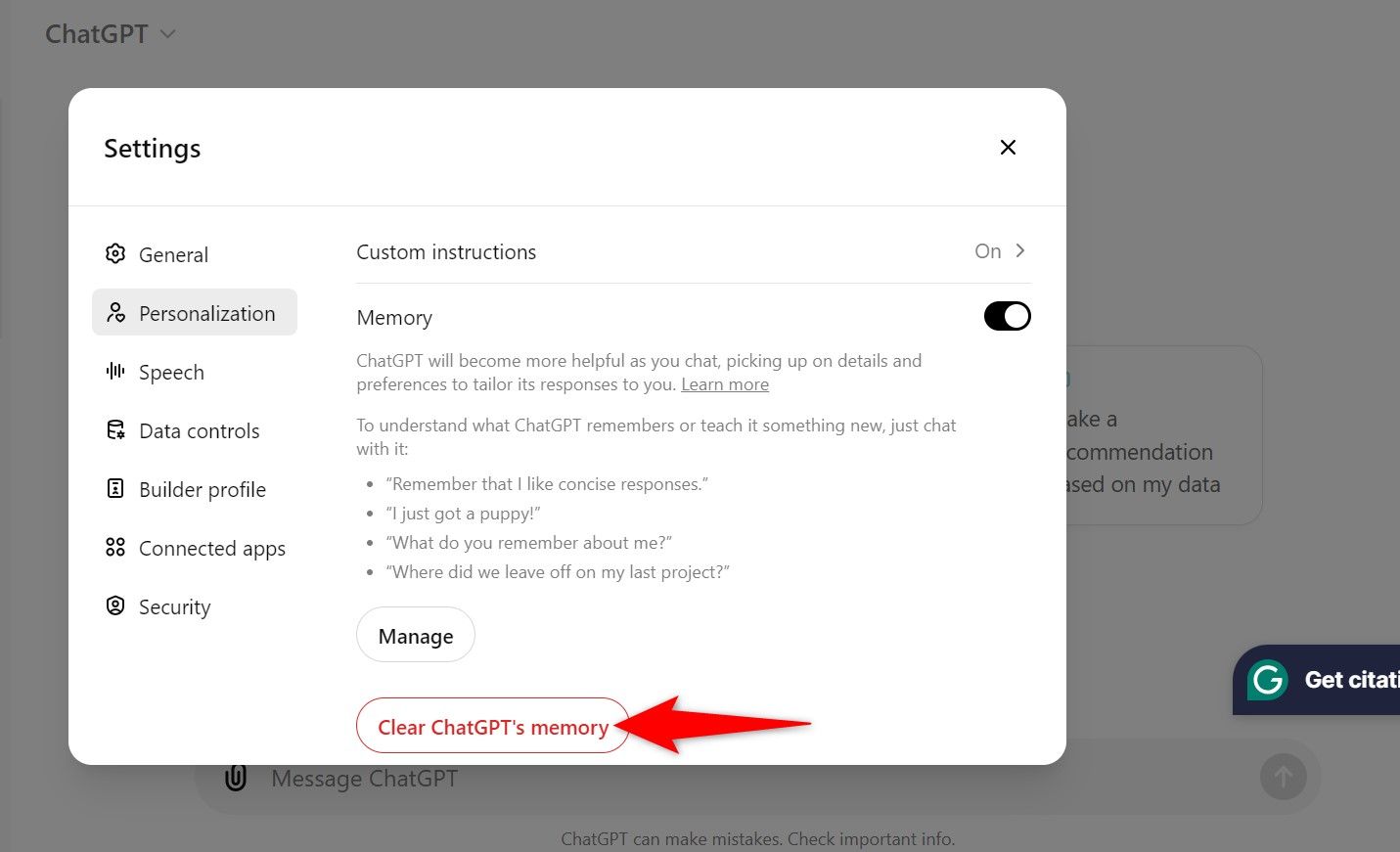
Opting to use the ChatGPT app directly can offer faster responses compared to using Siri or Type to Siri, which may have longer processing times. While convenience is key, minimizing wait times between questions can enhance the overall user experience.
Categorized in: Last Update: January 18, 2025




















