AI Image Generation for Educators: Webinar Recording + Resources
Dive into the world of AI-powered image generation and discover how this cutting-edge technology can transform your classroom. Join us as we explore several AI image generation tools and gain practical strategies for crafting effective image generation prompts. Attendees gained valuable insights into:
- AI image generation tools suitable for educational settings
- Best practices for writing prompts that yield high-quality educational images
- Incredibly, the AI for the masses is seen here in this image:
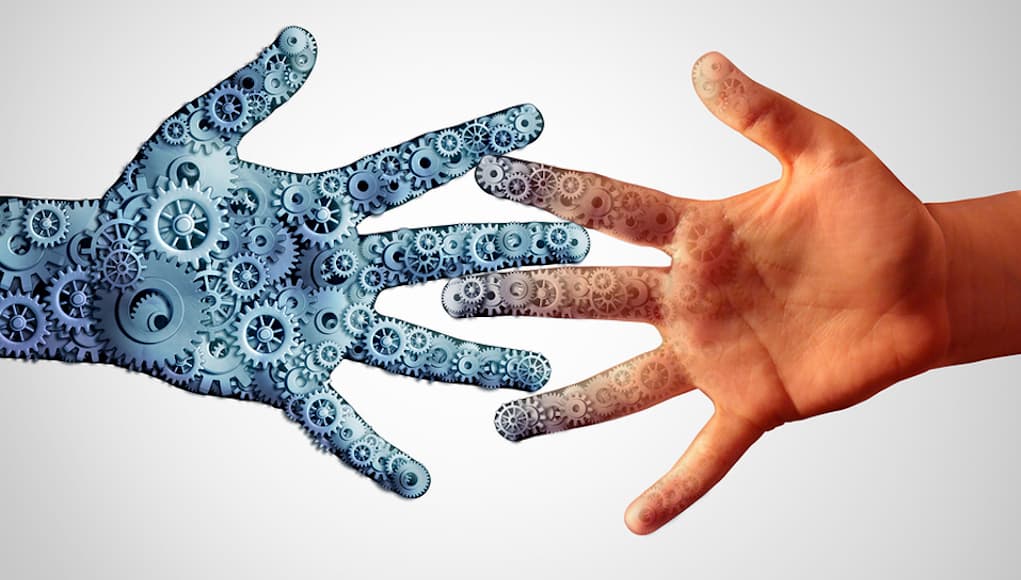
- Innovative use cases for integrating AI-generated images into lesson plans and projects
- Practical tips for using AI-generated images to support diverse learning needs and boost student engagement
AI Summary Notes:
The webinar focused on the use of image generation in education, discussing various tools and ethical considerations. Key points included the explanation of how image generators work, popular image generator tools, ethical considerations and limitations, writing effective prompts, live demonstration and feedback, and classroom applications.
Image Generation in Education (01:30 - 05:13)
Discussion on the use of image generation for creativity in lesson planning. Examples of using image generation for visual writing prompts and custom images. Engaging students with creative tasks using image generation.
How Image Generators Work (05:13 - 10:35)
Explanation of how generative AI and image generators function. Discussion on the diffusion approach to image creation. Examples of different image generators and their strengths.
Popular Image Generators (10:36 - 16:25)
Overview of popular image generators like Ideogram, DALL-E, Google Gemini, Microsoft Designer, Adobe Firefly, Canva Magic Media, MidJourney, and Leonardo AI. Discussion on the strengths and limitations of each tool. Emphasis on free and accessible tools for educators.
Ethical Considerations and Limitations (16:25 - 22:27)
Discussion on bias in image generation models. Concerns about cultural representation, historical and scientific accuracy. Issues related to copyright and ethical use of generative AI. Potential for misuse, including deepfakes and explicit images.
Writing Effective Prompts (22:27 - 33:34)
Tips for writing effective image prompts. Importance of being specific and detailed in prompts. Examples of well-structured prompts for different styles and subjects.
Live Demonstration and Feedback (33:34 - 41:56)
Live demonstration of creating images using different tools. Participants suggest prompts and see real-time results. Discussion on refining prompts and troubleshooting issues.
Classroom Applications (41:56 - 52:48)
Ideas for using image generation in the classroom. Examples include illustrating stories, visual definitions, and creating custom classroom materials. Encouragement for educators to experiment with these tools.
Access the Summary One Pager and explore the Prompt Library for more resources.
Learn more about image generation tools:
- Ideogram
- DALL-E
- Google Gemini
- Take a look at the Generative AI introduction on Vertex AI:

- Microsoft Designer
- Adobe Firefly
- Canva Magic Media
- MidJourney
- Leonardo AI
- Delve deeper into ethical issues with this image:











