Talk to Airflow — Build an AI Agent Using PydanticAI and Gemini 2.0
In the pioneering days of aviation, pilots flew through clouds with little more than basic instruments and raw instinct. Each flight was a dance between human judgment and mechanical power, relying heavily on experience and intuition for success. A slight miscalculation or unexpected weather change could spell disaster. They used amazing technology with little control over it. When I first started integrating LLMs into production systems, I felt like one of those early pilots — commanding immense power with minimal instrumentation. Every deployment felt like a leap of faith.
The landscape of AI development today mirrors those early aviation challenges. We have incredibly powerful models like Gemini 2.0 at our disposal — capable of understanding context, generating human-like responses, and processing complex instructions. Yet, utilizing this power for production-grade applications often feels like flying through a storm without proper navigation tools.
The Evolution of AI Development
Just as modern aviation evolved from risky adventures to reliable transportation through proper instrumentation and control systems, AI development is undergoing its own transformation toward agents. Unlike traditional AI, which simply responds to queries, agents actively engage with their environment. They make decisions, use tools, and execute tasks on your behalf. Modern AI agents, powered by LLMs like Gemini, understand natural language instructions, break down complex tasks into smaller steps, and provide structured output and monitoring.
This is where PydanticAI appears at the sky. Built by the team behind Pydantic — the same foundation that powers numerous famous projects — it’s a framework designed for modern AI development that brings control and reliability to agent systems.
Introducing PydanticAI
Think of PydanticAI as your aircraft’s modern cockpit — combining assistant systems, engine controls, and instrumentation panels into one coherent interface. It provides clear readings, predictable controls, and most importantly, the confidence to navigate through complex scenarios. It brings structure to chaos.
In this article, we’ll put PydanticAI to the test by building an AI agent that interacts with Apache Airflow. We’ll create a system that can understand natural language queries about your workflows, fetch real-time status updates, and respond with structured, reliable data. No more flying blind through your DAG operations.
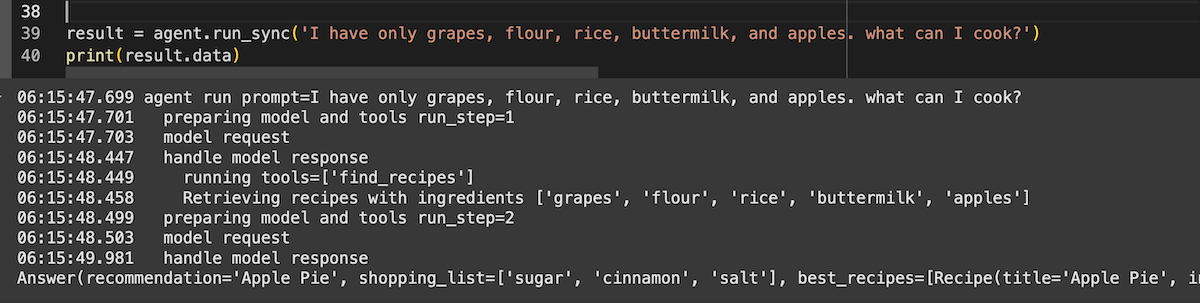
Want to jump straight into the code? Check out the project on GitHub: GitHub Repository
Why Choose PydanticAI?
Building production-grade AI applications shouldn’t feel like solving a puzzle. Yet, when exploring the landscape of AI frameworks, that’s exactly what it can feel like. Let’s dive into why PydanticAI is becoming a go-to choice for modern AI development.
The AI framework ecosystem is rich with options, each with its strengths, but they often come with significant complexity and steep learning curves. PydanticAI, on the other hand, offers a clean, intuitive approach that sets it apart.
- Built by the Pydantic Team

- Production-Ready Design
- Clean, Maintainable Code
The real power of PydanticAI lies in its alignment with modern Python development practices. As Pydantic continues to be the backbone of major Python frameworks and AI libraries, PydanticAI’s tight integration becomes increasingly valuable.
Core Patterns of PydanticAI
PydanticAI simplifies the development of AI agents by offering three core patterns:
- Basic Agents: An agent that handles the conversation flow
- Structured Outputs: Return structured data instead of parsing free text
- Tools: Extend your agent’s capabilities with functions for real actions
What I love about PydanticAI is how these patterns compose naturally. Start with a basic agent, add structure when you need clean data, and sprinkle in tools when you need real-world interactions. It grows with your needs!
This foundation is all you need to start building powerful AI agents. In our Airflow example coming up, we’ll see how these patterns work together in a real application.
For more detailed information, consult the PydanticAI documentation.
The complete code for this tutorial is available on GitHub. While we’ll walk through the key components here, feel free to clone the repository to follow along.
With this project, we aim to go beyond the documentation and basic examples. Let’s create an AI agent that can interact with Airflow via the Airflow REST API. You will be able to ask it about the status of a DAG without needing to specify an exact DAG ID. Simply describe the DAG, and the agent will identify the most relevant one by retrieving all DAGs from the API.




















