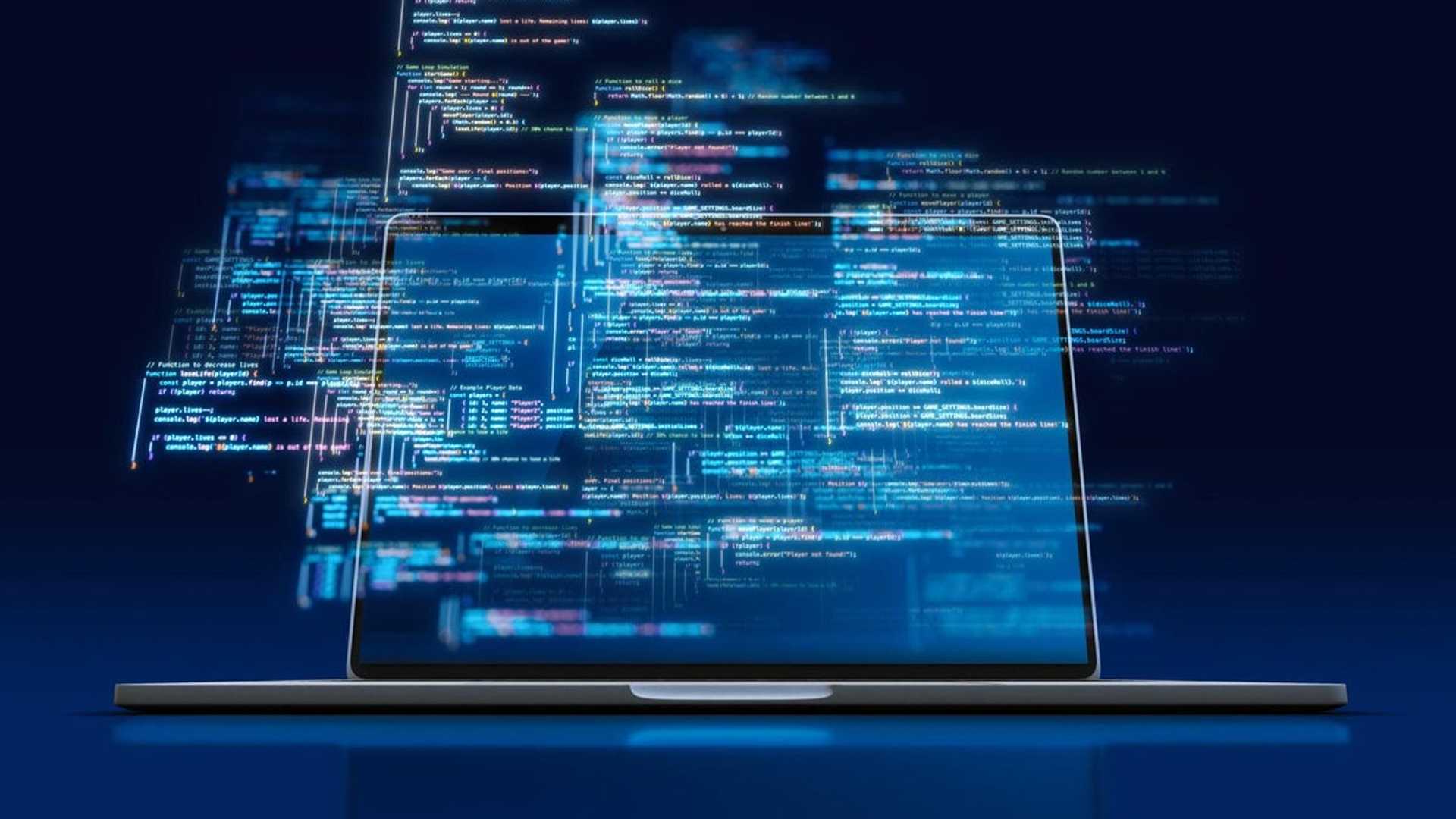25 AI tips to boost your programming productivity with ChatGPT
I've been experimenting with using ChatGPT to help turbocharge my programming output for over two years. When ChatGPT helped me find a troubling bug, I realized there was something worthwhile in artificial intelligence. Many people I talk to think that AI is a magic genie that can manifest an entire program or app out of a single, barely-formed wish. Here's a much better analogy: AI is a power tool. Also: The best AI for coding in 2025 (and what not to use - including DeepSeek R1)
Maximize Your AI Programming
Sure, you can use an old-fashioned saw to cut wood, but a table saw goes much faster. Neither tool makes furniture. They simply help you make furniture. Keep in mind that the AI isn't going to write your code for you. It's going to help you write your code. Although there's no objective way for me to tell you exactly how much ChatGPT has helped me, I am fairly convinced it has doubled my programming output. In other words, I've gotten twice as much done by using ChatGPT as part of my toolkit. Also: How I test an AI chatbot's coding ability - and you can, too
Choosing the Right AI Model
I've mostly been using ChatGPT Plus rather than the free version of ChatGPT. Initially, it was because the GPT-4 model in Plus was better at coding than the GPT-3.5 model in the free version. However, now that both versions support some variant of the GPT-4o model, their coding capabilities are identical. Remember that you only get so many queries with the free version before you're asked to wait a while, and I find that interrupts my programming flow. So, I use the $20/month Plus version.
Effective AI Programming Strategies
I should note that I've tested many large language models (LLMs) against my real-world coding and found that only a few (and all based on ChatGPT's LLMs) could handle everything I've thrown at it. So although there are a lot of cool AI tools for programmers being made available (some even for free), they're not going to be all that helpful unless the code the AI produces actually works. The good news is that AIs will inevitably get better at coding over time, so this should cease to be much of an issue. Also: The five biggest mistakes people make when prompting an AI
Tips for Optimal AI Utilization
Thinking back on all my projects, I realized there are some tangible tips I can share about how to get the most out of an AI programming partner. Let's dig in:

1. Start with Simple Assignments:
The AI is extremely good at parsing and processing small, well-defined instructions. Begin with a simple assignment and gradually add more to it.
2. Testing and Debugging:
Patch the generated code into your project and test its performance. Don't hesitate to use a debugger to walk through the code step-by-step.
3. Selective Adoption:
You don't have to use everything the AI produces. Pick and choose code snippets that align with your requirements.
4. Use AI for Common Code Blocks:
Utilize AI for writing code that involves common knowledge, popular libraries, and regular practices.

5. Validate and Revise:
If the AI generates incomplete or non-functional code, provide feedback on what needs improvement and ask for a revised version.
6. Conduct Comparative Analysis:
Compare results from different AI sessions to gain insights into how various language models interpret the same code.
7. Utilize AI for CSS Selectors:
Ask the AI for CSS selectors to define elements on a web page, saving time on complex styling tasks.
8. Leverage AI for Regular Expressions:
AI is adept at generating regular expressions, which can be useful for parsing text efficiently.
9. Simplify Loop Math with AI:
Let AI handle complex loop math by writing the loop wrapper elements and then adding the business logic.

10. Error Identification and Resolution:
Feed blocks of code to the AI to identify errors and request revised code to address the issues found.
11. Enhance Code Readability:
Assign meaningful variable and function names to guide the AI in generating more readable and contextually appropriate code.
12. Explore AI-Generated Notes:
Delve into the notes provided by the AI before and after code generation for valuable insights and additional resources.
13. Request Targeted Code Generation:
Provide specific code blocks from your project to the AI and ask for customized code snippets to meet your requirements.
14. Update Deprecated Code:
Seek AI assistance in updating deprecated code segments to ensure compatibility with the latest language versions.
15. Learn New Programming Languages:
Use AI to understand and compare code snippets in different programming languages, facilitating easier adaptation to unfamiliar languages.
16. Legal Considerations:
Ensure compliance with legal aspects concerning AI-generated code by clarifying ownership and copyright issues with your company.
Have these tips on leveraging AI for programming been helpful to you?