Google's Gemini is now available in Gmail, Google Messages: 5 Ways to Make the Most of It
Google has initiated the rollout of its advanced AI model, Gemini, across various products such as Gmail and Google Messages. This AI tool not only allows users to ask questions but also assists in composing emails, summarising data-heavy emails, highlighting key points from presentations, and setting reminders for important meetings. The Gemini 1.5 Pro AI model is set to expand its presence to other Google products including Google Docs, Google Sheets, Google Slides, and Drive.
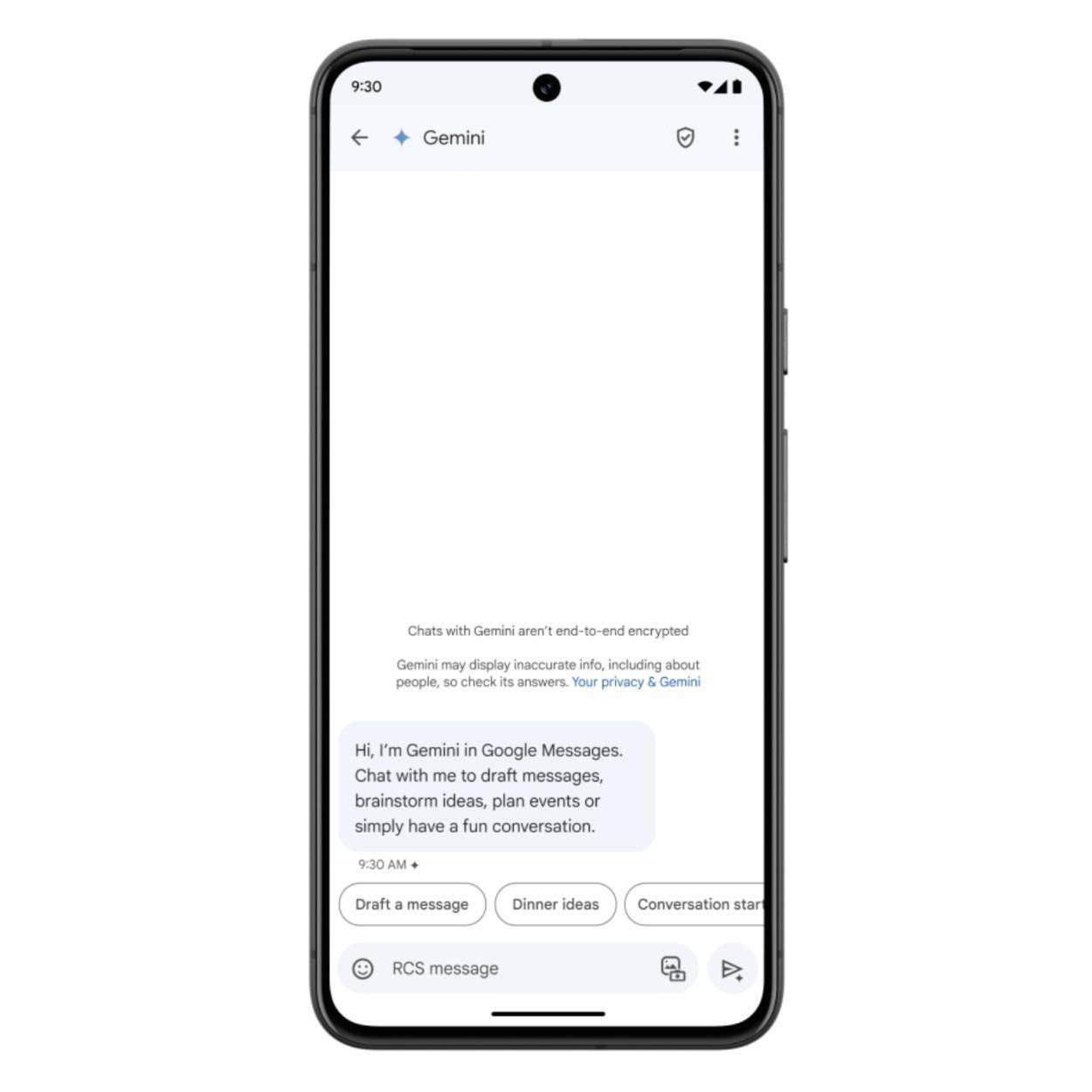
1. Quick Summarisation
Google Gemini proves to be extremely useful in summarising lengthy email threads or data-heavy communications. By simply opening the email thread, locating the Gemini icon on the sidebar (desktop) or tapping on the three-dot menu (mobile), and selecting the "Summarise" option, users can obtain a concise summary of the conversation. This feature is particularly beneficial for catching up on extensive discussions or grasping the context of an email swiftly.
2. Smart Replies
Google Gemini also offers smart reply suggestions for emails. By clicking on the "Reply" button within an email, users can access the Gemini icon or prompt in the compose window. The AI tool analyzes the email content, discerns the purpose, and generates a suitable reply. Users are provided with multiple reply options to choose from, ultimately saving time and ensuring precise email responses.
3. Important Suggestions
Gemini is engineered to predict users' next actions and may suggest setting reminders for meetings or events mentioned in emails. For discussions involving documents or spreadsheets, Gemini might recommend attaching the relevant file from Google Drive, facilitating better work organization.
4. Quick Information Retrieval
Google's AI model enables efficient retrieval of critical information from email exchanges without requiring the email's subject line. By activating Gemini within the inbox, users can pose natural language questions such as "What was the deadline mentioned for the marketing campaign?" Gemini scans through Gmail history and, if enabled, Google Drive to locate pertinent information.

5. Supercharge Your Research
Users can task Gemini with gathering publicly available information about individuals or companies mentioned in introduction emails. This feature provides valuable context for personalized follow-ups. Additionally, users can request Gemini to create graphs or bar charts summarizing data referenced in emails for enhanced comprehension.
It is important to note that these features are exclusively accessible to Google Workspace customers with specific Gemini add-ons or to Google One AI Premium subscribers.
Messages Gets Gemini
Gemini is now integrated into Google Messages for Android users. The feature has begun rolling out to many users in India, with users required to provide consent for Gemini to access chats for further training and review. Notably, these chats will remain disconnected from the user's Google account.

The new Gemini chat bot in Messages is compatible with smartphones such as Pixel 6 or later, Pixel Fold, Samsung Galaxy S22 or later, and Samsung Galaxy Z Flip or Z Fold. Eligible devices for this enhancement need to possess 6GB of RAM or higher.




















