Google's latest AI move can shake up the ChatGPT game: With Gemini Canvas
Google is stepping up its AI game with the launch of Gemini Canvas, a direct rival to ChatGPT’s Canvas. After OpenAI wowed users last December with this groundbreaking feature, Google is now offering a similar experience for enhanced text and code collaboration.

What is Canvas and why does it matter?
Canvas is all about making your AI interactions smoother and more productive. Whether you're coding, drafting documents, or refining written content, this intuitive feature provides a unified space for real-time collaboration with AI. Forget the endless copy-pasting — with Canvas, everything happens in one clean interface.
How does Gemini Canvas work?
Just like ChatGPT Canvas, Gemini’s version places the content at the forefront. A dedicated Canvas window will occupy most of your screen, while a convenient sidebar will house your conversations with the AI. You can make requests, refine drafts, and receive instant feedback without switching views. A simple tap on the Canvas button in the prompt bar initiates your project. From there, you’re free to generate text, tweak code, and watch your ideas come to life in real-time.

Smart editing at your fingertips
Need quick edits? Gemini Canvas has you covered. Highlight a paragraph, and you’ll find handy options to adjust tone, tighten up text, or make your writing more professional. It’s a time-saver that ensures your content always hits the right note.
A game-changer for coders and learners
Developers will love the ability to collaborate on code directly within Canvas. Generate, debug, and refine your code seamlessly. Even better, students and beginners can select lines of code and ask Gemini for explanations. It’s like having a coding tutor available 24/7. Bonus: Gemini Canvas also supports HTML/React previews, letting you visualize your web app prototypes instantly.
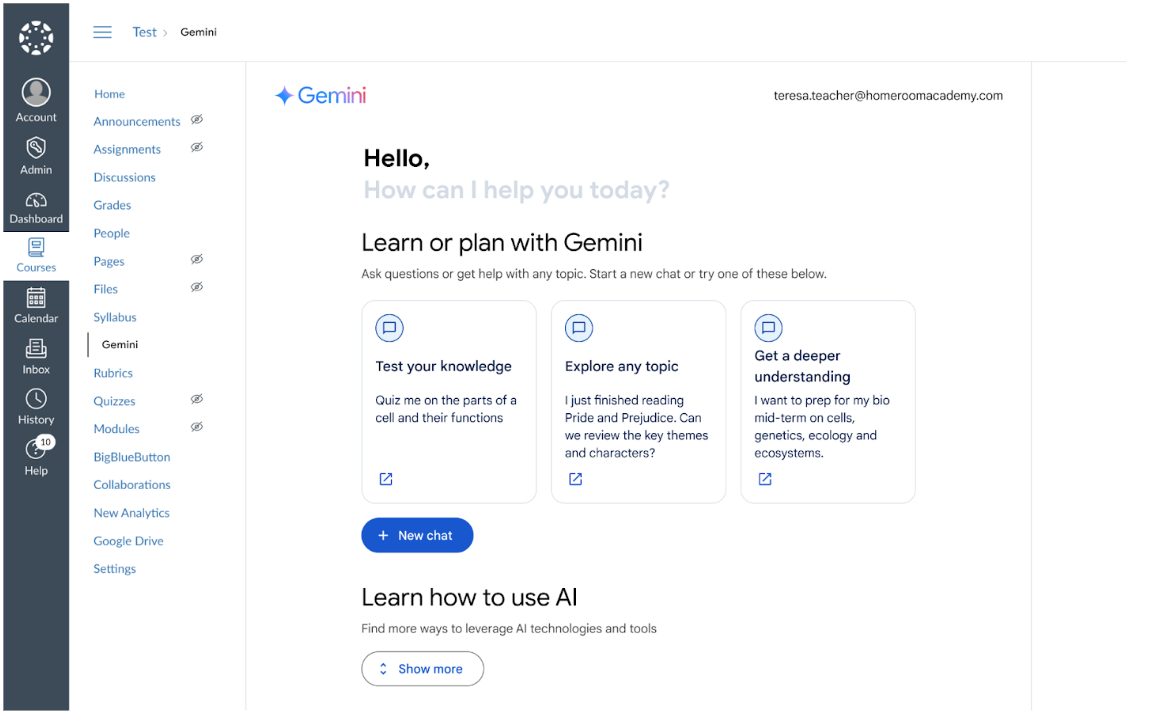
Effortless integration
Once your project is polished, Gemini offers a seamless export option to Google Docs for easy collaboration with others. This makes it ideal for teams working on reports, proposals, or creative content.
Who can access Gemini Canvas
The good news? Gemini Canvas will be available to all Gemini and Gemini Advanced users across supported languages. While the free version may have limitations, the feature’s accessibility ensures that most users can experience the AI-powered productivity boost. Gemini Canvas begins rolling out this week, so keep an eye out for it in your Gemini app.




















