Gemini vs Google Assistant: Which is the better AI chatbot?
For almost a decade, the Google Assistant has been a familiar figure in our daily lives. While it performs well in tasks like smart home control and entertainment, it has limitations in answering questions or solving complex problems. Fortunately, Google has introduced Gemini as a modern-day replacement, which is based on the same AI foundation as ChatGPT. So how does Gemini compare to the Google Assistant, and should you consider making the switch? Let's explore.
Introducing Gemini
Gemini is Google's latest chatbot and digital assistant designed to answer questions on various topics and perform tasks such as setting reminders and making calls. Unlike the outgoing Google Assistant, Gemini excels in understanding natural human languages, eliminating the need to phrase requests precisely.
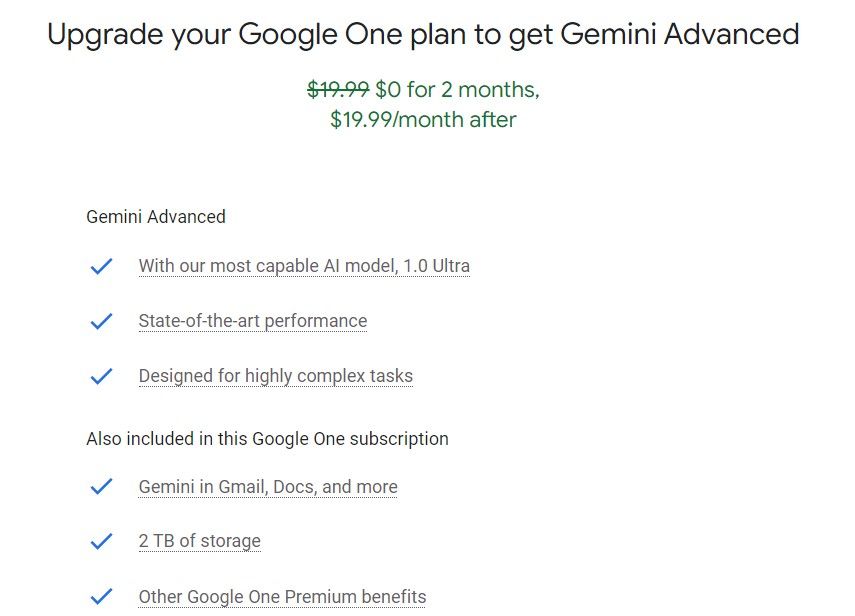
Gemini leverages two innovative technologies - large language models and generative AI, the same technologies used in rival chatbots like ChatGPT and Microsoft Copilot. Google utilizes its in-house large language model named Gemini for its chatbot. The Gemini language model comes in three variations: Nano, Pro, and Ultra.
Advantages of Gemini
Gemini offers several benefits as a digital assistant on both iPhone and Android. It can comprehend complex questions, search for up-to-date information on the internet, summarize articles, and more. The chatbot excels in language-related tasks and can process image inputs, allowing users to submit screenshots or images from their camera.
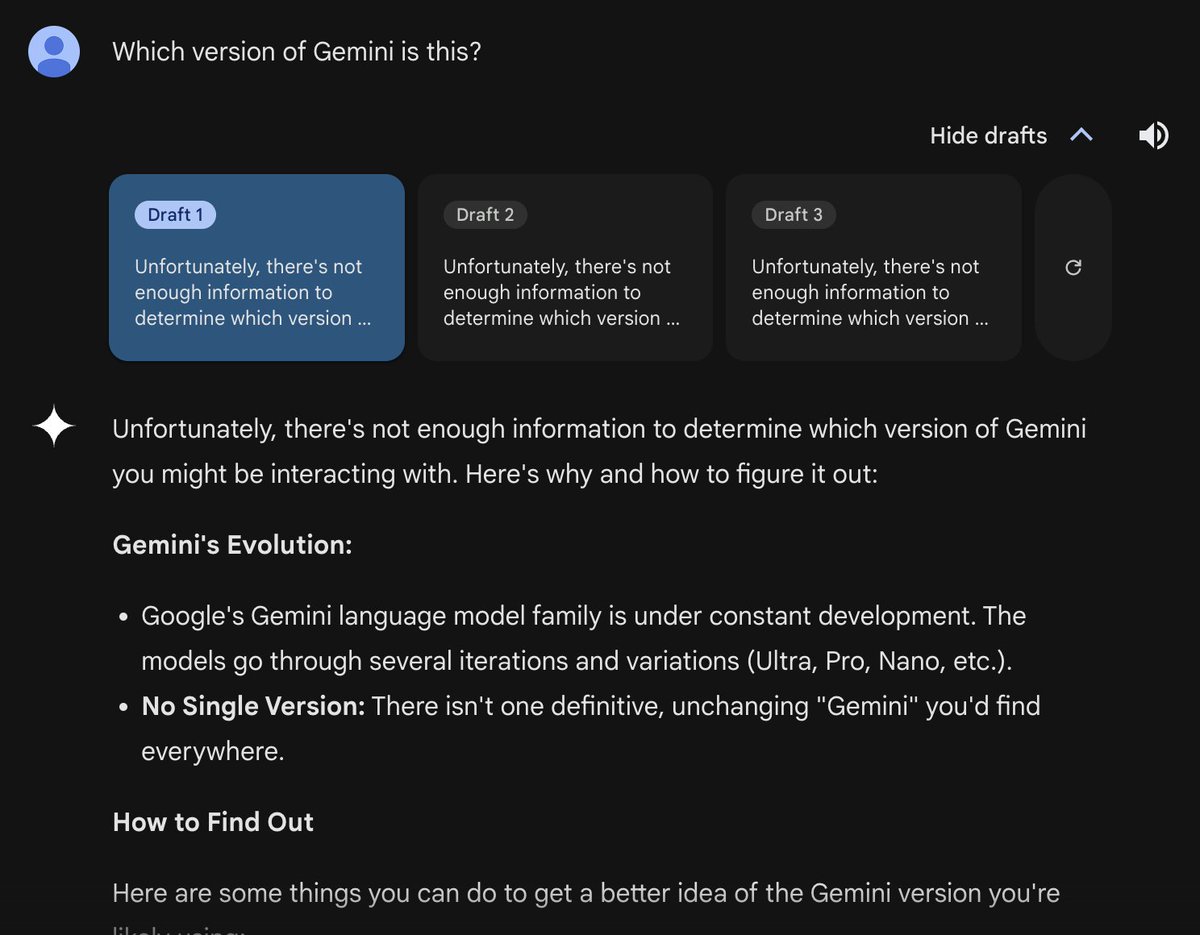
In the long run, Google plans to integrate all the Assistant's device control capabilities into Gemini. However, the current version of Gemini lacks some features present in the Google Assistant, including those commonly used on smartphones.
Switching to Gemini
Switching to Gemini will replace the Google Assistant entirely, meaning that Gemini will be the default assistant when prompted. Users can switch back to the Google Assistant, but this will render the Gemini app inactive.
One way to enhance Gemini's response quality is by subscribing to Google One AI Premium, granting access to Gemini Advanced or "Gemini Ultra" language model. While the subscription may seem pricey, it offers additional benefits like 2TB of cloud storage.
Installing Gemini
Google has officially launched the smartphone version of Gemini in most countries. Users can download the Gemini app from the Play Store on Android devices or install the Google Search app from the App Store on iPhones and enable Gemini in the Settings menu.

If unable to install the app through the Play Store, users can sideload Gemini and replace the Google Assistant. Once set up, Gemini will take over the Assistant's functions. To switch back to the Assistant, users can access the Gemini app settings and choose the preferred assistant.




















