Introducing a free GitHub Copilot for Visual Studio
We are thrilled to introduce a brand new free plan for GitHub Copilot, now accessible to everyone within Visual Studio. The best part? All you need is a GitHub account. No trial periods, no subscriptions, and no credit card required.
Copilot Edits
GitHub Copilot revolutionizes your Visual Studio experience by offering powerful features that are designed to save you time and enhance your productivity. With Copilot Edits, you can swiftly implement changes across multiple files using just one prompt. This feature combines a chat-like conversational flow with an inline review experience, enabling you to write code more efficiently and effectively.
Copilot Chat
Copilot Chat is seamlessly integrated into your workflow, understanding your entire solution and your Visual Studio environment. By utilizing commands such as @workspace or @vs, you can receive context-specific responses. This feature intuitively leverages your related files and knowledge about your solution's characteristics to provide you with the most relevant feedback.

Automated Code Review
GitHub Copilot automates the review of staged changes and suggests commit messages for you. You also have the flexibility to customize the prompt to align with your writing style or adhere to your team's conventions.
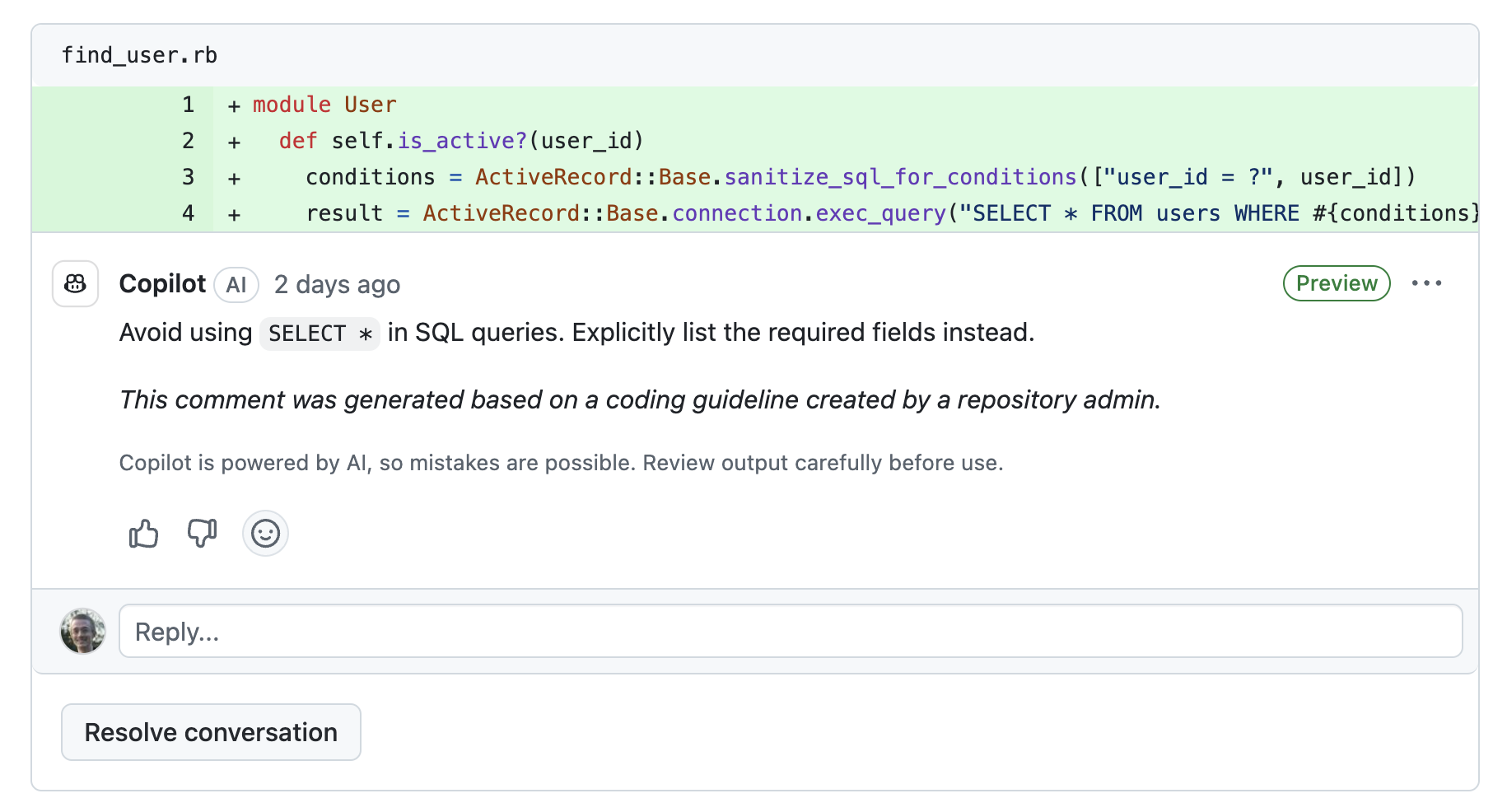
Effortless Debugging
Resolve code errors effortlessly with GitHub Copilot's file awareness, now integrated into the lightbulb and error list. Copilot provides fixes and explanations for C# and C++ issues, making debugging a smoother process.
Streamlined Debugging Experience
Utilize Copilot to quickly locate optimal positions to set breakpoints without the need to manually create complex expressions. This accelerates the debugging process and simplifies the identification and resolution of code issues.

Discover the remarkable capabilities that GitHub Copilot brings to Visual Studio! From enhancing productivity to simplifying your coding journey, there is a wealth of features waiting to be explored. For a more in-depth look at all the features and tips to get started, check out this video.










