ChatGPT vs. Microsoft Copilot: Architectural Differences
Table of Contents
Introduction:
ChatGPT-4 and Microsoft Copilot (including GitHub Copilot, Microsoft 365 Copilot, and Dynamics 365 Copilot) are advanced AI tools with unique architectures tailored to their functionalities. While both utilize large language models (LLMs), their design philosophies, data training methods, and integration strategies exhibit significant differences. This analysis delves into these architectural variances, highlighting how each tool is optimized for specific use cases.
Distinguishing Features
ChatGPT-4 showcases versatility by generating detailed essays, analyzing graphs, and solving math problems, demonstrating adaptability across modalities.
On the other hand, Microsoft Copilot variants like GitHub Copilot, Microsoft 365 Copilot, and Dynamics 365 Copilot excel in specific tasks such as autocompleting code, generating charts in Excel, and creating CRM entries from customer interactions.

ChatGPT-4's capabilities extend to explaining complex concepts or brainstorming ideas with a natural conversational flow, whereas Microsoft Copilot tools offer contextually accurate outputs aligned with users' workflows.
Architectural Variations
ChatGPT Overview:
ChatGPT serves as a general-purpose AI for text generation and answering queries across various domains like creative writing, coding, and general knowledge.
Microsoft Copilot Distinctions:
Microsoft Copilot focuses on task-specific applications within platforms like Microsoft 365 and GitHub, emphasizing productivity and coding automation.
Training Data and Integration
ChatGPT:
ChatGPT's training encompasses a broad dataset covering internet text, science, coding, and culture, ensuring versatility.
Microsoft Copilot:
Each Copilot version is trained on data specific to its function, such as code repositories for GitHub or productivity workflows for Office.
Platform Integration:
While ChatGPT can stand alone, it integrates with platforms like Teams or Bing Chat for enhanced functionality. In contrast, Microsoft Copilot is embedded directly into tools like Visual Studio Code and Microsoft Office, offering context-aware assistance.
Use Cases
For coding tasks, GitHub Copilot's real-time code generation and debugging excel within IDEs, while ChatGPT provides broader coding assistance.
Microsoft 365 Copilot automates office tasks like creating Excel charts and drafting emails. Dynamics 365 Copilot manages CRM functions efficiently.
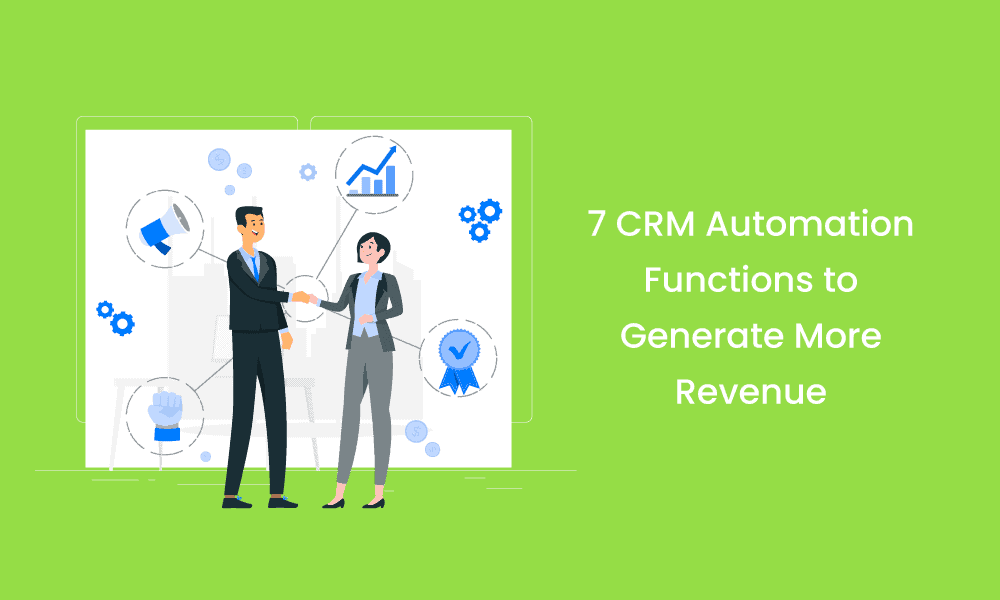
Businesses heavily using Office and GitHub may find Microsoft Copilot more suitable, whereas ChatGPT is ideal for creative and informational tasks.
Conclusion
Ultimately, understanding the architectural differences between ChatGPT and Microsoft Copilot allows users to leverage the strengths of each tool effectively based on their specific requirements.
For further reading, check out the top 10 cases where ChatGPT outperforms Microsoft Copilot.




















