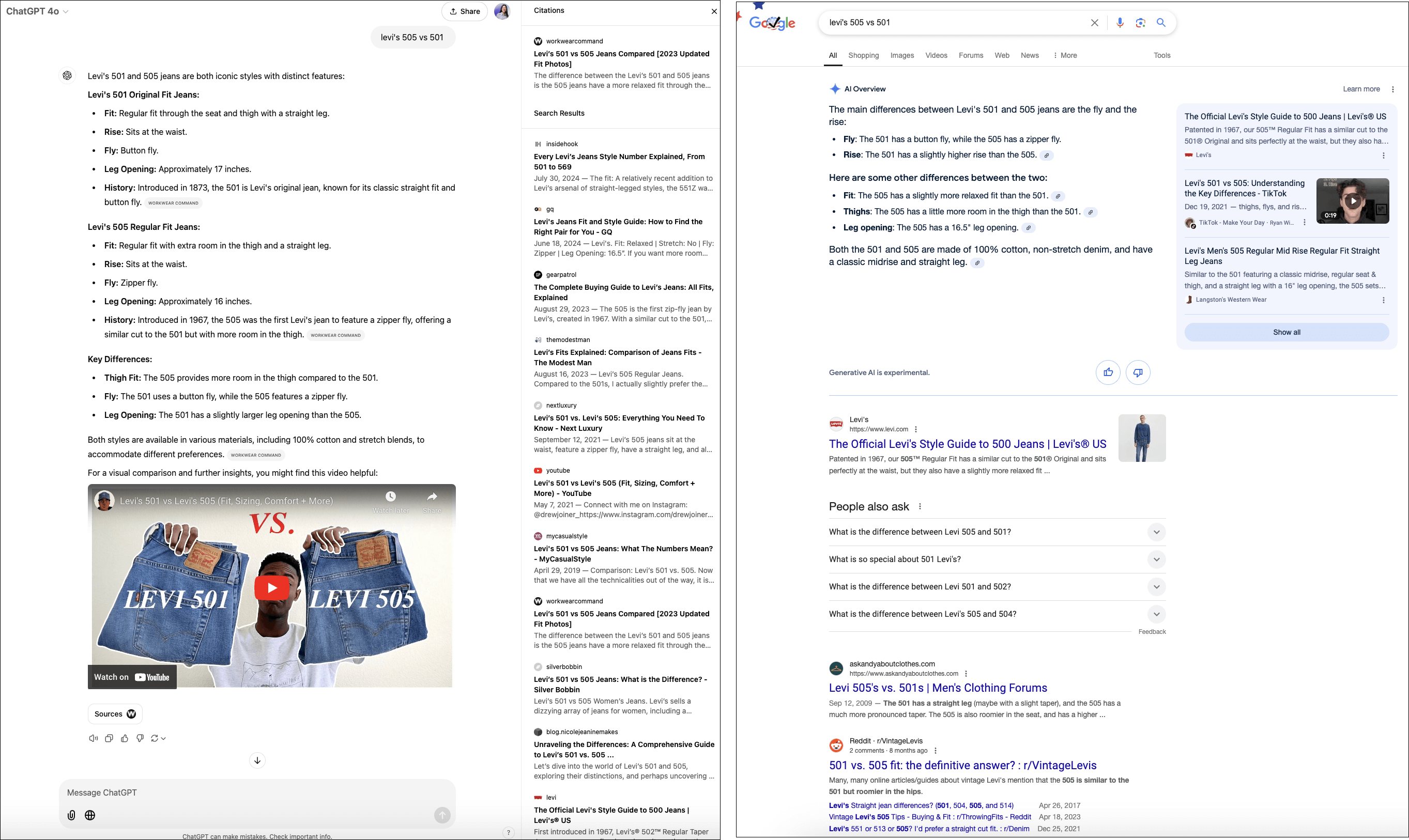ChatGPT Search: Initial Analysis Post-Launch & Comparison vs Google
OpenAI launched ChatGPT search a few days ago, available on both the Web as well as through the app to ChatGPT Plus and Team users. In their announcement, OpenAI described it as a more natural, conversational way to obtain quality information more easily: “By integrating search with a chat interface, users can engage with information in a new way, while content owners gain new opportunities to reach a broader audience. We hope to help users discover publishers and websites, while bringing more choice to search.” Although they have confirmed to continue using Bing among other services for their results, they’ve also partnered with news and data providers to add up-to-date information and new visual designs for categories like weather, stocks, sports, news, and maps.
Enhanced User Experience
In the announcement, they’ve also highlighted how chats now include links to sources, such as news articles and blog posts, giving users a way to learn more. ChatGPT now shows a Web “Search” icon with a globe within or next to the search box, which, if you select will be highlighted in blue, and suggest some topics to search. After you perform your search you’ll now get a response that can be multi-modal -depending on the query needs-, showing not only text, but also images, videos, charts, maps.
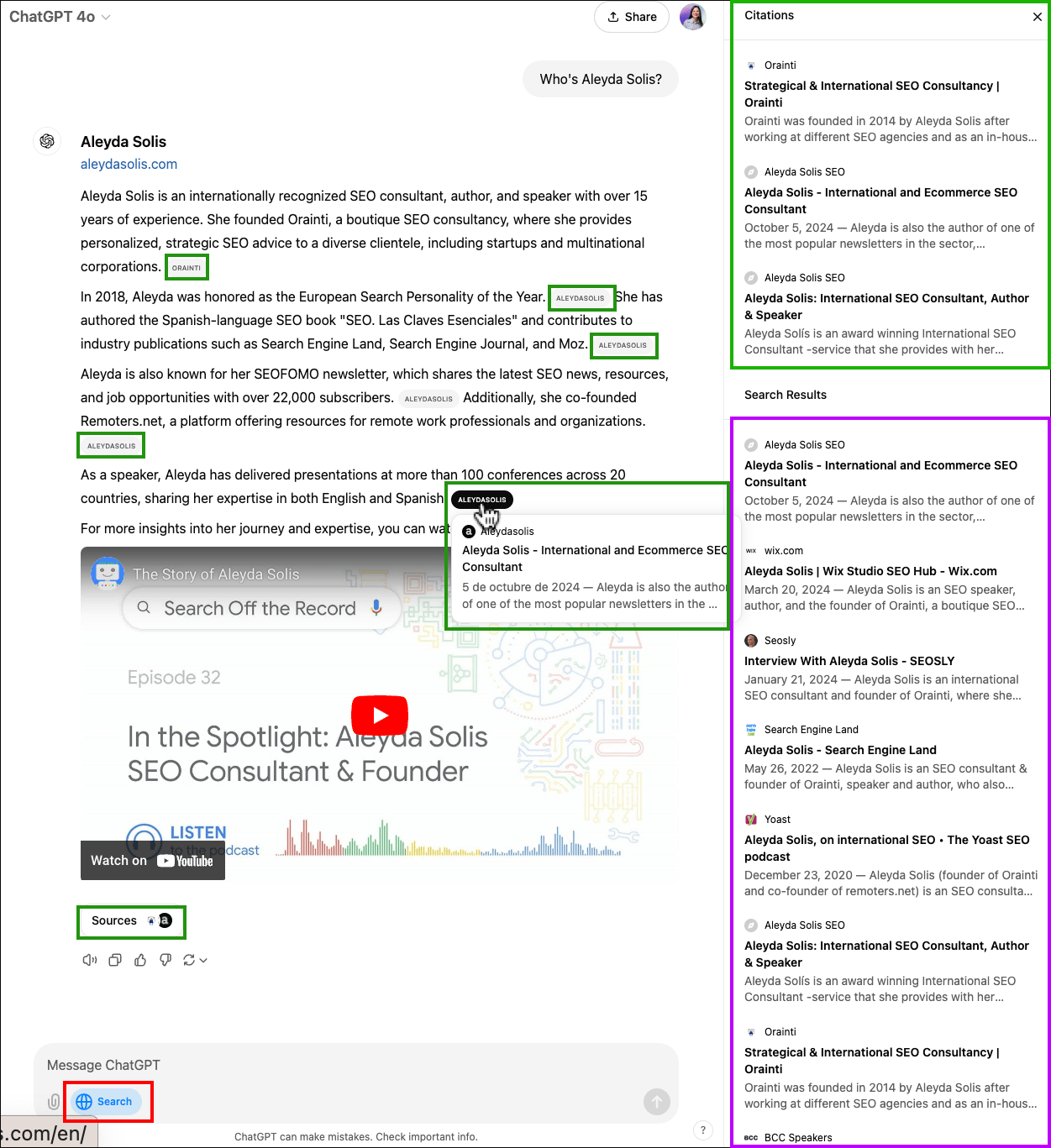
Comparison with Google SERPs
This interface blends the chat with a “search results like” interface. When comparing the experience with the results of ChatGPT Search vs Google SERPs, ChatGPT Search Excels with Informational, long-tail conversational Queries, mainly due to the summarized answer format, highlighting the sources that are easy to check on, making it easier to obtain a satisfactory answer while allowing users to dig for more in relevant sites; more than Google, which didn’t provide an AI Overview yet for most of these queries.
Something similar happens with “michelin starred restaurants in the Basque Country”, for which ChatGPT provides a more comprehensive answer, categorizing the answer based on the stars along with the location and a short description of each, and while Google provides an AI Overview, listing each restaurant, the list is not as well structured as the one of the ChatGPT answer.
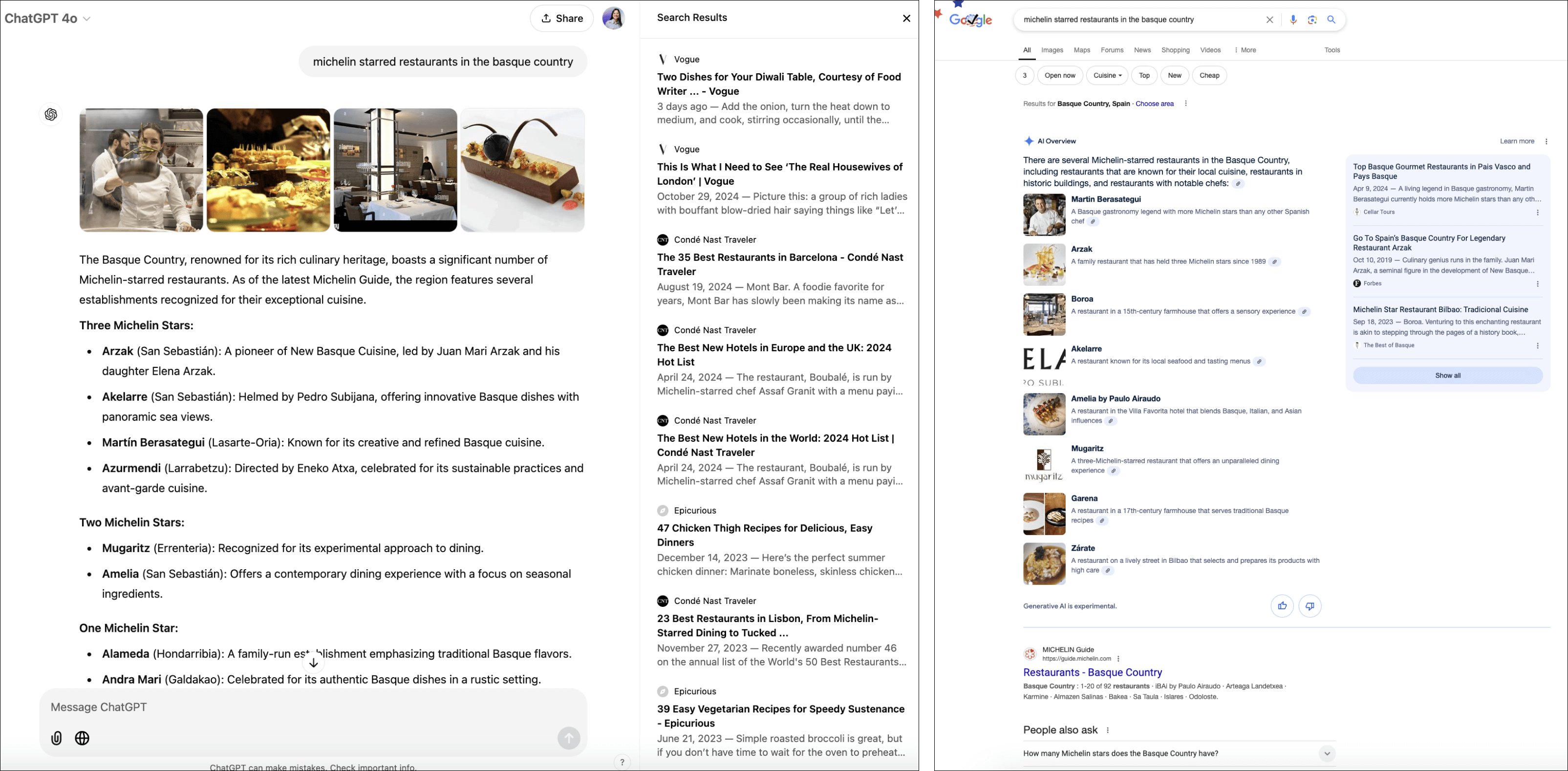
Another scenario in which ChatGPT Search provides a slightly more comprehensive experience than Google search results is for comparison queries, for example “levi’s 505 vs 501”, providing a summary of the main characteristics of each, along with the key differences, while highlighting a YouTube video comparing both, allowing to easily check on the sources through the sidebar if more is needed.