ChatGPT and Microsoft Access - How can AI help you develop your Data Management?
The integration of ChatGPT with Microsoft Access presents a powerful solution for streamlining data management tasks. This combination offers new possibilities for creating and importing datasets, utilizing custom functions, and enhancing overall functionality. Let's dive into how ChatGPT can revolutionize your approach to data processing.
Introduction to ChatGPT and Microsoft Access
ChatGPT, a cutting-edge AI technology, can be seamlessly integrated with Microsoft Access to enhance data management processes. By leveraging the capabilities of ChatGPT within Access, users can experience a more efficient and engaging way of working with data.

Creating a Dataset in Excel
A crucial step in utilizing ChatGPT with Microsoft Access is creating a dataset in Excel. This process involves structuring data, such as the Los Angeles Lakers starting roster, with relevant information like names and ages. Once the dataset is prepared in Excel, it can be seamlessly imported into Microsoft Access for further analysis.
Importing Data into Microsoft Access
Importing data from Excel into Microsoft Access opens up new possibilities for data manipulation and analysis. By creating a new data source in Access and importing the desired dataset from Excel, users can enhance their data processing capabilities and streamline workflows.

Exploring ChatGPT Functionality
One of the key advantages of integrating ChatGPT with Microsoft Access is the ability to explore ChatGPT's extensive functionality. From creating custom functions to experimenting with different data interactions, ChatGPT opens up a world of possibilities within Access.
Custom Functions in Microsoft Access
Developing custom functions in Microsoft Access allows users to tailor their data processing tasks to specific requirements. Whether it's creating a loop function, assigning functions to buttons, or implementing conditional logic, custom functions enhance the overall efficiency of data management.
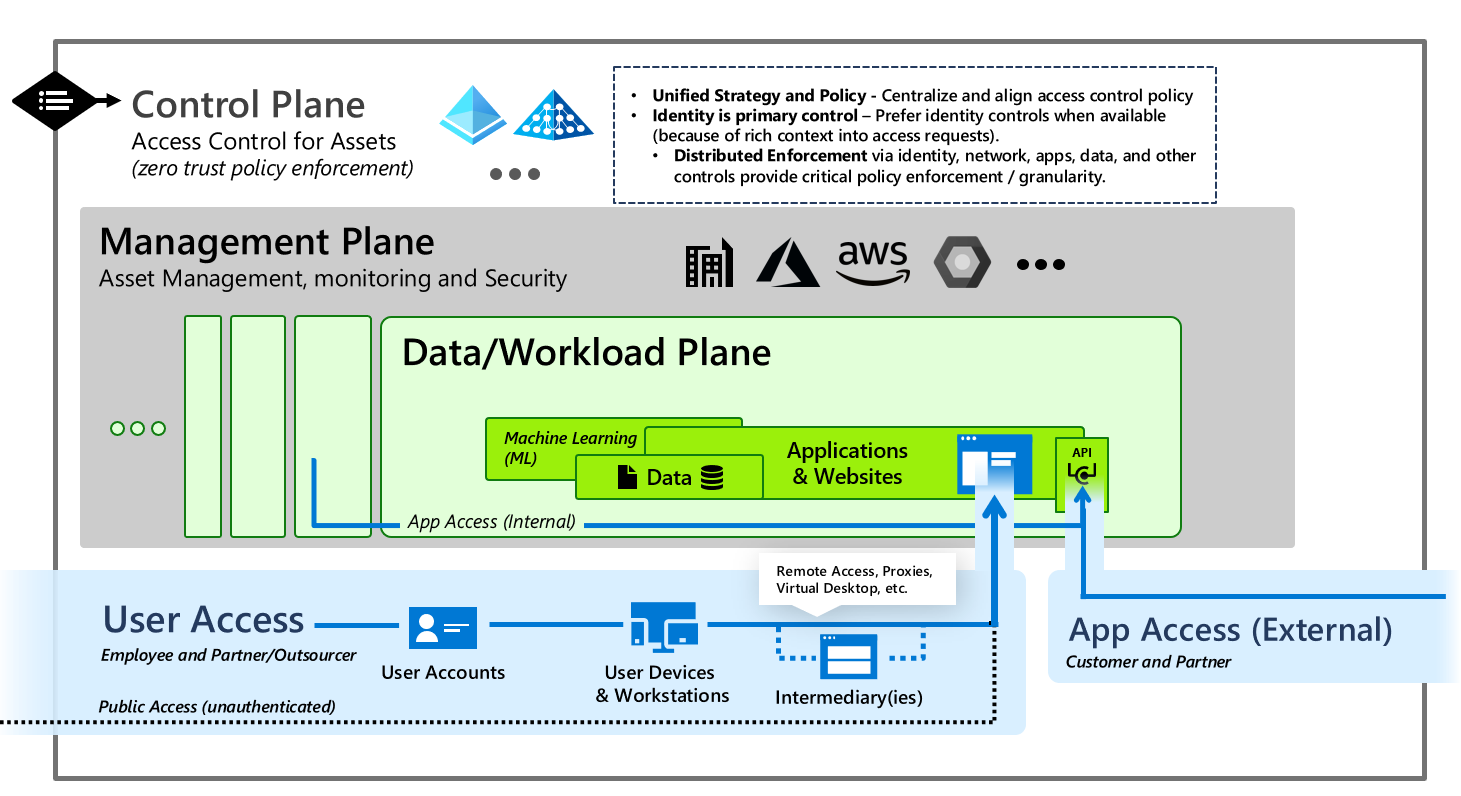
Dynamic Label Changes in Access Forms
Dynamic label changes in Access forms enable users to customize their data displays based on specific conditions. For example, displaying personalized greetings or messages depending on user input or predefined criteria adds a layer of interactivity and engagement to data processing tasks.
Using VBA Code in Access
Visual Basic for Applications (VBA) code serves as a powerful tool for enhancing functionality within Microsoft Access. By incorporating VBA code, users can automate tasks, prompt for user input, and add dynamic features to their Access applications, thereby improving the overall user experience.
Adding Humorous Elements with VBA
Injecting humor and fun elements into Access forms using VBA code can make data processing tasks more engaging and interactive. Features like pirate language responses triggered by user input showcase the creative possibilities of integrating ChatGPT with Microsoft Access.

FAQ
Here are some frequently asked questions about ChatGPT and Microsoft Access:
- Q: What is the potential use of ChatGPT with Microsoft Access?
- Q: How can you create a dataset in Excel to import into Microsoft Access?
- Q: What is the process of importing data from Excel into Microsoft Access?
- Q: How can ChatGPT be integrated with Microsoft Access?
- Q: What are some examples of custom functions that can be created in Microsoft Access?
- Q: How can VBA code be utilized in Microsoft Access to enhance functionality?
A: ChatGPT can potentially aid in working with Excel, Python, and different programming languages within Microsoft Access.
A: One way is to focus on specific data, like the Los Angeles Lakers starting roster with names and ages, and then import this dataset into Microsoft Access.
A: The process typically involves creating a new data source in Microsoft Access and importing the desired data from an Excel file.
A: One way is to experiment with ChatGPT's capabilities by creating functions to interact with data in Microsoft Access, such as looping through numbers and displaying messages.
A: Examples include creating a loop function and assigning it to a button for execution, changing label content based on specific conditions, and incorporating fun elements like pirate language responses.
A: VBA code can be used to perform tasks like prompting for input before opening a form, thereby enhancing the overall functionality of Microsoft Access.




















