GitLens Release Notes - GitLens
GitLens 15.2 introduces several new features and improvements. This release focuses on enhancing the Commit Graph and Launchpad, expanding AI-generated messaging, and additional AI support for the latest Anthropic models.
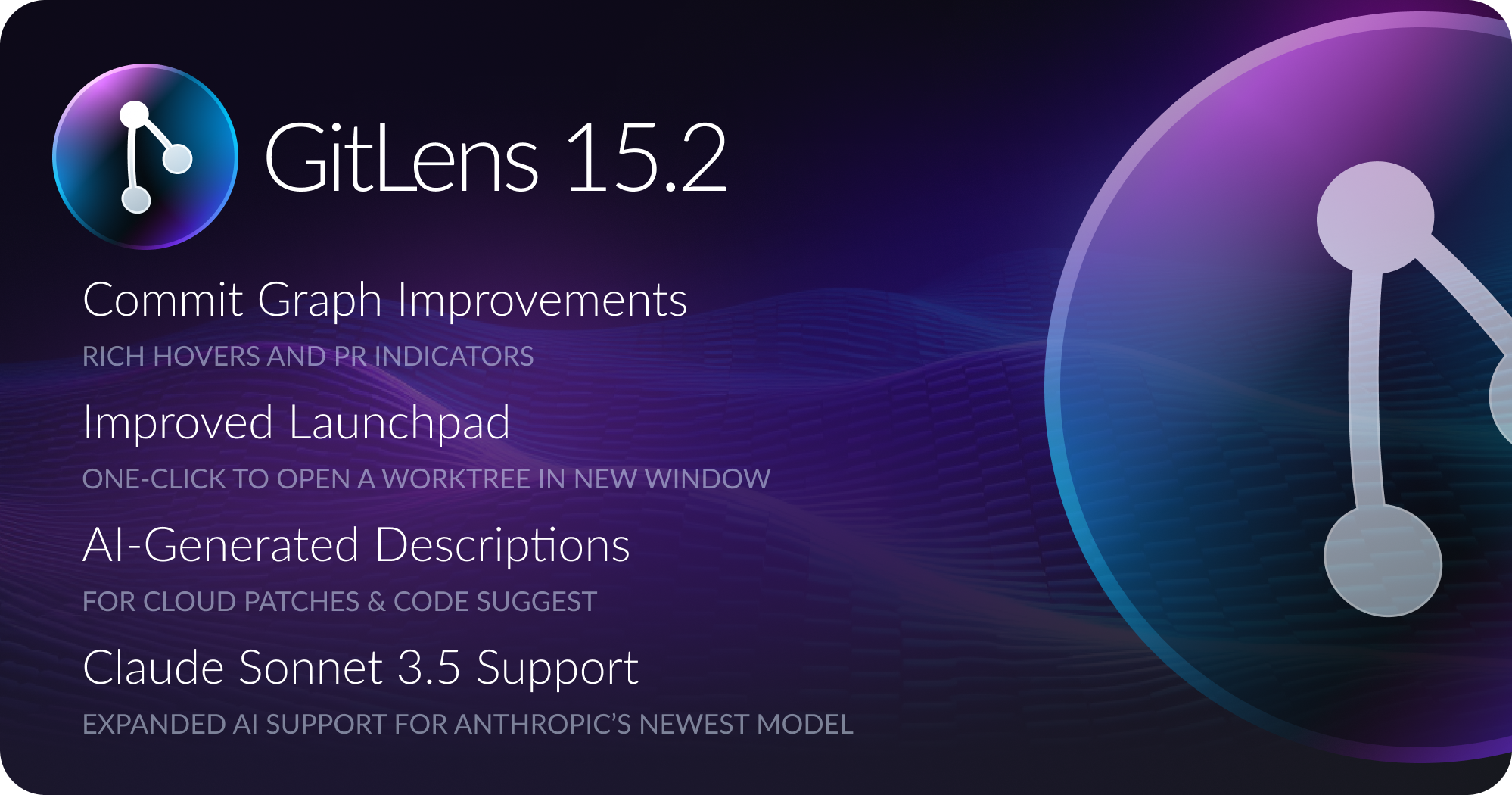
Commit Graph Enhancements
The Commit Graph now provides rich hovers on commit rows. These hovers include detailed commit information and links to related pull requests, issues, and linking to Inspect. We’ve also added pull request markers to the graph scroll and minimap, offering visual queues of PR activity in your repo history.
Launchpad Improvements
We’ve added a new “Open Worktree in New Window” action to the Launchpad. This feature allows you to quickly open specific branches of pull requests in a separate VS Code window, minimizing context switching when working on multiple tasks.
AI Support
You can now generate titles and descriptions for Cloud Patches and Code Suggest. This is available using the “Generate Title & Description” button within the title input of the Create Cloud Patch view and in the Changes to Suggest section of the Inspect Overview tab. It uses the AI provider of your choice, helping to save time in creating meaningful titles and descriptions.
GitLens now supports Anthropic’s latest Claude 3.5 Sonnet model for our experimental AI features. You can switch to this version by selecting GitLens: Switch AI Model from the command palette.
GitLens 15.1 Release
We’re excited to announce the latest release of GitLens, bringing you expanded AI capabilities, a better Launchpad experience, and bug fixes reported by our community.
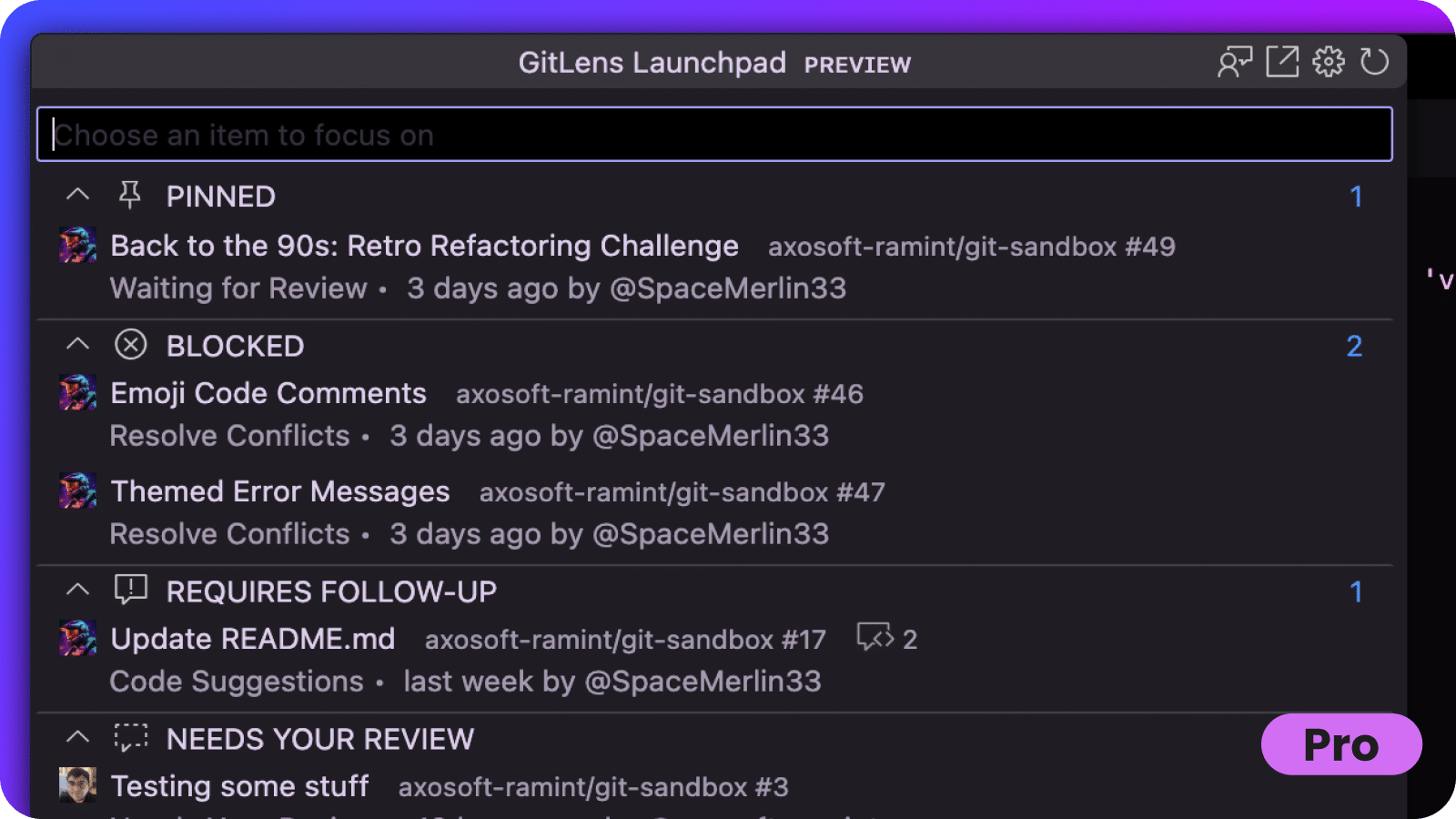
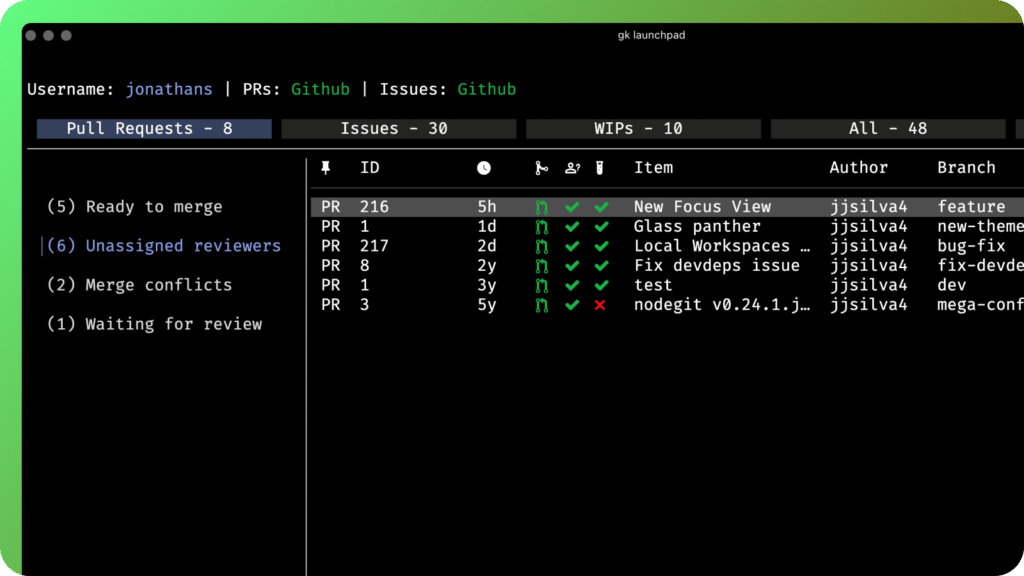
AI Capabilities
GitLens now supports integration with GitHub Copilot and other VS Code extension-provided AI models for its experimental AI features. Simply select a model from the quickpick after choosing a GitLens AI action.
To simplify the overall configuration of AI models, we have unified all settings under: gitlens.ai.experimental.model. This replaces the previous provider-specific settings, making it more straightforward to specify the AI model you want to use.
Launchpad Experience
We’ve made several improvements to the Launchpad to provide a more intuitive and user-friendly experience. The collapsed state of Launchpad groups is now saved between uses, ensuring a consistent view across sessions.
Additionally, we’ve improved loading performance and are continuing to look for ways to improve that in the future.
To leave us feedback, reach out to us on the GitLens GitHub Discussion board. We value your feedback!




















