Nx Cloud AI | Nx
Nx Cloud AI offers a suite of features designed to enhance your development workflow with AI-driven capabilities. These tools assist in troubleshooting, optimizing resource allocation, and improving your overall development process.
Enabling AI Features
To enable AI features for your organization, go to your organization's settings on Nx Cloud and select the organization where you want to enable AI. In the settings menu, find the "AI Features" section and toggle it to "On".

Ensure that you accept the AI terms to start using the AI features.
Availability and Configuration
AI features are available only for the Nx Cloud Pro plan. If you are on the Hobby plan, you can start a free trial to test AI features in your workspace.
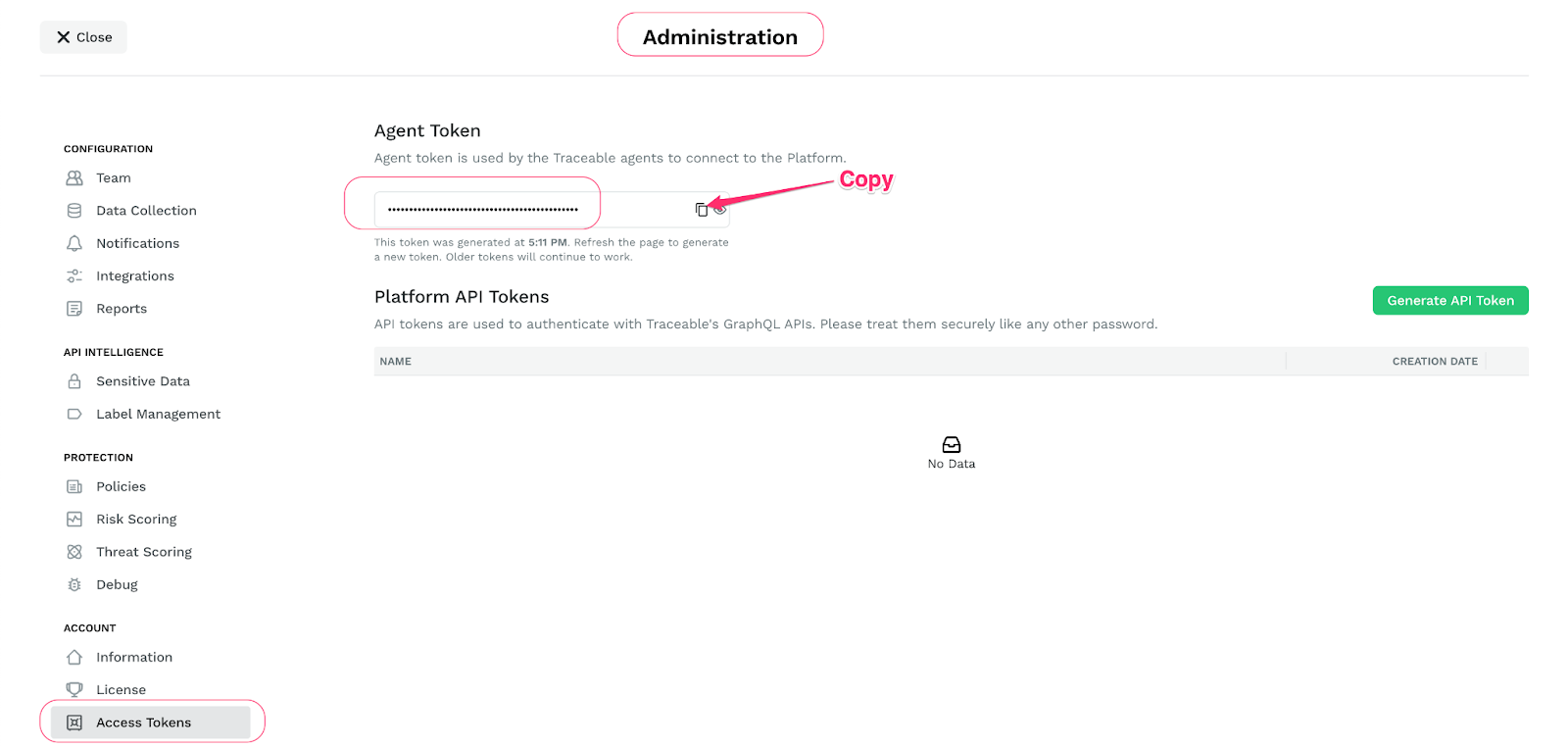
To enable AI features for enterprise on-prem installations, add the necessary configuration to your helm-values.yaml file. Ensure your OpenAI secret key is correctly configured to provide the necessary credits for gpt-3.5-turbo and gpt-4.
This feature is not available for the EU cluster in public cloud installations due to regional restrictions. However, on-prem customers in the EU can still use this feature by providing their own OpenAI secret key and enabling the required environment variables.




















