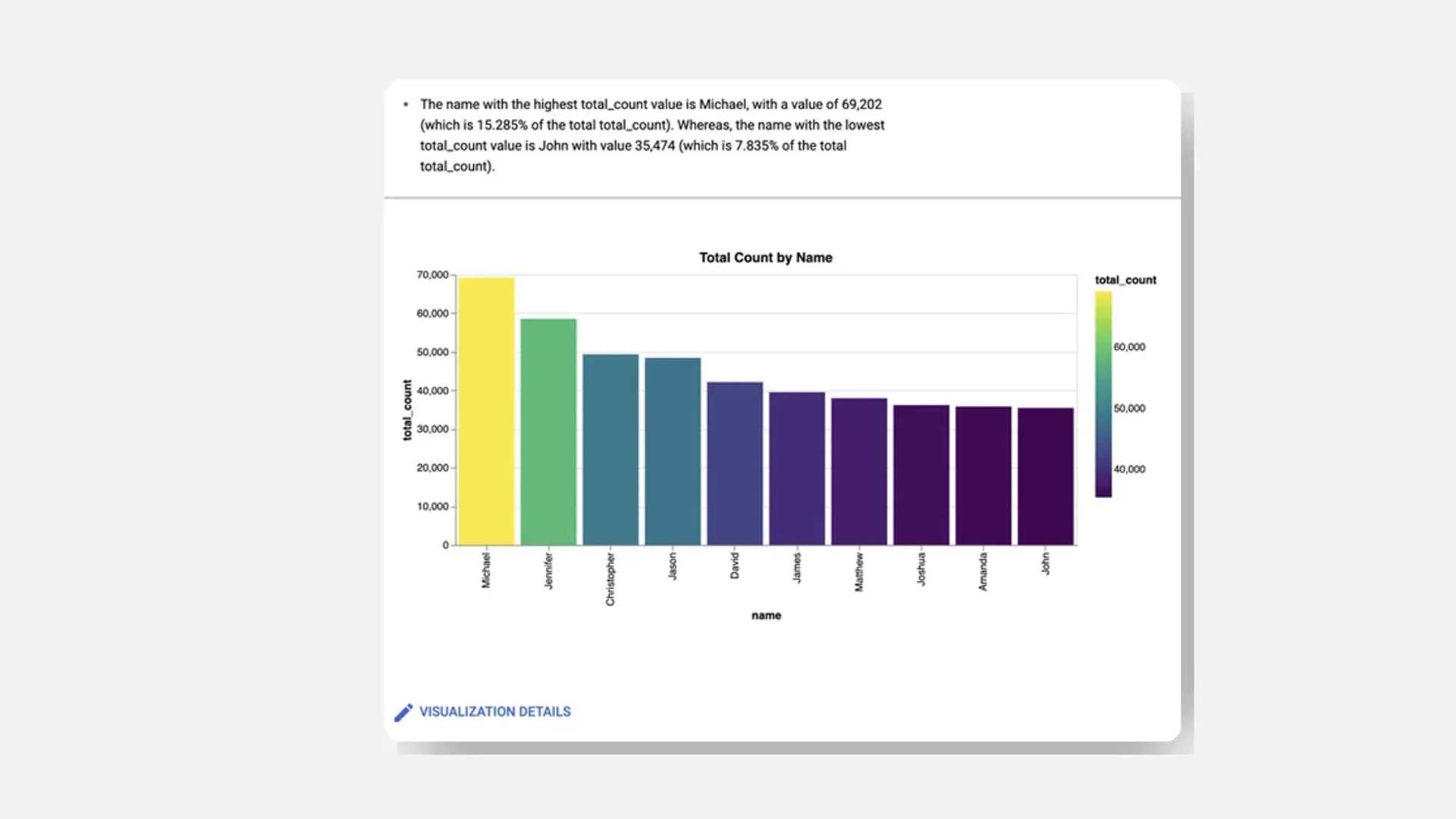Gemini Assistant Launches in BigQuery Data Canvas for Enhanced Analytics
Users can now utilize a Gemini-powered assistant within the BigQuery data canvas to create and modify data canvases for addressing data analytics inquiries. This new feature is currently in its Preview stage.
The Gemini assistant is equipped to perform various tasks, including creating nodes, executing queries, and producing visualizations in response to user prompts. Users can select specific tables for the assistant to work with and provide detailed instructions to direct its actions, applicable to both new and existing canvases.
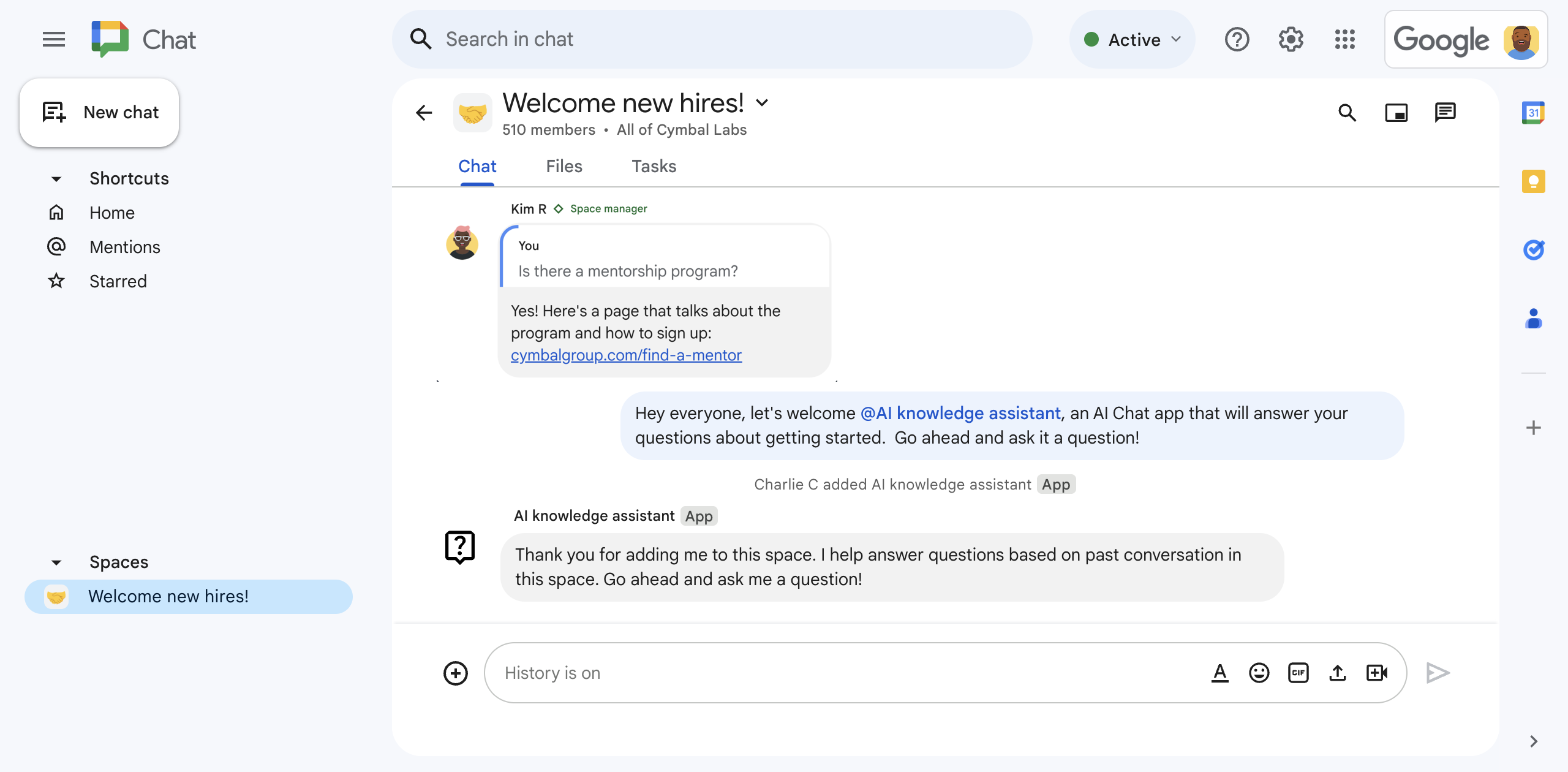
How to Use the Assistant:
To leverage the Gemini assistant effectively, users should follow these steps:
- Click on "Open Data Canvas Assistant."
- Enter prompts to instruct the assistant.
- Manage data and settings through the assistant interface.
The assistant will then proceed to create nodes based on the user's requests, such as generating visualization nodes for chart inquiries. Users can continue to input additional prompts as they collaborate with the assistant.
Users have the option to provide data for the assistant to reference and offer instructions to guide the assistant's behavior across all prompts. This ensures that the assistant's analysis is tailored according to the selected data and instructions, thereby enhancing the overall user experience in data analytics.

Google Cloud is the official source for this feature, verified by the Swipe Insight team.
Adding Data and Instructions:
Explore the opportunities available with Gemini Assistant in BigQuery Data Canvas to streamline your data analytics processes and gain valuable insights efficiently.
Made with ❤️ by Optimization Up