Build a smart product data generator from image with GPT-4o and Langchain
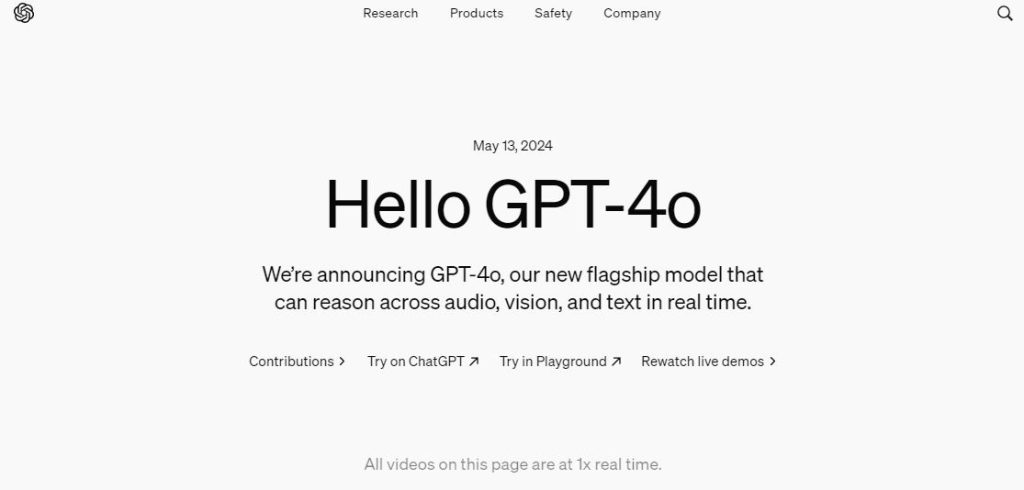
When listing new products to an online store, owners or marketers often find it too time-consuming to fill in the essential information such as title, description, and tags for each product from scratch. Most of the information can be retrieved from the product image itself. With the right combination of Langchain and OpenAI tools, we can automate the process of writing product information using an input of an image.
Langchain is a powerful tool that allows you to architect and run AI-powered functions with ease. It provides a simple interface to integrate with different Large-Language-Models (LLMs) APIs and services such as OpenAI, Hugging Face, etc. It also offers an extensible architecture that allows you to create and manage custom chains (pipelines), agents, and workflows tailored to your specific needs.
OpenAI is a leading AI research lab that has developed several powerful LLMs, including GPT-3, GPT-4, and Dall-E. These models can generate human-like text and media based on the input prompt, making them ideal for a wide range of applications, from chatbots to content/image generation.
Generating Product Information from Image with Langchain and GPT-4o

To generate product information from an image, we will use the GPT-4o model from OpenAI along with Langchain Python packages.
First, we need to convert the image into a format that GPT-4o can understand, which is base64 data URI. This can be achieved by creating an image.py file containing the necessary code.
Setting up the API Key for OpenAI
In order to communicate with the GPT API, we need to set up the API key for the Langchain OpenAI package. This can be done by creating an .env file with the API key value.
Next, we install the python-dotenv package and load the key from the .env file into our project for usage.
Invoking the GPT Model
We create a function in generate.py that communicates with the GPT model to generate the desired product information based on the input image data.
Structuring the Product Information
We define a Product class as a Pydantic model to structure the output from the GPT model into a structured Product format.
Chaining the Components
Chaining all the components together using TransformChain allows us to create a seamless flow of processing steps. We define a function that chains the loading, transforming, generating, and parsing steps together.
Finalizing the Generator
Finally, we create a function to invoke the chain with the initial input image path and prompt, resulting in the generation of product information from the image.
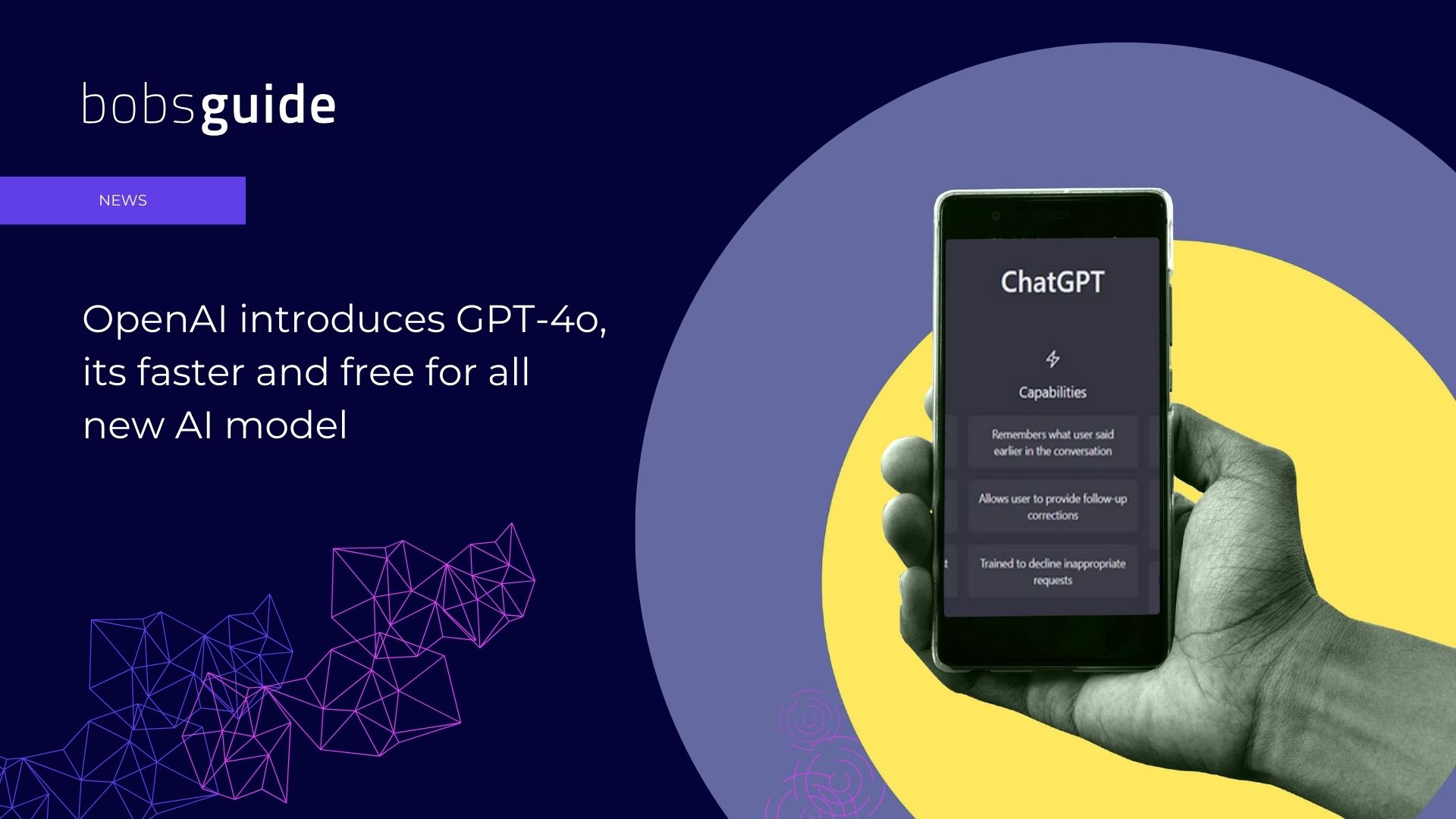
By following these steps, we have successfully built a smart product information generator using Langchain and GPT-4o. This tool can be used to generate essential product data based on a given image effortlessly.




















