Create your own QA RAG Chatbot with LangChain.js + Azure ...
In this tutorial, we will guide you through building a Question-Answering RAG Chat Web App using Node.js, HTML, CSS, and JS. To enhance the functionality, we will also incorporate Langchain.js, Azure OpenAI, and MongoDB Vector Store for a seamless experience.
What you will need:
In order to get started, you will need to fork and clone the GitHub repository for this project. You can find the repository by following this link. Make sure to check the README.md file for detailed instructions on setting up the Node.js application.
Create Resources that you Need:
Before proceeding, ensure you have Azure CLI or Azure Developer CLI installed on your computer. Follow the steps outlined in the README.md file to create the necessary Azure resources using Azure CLI.
If you prefer using Azure Developer CLI, you can execute the command provided in the README.md file for login. Remember to update the .env file with the required values for Azure OpenAI instance, Azure models, and API Keys.
Setting Up MongoDB
Once you have accessed your MongoDB account, obtain the URI link to your database and add it to the .env file. Include the database name and vector store collection name that you specified while creating your indexes for vector search.
Running the Project
To run this Node.js project, simply start the project using the specified command.
The Vector Store
In this project, we utilize a MongoDB store to store word embeddings. These embeddings are created from the embeddings model instance on Azure AI Foundry and then stored in the vector store in MongoDB. The provided code snippets demonstrate the process of storing embeddings in the vector store.

The integration of Azure OpenAI's GPT-4o with MongoDB Vector Search through LangChain.js enables Question Answering (QA) functionality. The system leverages an LLM (Large Language Model) to retrieve information from a vectorized database, ensuring accurate responses. Azure OpenAI Embeddings convert text into dense vector representations, enabling semantic search within MongoDB.
Azure AI Chat Completion Model
The model used in this implementation provides chat completion functionalities. Refer to the code snippet provided for more details.
Using a Runnable Sequence to give out Chat Output
This section illustrates how a runnable sequence can be utilized to generate responses based on the output format and parser specifications.
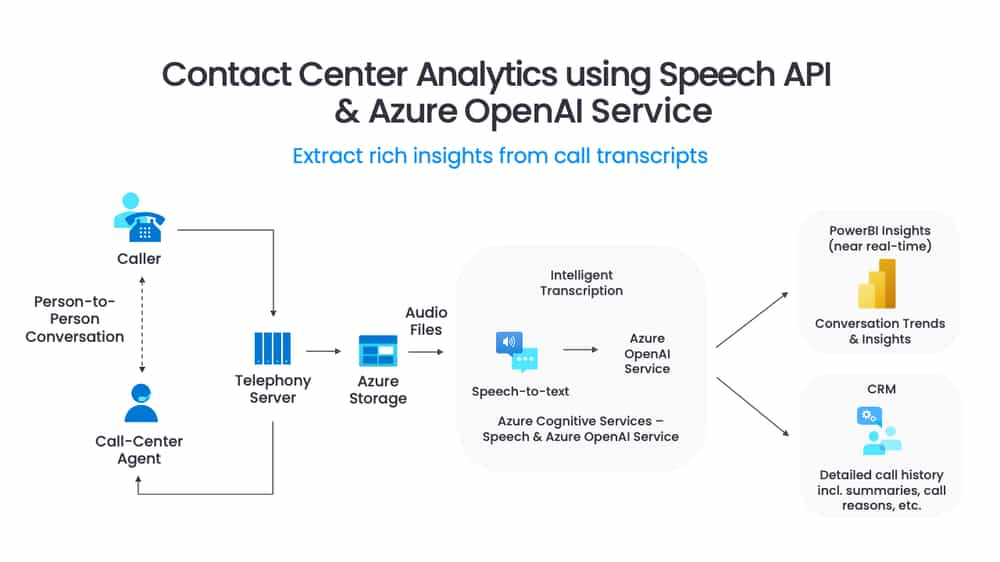
To interact with the chatbot, navigate to your BASE_URL with the specified port to run the frontend code. The chatbot, developed using HTML, CSS, and JS, functions by sending user queries via fetch API to receive responses.
Conclusion
Thank you for exploring this tutorial on creating a QA RAG Chatbot using LangChain.js and Azure technologies. Dive into the code, experiment, and expand your knowledge in this exciting field.










