Build a Landing Page with AI and Next.js
An effective landing page is essential for any online business as it serves as the gateway to your product or service, encouraging visitors to take specific actions that may convert them into customers.
With advancements in AI technology, creating compelling landing pages has become more accessible. Utilizing Vercel's AI UI generator, v0, in combination with Next.js, you can effortlessly translate your concepts into production-ready code.
In this article, we will delve into v0 and its integration with Next.js to craft engaging landing pages in a matter of minutes. We will demonstrate the process by building a landing page for a component library and reference a sample project created with v0 and Next.js.
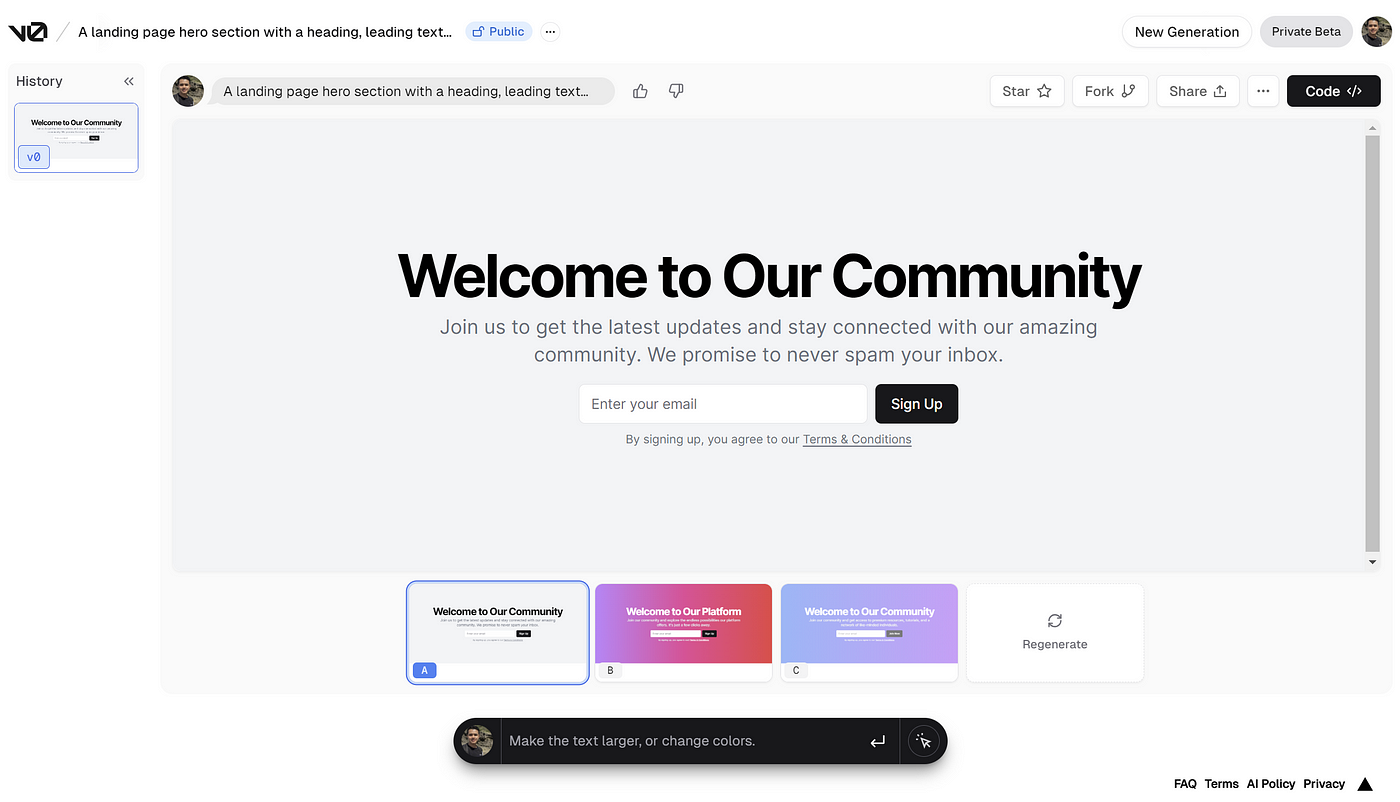
Vercel's v0: An Overview
Vercel's v0 is an AI-powered tool designed to simplify the creation of web user interfaces. By harnessing generative AI technology, v0 can interpret text and image prompts into React code, complete with Tailwind CSS and shadcn/ui styling. This tool significantly reduces the time and effort required to translate your ideas into functional code.
Key features of v0 include:
- Generation of user interfaces through two main steps:
- Create a generation: Initiating a session to describe the desired UI element using natural language.
- Iterate and refine: Making adjustments to the initial interface and reviewing/exporting the generated code.
- Credit system: Each initial generation costs 15 credits, with subsequent revisions priced at 5 credits each.
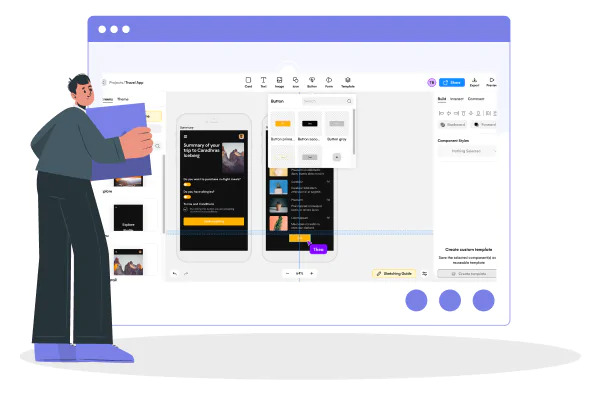
Upon signing up, users receive 700 free credits to explore and experiment with v0. The platform offers different pricing plans to suit various needs, with the free plan being utilized in this tutorial.
Exploring the v0 Interface
The v0 interface comprises three primary pages:
- Home Page: Starting point for entering text prompts and setting generation preferences.
- Explore Page: Allows browsing through community-generated interfaces.
- Generation Page: Displays the generated UI, tracks versions, and facilitates further refinements.
- Profile Page: Provides access to past generations and profile management features.
Creating a landing page for a component library involves outlining various sections and utilizing descriptive prompts to generate the desired UI components. Users can experiment with different prompts, regenerate outputs, and leverage features like forking and the theme editor to customize their interfaces.
Enhancing the Landing Page with Next.js
Once the base layout is established using v0, users can proceed to add additional sections to their landing page. By employing prompts for specific components, refining designs, and utilizing tools like the "Pick and Edit" feature, users can fine-tune their interfaces for consistency and visual appeal.
After finalizing the design within the v0 interface, users can export the generated code to integrate into their Next.js projects. This seamless integration allows for the enhancement of landing pages with media assets, ensuring a polished and dynamic final result.
By leveraging AI technology in conjunction with Next.js, creating captivating landing pages has never been more efficient. Start building your customized landing page today with v0 and elevate your online presence.





















