ChatGPT can now directly edit code in Xcode on macOS
The ChatGPT app for macOS has been updated with a new feature that allows users to directly edit code in Xcode. This update puts ChatGPT in competition with Apple's Swift Assist and GitHub Copilot in assisting developers with coding tasks.
Third-Party AI Tools on macOS
While third-party AI tools have been available for coding assistance on macOS for some time, OpenAI's latest update to the ChatGPT app introduces a unique capability. Users can now communicate with ChatGPT and seamlessly edit code within Xcode and other Integrated Development Environments (IDEs) thanks to the "work with apps" functionality.

TechCrunch reports that the new update includes an "auto-apply" mode that enables ChatGPT to edit code without requiring additional permission prompts for each change. A video shared on social media by OpenAI team member Alexander Embiricos showcases this feature.
The ability to edit code directly within IDEs is now available for ChatGPT Plus, Pro, and Team subscribers. The update will roll out to Enterprise, Edu, and free users next week, while Windows users can expect to receive the feature in the near future.
Apple's Swift Assist and Third-Party Tools
Xcode already offers Swift Assist, an Apple-developed generative coding assistant that operates through private cloud servers. Additionally, developers have had the option to integrate tools like GitHub Copilot for coding support.
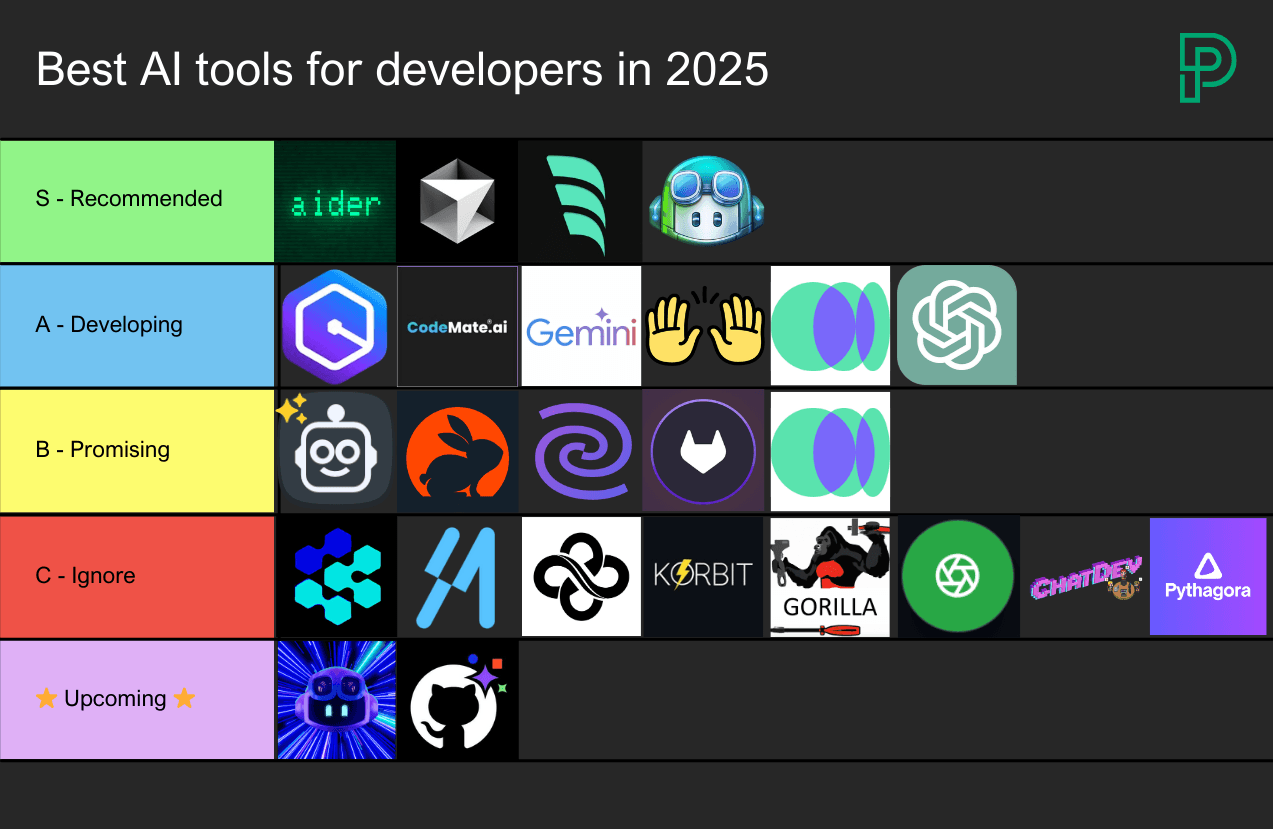
While these AI tools provide valuable assistance to developers, it is essential for users to consider the potential risks associated with exposing code to third-party AI solutions. Apple assures users that code remains secure and is not stored or used for training purposes.
Apple may unveil further enhancements to Swift Assist during the Worldwide Developers Conference (WWDC) in June. In the meantime, third-party solutions like ChatGPT serve as valuable resources for developers seeking assistance with coding tasks alongside Apple's native tools.
It is important for developers to exercise caution when utilizing AI tools for code editing. Taking precautions such as initializing projects and committing changes before allowing AI interventions can help users track modifications and revert any unintended alterations introduced by AI algorithms.

While AI in coding continues to evolve, it presents opportunities for streamlining development processes. Tools like Swift Assist and ChatGPT offer valuable support to developers, enhancing productivity and efficiency in coding workflows.










