Weaviate Read Without OpenAI: A Deep Dive for Enhanced Data Retrieval
Navigating the vast ocean of data can be daunting, but what if you could pinpoint exactly what you need without relying on external services like OpenAI? This article delves into the powerful capabilities of Weaviate, a vector search engine, to perform precise read operations completely independently. We’ll explore how you can achieve enhanced data retrieval while maintaining full control over your data processing environment. This approach not only offers efficiency but also addresses concerns about data privacy and dependency on external APIs. 
The Power of Weaviate
Weaviate, at its core, is a vector database that allows you to store and query data based on its meaning, represented by numerical vectors. But beyond basic vector search, it provides sophisticated filtering and retrieval mechanisms. This means you don’t always need an external language model like OpenAI to find the data you’re looking for. You can achieve highly relevant results by leveraging Weaviate’s built-in features. Relying on an external service like OpenAI for every data retrieval task introduces dependencies, potential latency, and concerns around data privacy. Reading data directly from Weaviate eliminates these issues. Here are some key benefits: 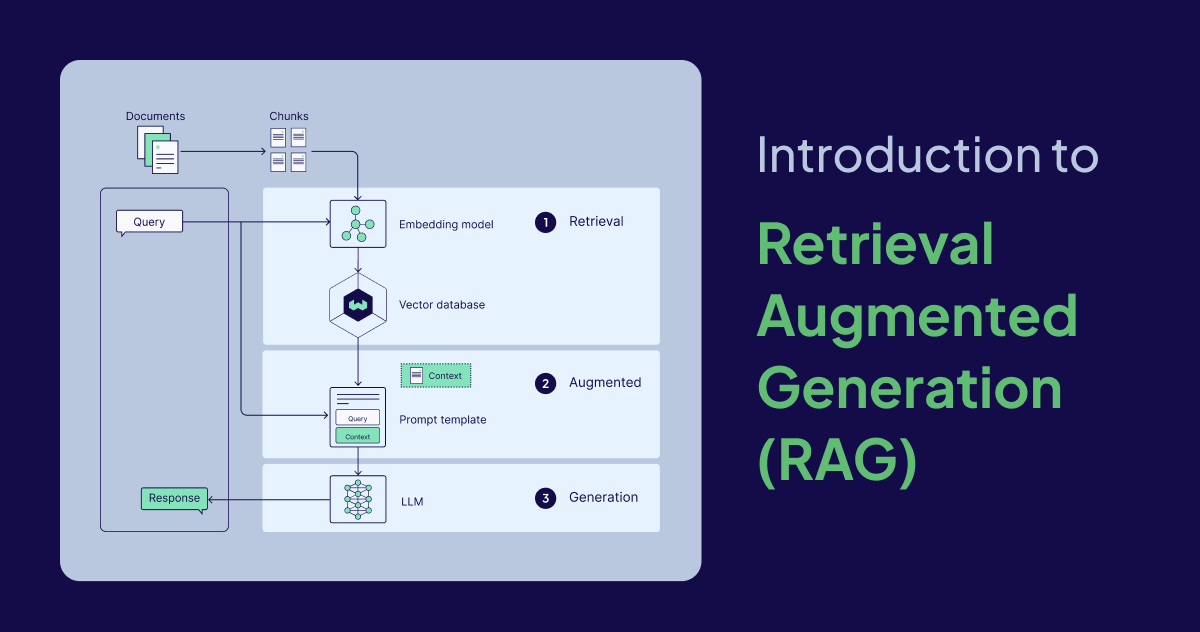
- Weaviate provides a powerful GraphQL-based query language, and also a client API which offers several methods to read data efficiently.
- You can read data through a variety of ways:
Effective Data Reading with Weaviate
Let’s look at some specific examples to illustrate how you can effectively read data from Weaviate without external APIs. Suppose you have a collection of articles stored in Weaviate with properties such as title, author, date, and a vector representation of the article’s content.
Example 1: Filtering by Author and Date
Let’s say you want to retrieve all articles written by a specific author published in the last month:
This GraphQL query filters articles where the author matches “John Doe” and the date is greater than April 25, 2024, in UTC time. It directly uses Weaviate’s filtering capabilities, without any dependency on OpenAI. 
Example 2: Reading Data Based on Semantic Similarity (Near Vector)
If you want to retrieve articles semantically similar to an example article, you can use the nearVector functionality. You would first need the vector representation of your example article, which can be generated by a text embedding model. You can utilize models that you host locally or models that are part of the Weaviate module. This retrieves articles that are within a certain distance of the example vector. This is a powerful approach to retrieve semantically related articles without relying on external APIs.
Example 3: Combining Filtering and Semantic Similarity
Suppose you want to find articles that are both relevant to a specific topic and written by a particular author. You can combine filtering by author with semantic similarity to achieve this dual-filtered result.




















