9 Meta AI prompts to try first
You've probably seen the Meta AI icon in your social apps, but what can it do? Try these nine things to get started. In the AI era, there is no shortage of chatbots to choose from. However, there is a free artificial intelligence platform already downloaded on billions of devices: Meta AI. Facebook, Instagram, Messenger, and WhatsApp have likely already seen Meta AI’s circular logo in various places, from the news feed to messages. Like any AI platform, getting the most out of Meta AI requires understanding its capabilities and limitations.
Understanding Meta AI's Capabilities
The key to using Meta AI effectively is feeding the system the right prompts. Meta AI is a text-based bot that can also generate images. Unlike the latest updates to ChatGPT and Google Gemini, Meta AI isn’t multimodal; it only understands text. There is no option to upload images or large PDF files, and while there is voice-to-text functionality, you cannot have a back-and-forth audible conversation with the bot.

Nine Meta AI Prompts to Try
Despite these limitations, the AI from Facebook’s parent company can handle many tasks, from fixing spelling errors in your latest post to generating custom GIFs. Here are nine Meta AI prompts to try, using the tools built into Meta’s apps or the Meta AI web platform.
1. Let Meta AI Write Your Posts
One of the perks of using Meta AI is the ability to use the system directly within social media apps without switching programs. One of the key features is the option to let the AI write your posts for you. In the Facebook mobile app, once you start typing a new post, you will see the "write with AI" option. Tap on it, and tell Meta AI a bit about what you want to say. Alternatively, tap on the buttons for Meta AI to help make what you already wrote shorter, longer, or more professional sounding.
2. Check Grammar and Spelling
One thing I am looking forward to is Meta AI's ability to check your grammar and spelling. I am sure my feed will still be filled with creative spelling, but perhaps the button will fix a few.
3. Get Contextual Prompts
Often, Meta AI does not even need a prompt. The system will suggest prompts for you beneath some posts in your Facebook feed. This could potentially help users get more context on the content on their screens. Typically, after tapping on one of these prompts, Meta AI will pull up some information from the web with a link to the source.
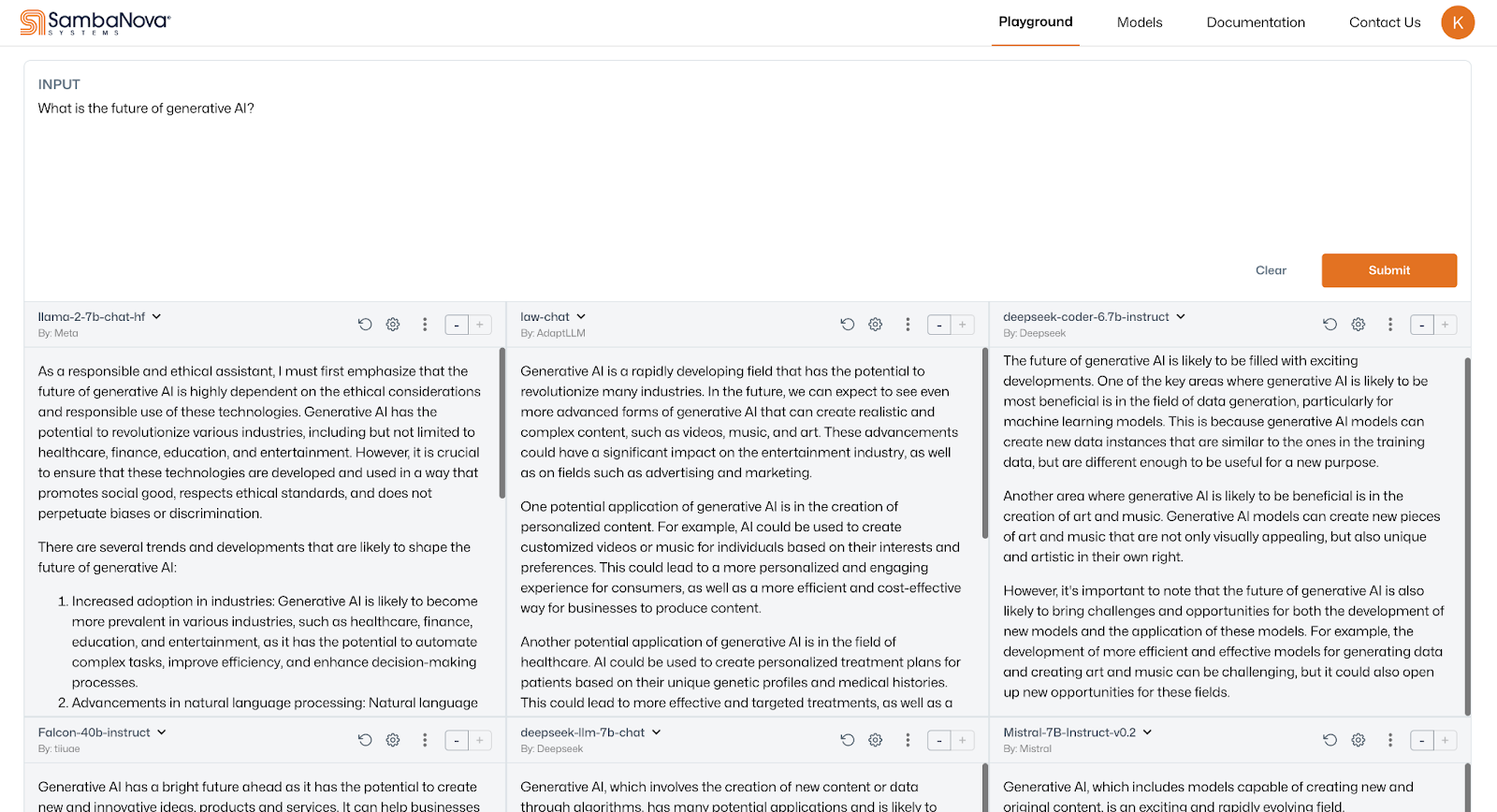
4. Create Custom Images
One of the biggest potential perks of having an AI built directly into social media apps is the ability to create custom images when existing GIFs do not convey your thoughts. You can ask Meta AI to create any image and then ask the system to animate it.
5. Summarize News Headlines
Admittedly, Facebook is my least favorite way to read the news. However, Meta AI can summarize the latest headlines for you. While not perfect, it is much less opinionated than the friends in my feed. Try typing in "show me the latest headlines" or "what are today’s latest headlines." The AI will provide the headline and a one-sentence summary, along with a link to the latest news on Google.
6. Assist with Decision Making
I frequently suffer from decision fatigue, but chatbots can help here too. I asked Meta AI to help me plan a trip, create a one-week meal plan, and develop a one-month content calendar for social media. The more data you provide in your prompts, the higher the odds that the first response will meet your needs.
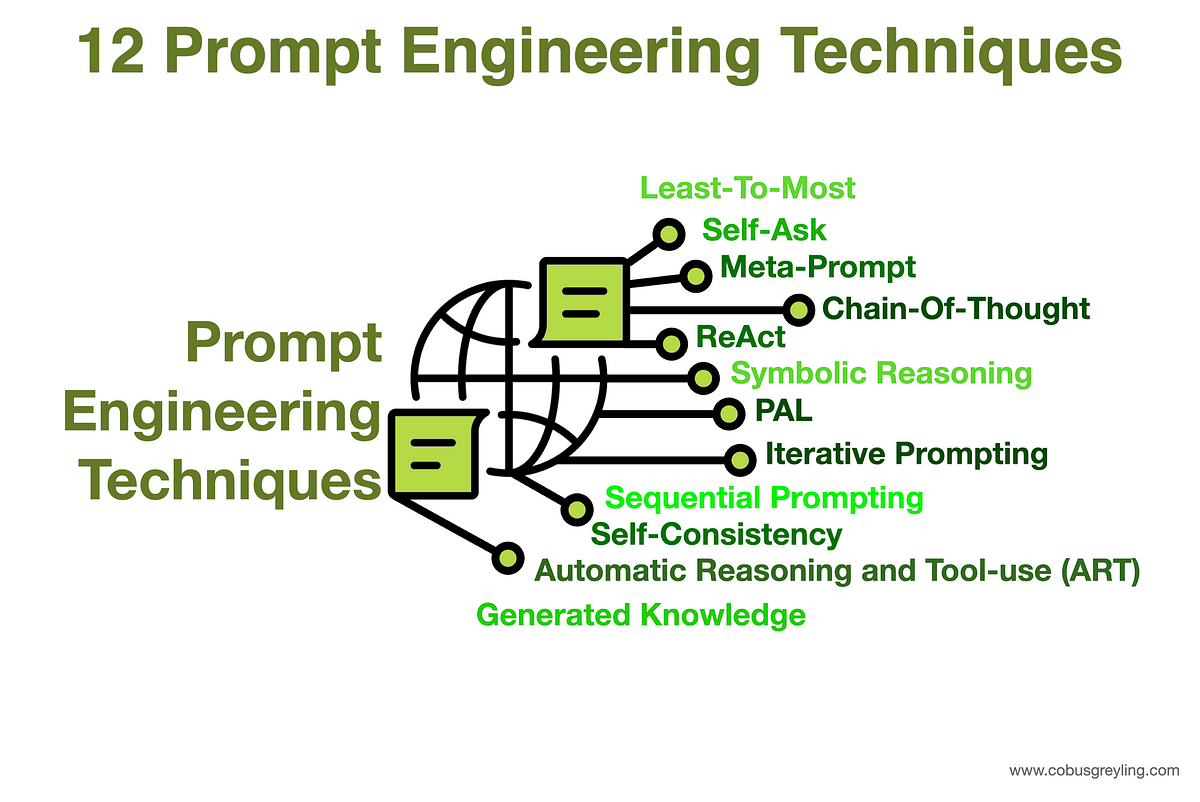
7. Play Word Games
Besides resolving decision fatigue, AI can be an excellent boredom buster. Meta AI is capable of playing a range of word games, from trivia to hangman. If you do not know what to play, just type in "let’s play a game" and choose from the list of options the bot suggests.
8. Summarize Content
Meta AI can handle 300 to 400 words in one prompt and can respond to more information with 3,000 to 4,000 words in a series of responses. While other platforms like ChatGPT can handle larger amounts of data, Meta AI can manage enough to summarize a wide range of content for you.
9. Ask Questions and Receive Answers
Ask Meta AI for information, and it will summarize search results and link to the sources, often from Google. While the possibility for error means you should verify any important details, asking Meta AI can be a good start to your research.










